#1130 - Problem with proxy for validation in installation process
Hi,
I use SuiteCRM in corporate network where internet work over proxy
In System Settings I check "Use proxy server" and provide IP and port. In my proxy server autentification not needed.
But, when I install SugarChimp and try to validate License Key, I receive error message "Failed: SugarOutfitters_API::call(): Unable to validate the license key. Please configure the firewall to allow requests to https://www.sugaroutfitters.com/api/v1/key/validate and make sure that SSL certs are up to date on the server."
What I do wrong?


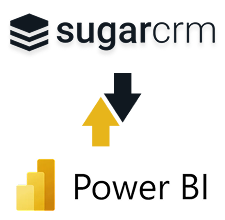

11 years ago
Hello, it doesn't sound like you're doing anything wrong, the issue is that your network/firewall isn't allowing the integration to communicate with SugarOutfitters for licensing purposes and MailChimp so that the integration works.
To get this working, you'll probably need to talk with your IT group to see if they can allow the server your Sugar instance is running on to access sugaroutfitters.com and mailchimp.com.
Let me know if you have other questions. Thanks!
11 years ago
Hello, it looks like you were able to validate against our license server.
I'm going to close this case for now. Create a new case if you have any other questions. Thanks!