This addon helps you to save your Linkedin Leads at one click into your CRM and then manage everything in your CRM.
Supports the latest LinkedIn UI Design
Key Points
- Eliminate the copy-paste
- Increase the speed of import the leads from LinkedIn
- One-click lead import
- Reduces sales managers' time in gathering information.
How to push LinkedIn Leads to CRM.
[ Login the CRM ]
Click on Dreamer LinkedInLeads chrome extension icon. and login using your CRM credentials.
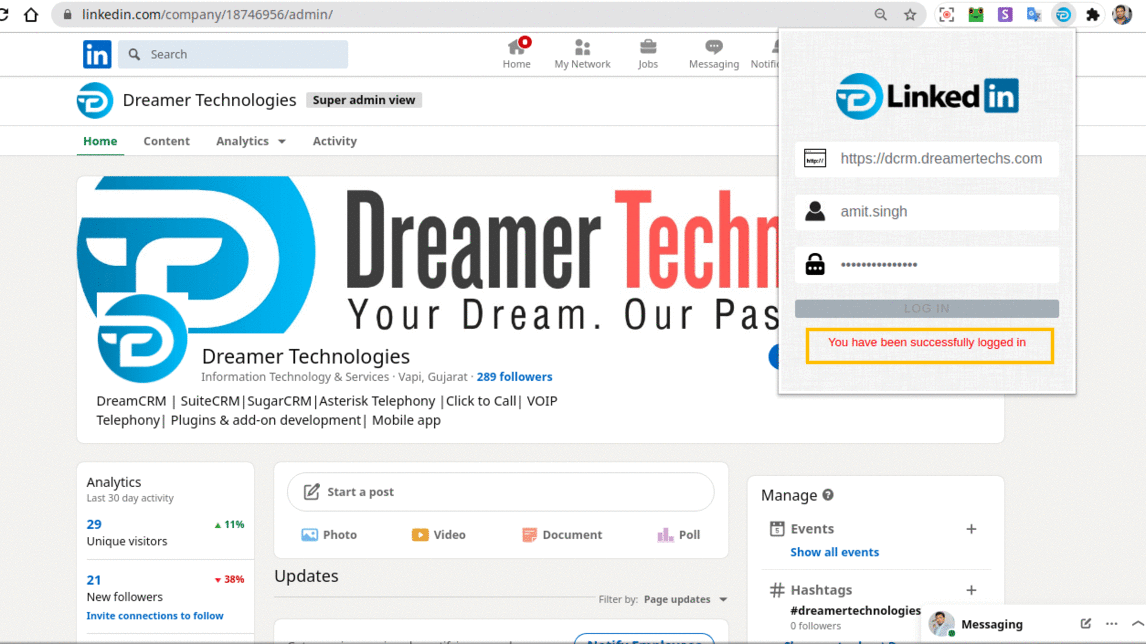
Once you login successfully Just need one time Refresh the LinkedIn Page.
[ Open a LinkedIn Profile & Save it as a Lead in CRM ]
Now open a Linkedin profile and click on the Dreamer LinkedInLeads icon. Once you click it will process the page for fetching the data and then the popup will be set the appropriate values in the field.
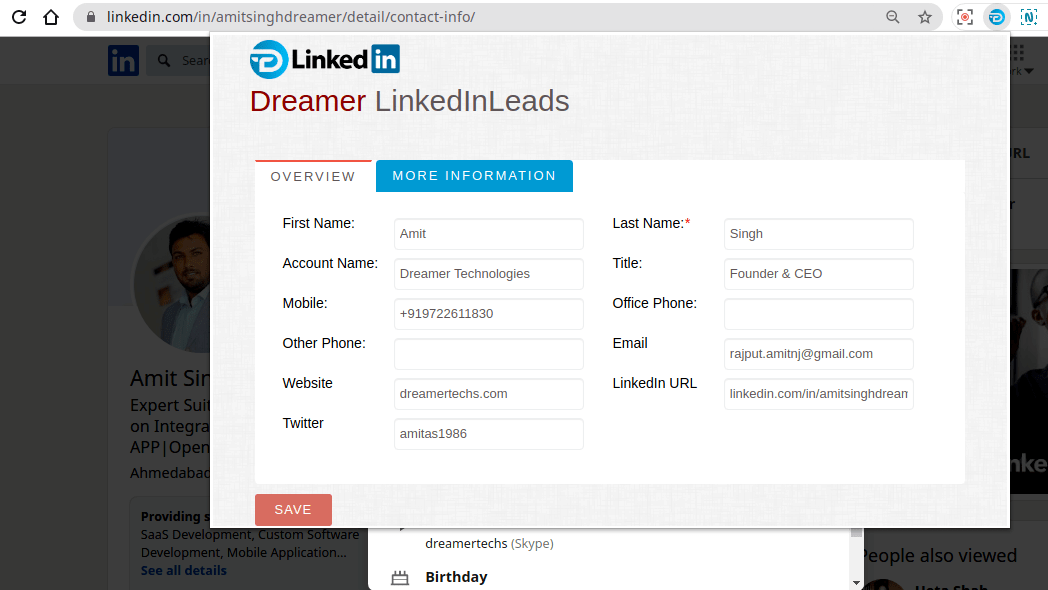
Automatic field will be filled with the value and you can change the values of fields as well. After this just click on the Save button so this information will be saved as a Lead in CRM.
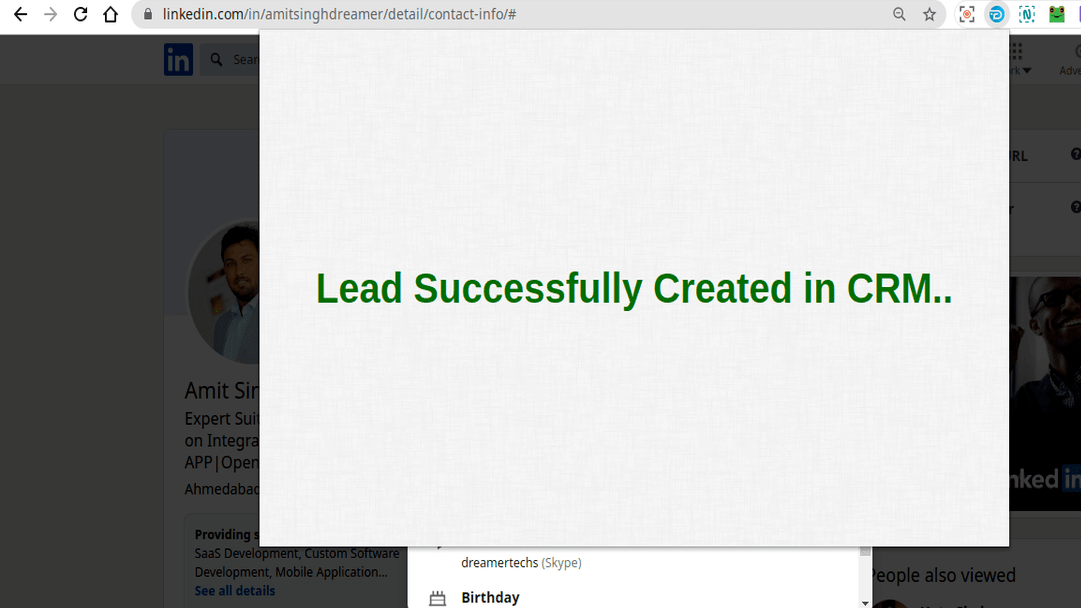
[[Chrome Extension Link]]
Contact us
Email - info@dreamertechs.com Skype - dreamertechs
View Pricing
* Free 30 day trial



