Your Click-to-Call Solution for SugarCRM
With the Asterisk Integration, your business can enable click-to-call from any module in SugarCRM. This add-on also includes features like a convenient call notification pop-up, call logs, and call recordings, so your teams can keep communication flowing from a single platform.
The Asterisk Call Notifications center appears in the lower right corner of SugarCRM and will immediately show any customer information for both inbound and outbound calls.
All Asterisk calls get logged into SugarCRM and are related to appropriate records based on the phone number.
Call Notification Pop-up
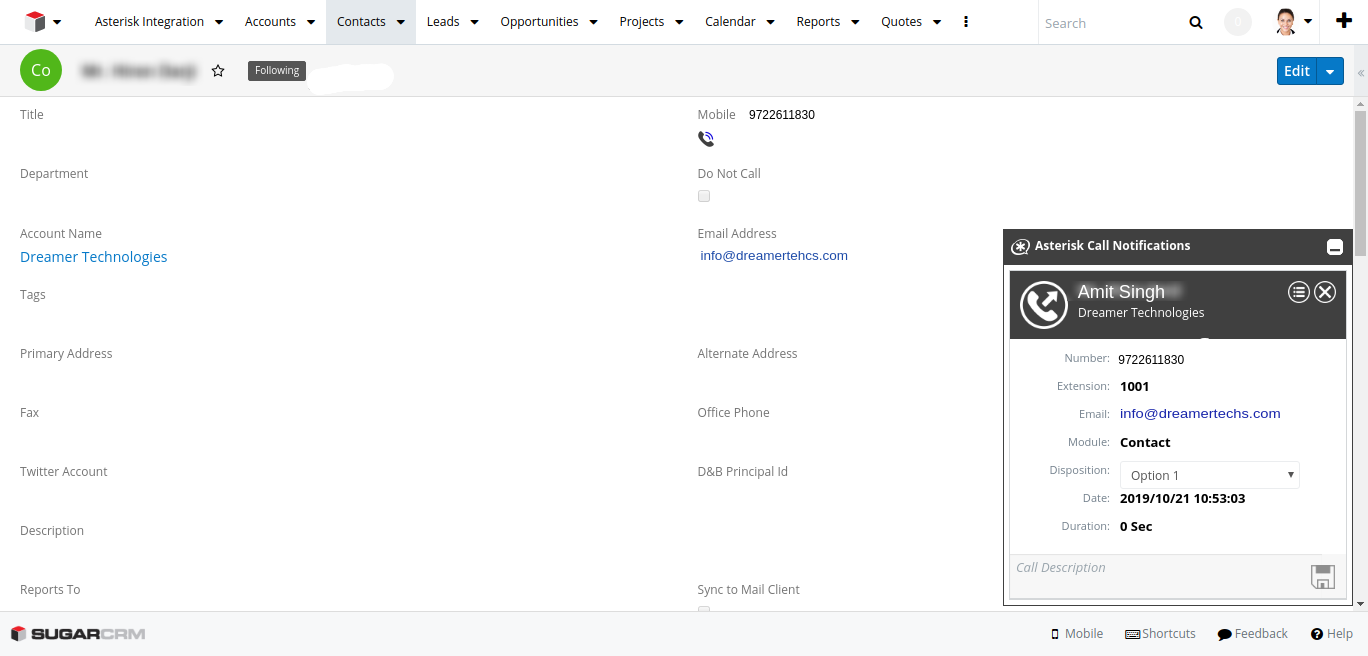
Highlights
- Built on NodeJs
- Very lightweight; no server resources usage for asterisk service running on the server
- Extremely fast
- No limitations due to asynchronous technology
- Very easy to configure
- Works on any kind of hosting server that runs Linux or Windows
- Works with MySQL, MSSQL, and every other database
Features and Benefits
- Call pop-up on incoming calls, allowing you to do multiple actions, like open contact, edit call details, or display information only. It checks the Caller ID of the calling person against Contacts, Accounts, and Lead modules.
- Click-to-call from Contacts, Accounts, and Leads modules
- Complete call logs with automatic relations on Leads/Contacts modules and automatic user assignment
- Works with any version of SugarCRM
- Ready-made installer that’s easy to install using SugarCRM module loader
- Allows you to configure asterisk server settings and user extension settings through the admin panel of SugarCRM
- Facility to link to recording files of each and every call
- If the extension is not registered/available, it will show the notification messages
- Call transfer or call hang-up functionality from the pop-up window
- Works in all environments: hosted CRM on cloud and local Asterisk server
- Can work with multiple Asterisk servers (ex: multiple branches use one CRM)
Click-to-Call Icon into SugarCRM Module
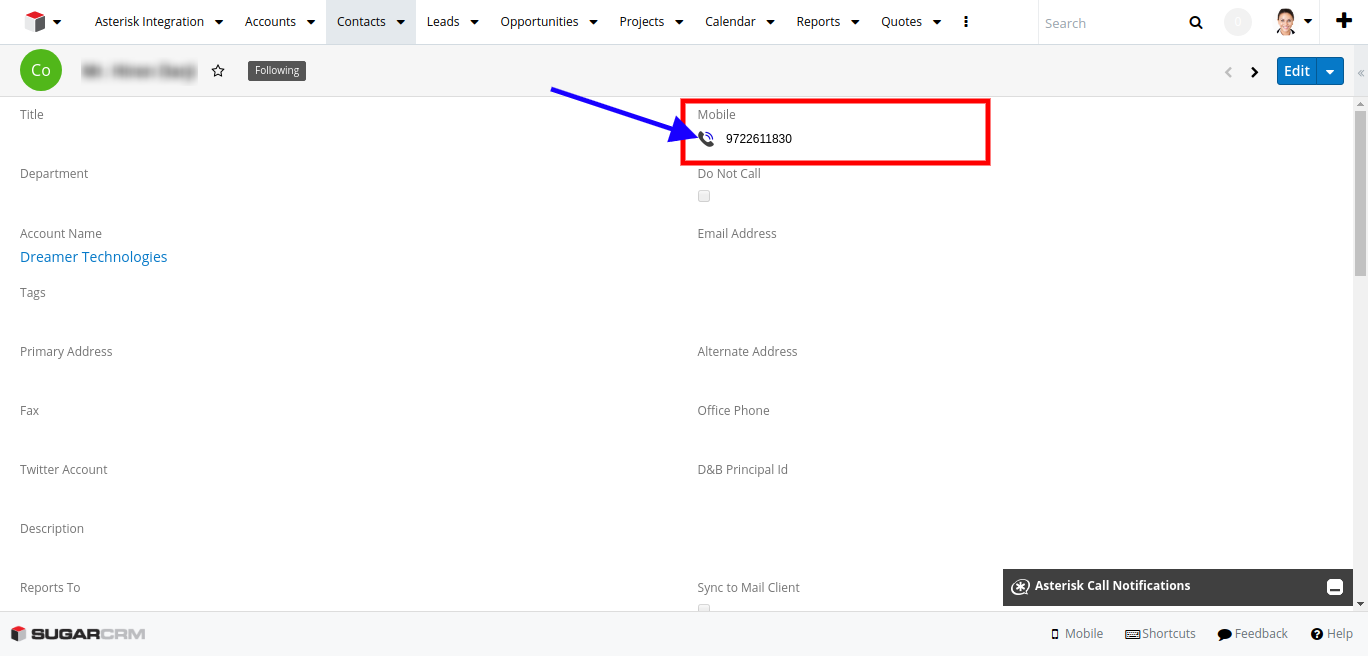
Asterisk Call Logs Screen
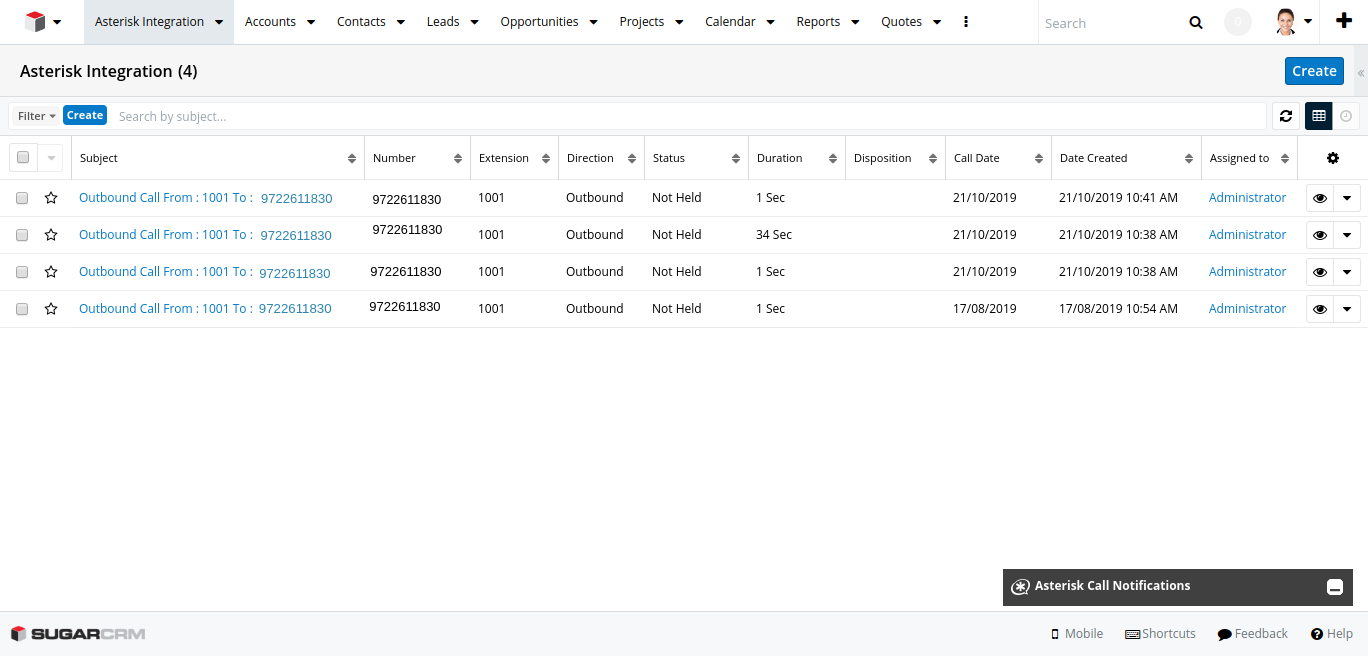
View Pricing
* Free 30 day trial

