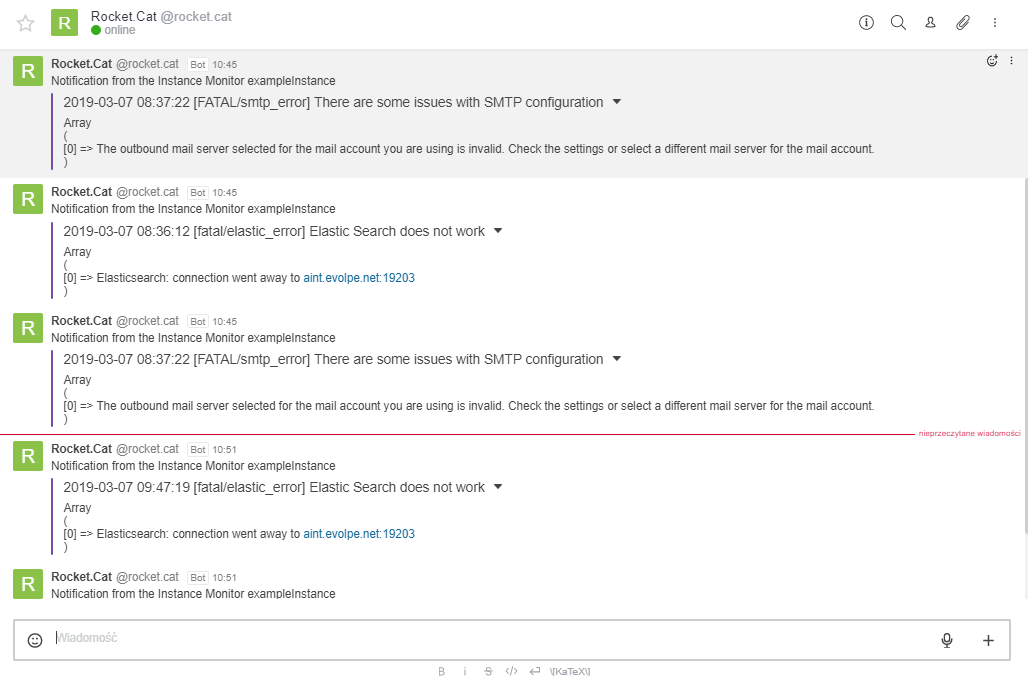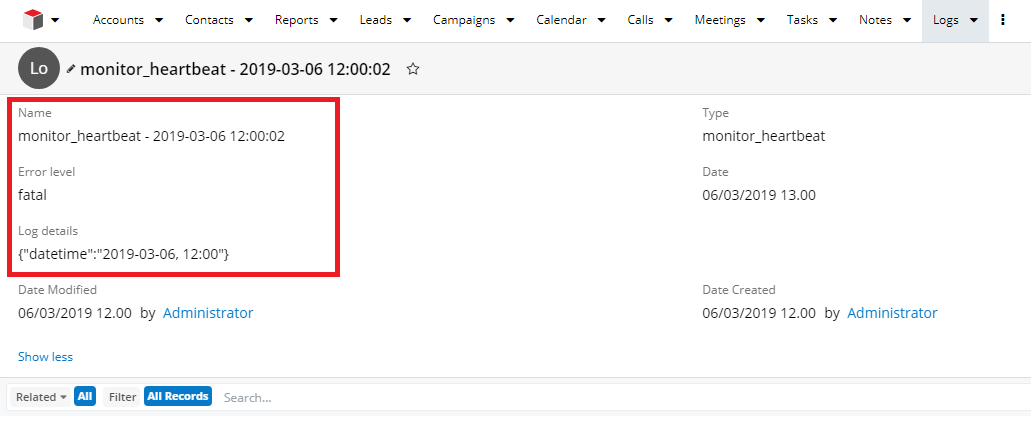Monitor is a tool designed to automatically monitor a software. It allows you to quickly acknowledge certain administrative issues. Thanks to its alerts, you are able to react to any technical complications without the need of constantly scanning the system. It is dedicated to programmers, administrators and software maintenance employees but will help anyone who wants to get alarmed in case of some technical problems.
Why do you need it?
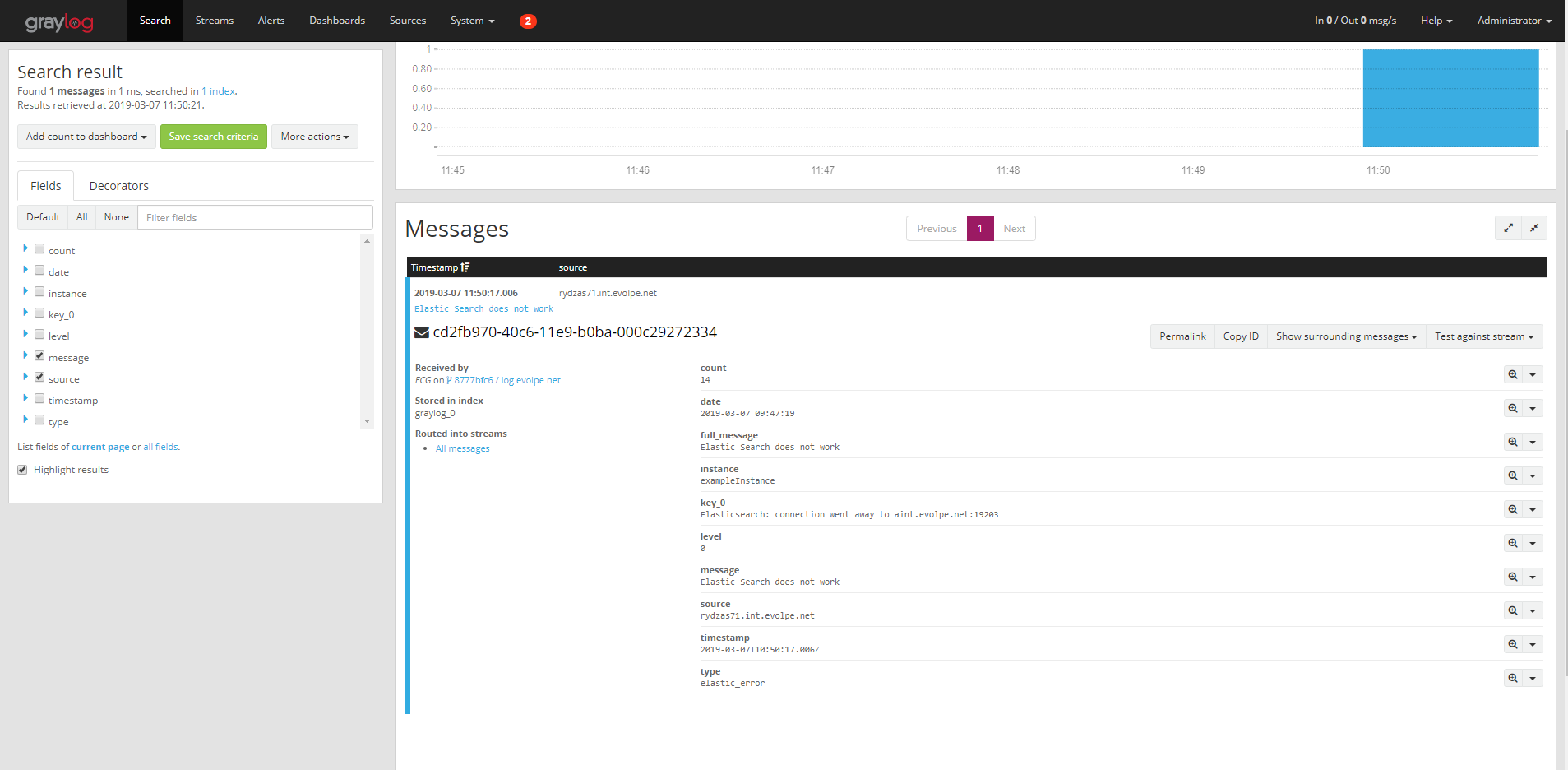
Thanks to Monitor there is no need to schedule a manual check-up of your CRM system. The tool by eVolpe does the job for you. If anything unexpected happens, you will get a notification via preferable channel. Would you like to get an E-mail telling you about sudden issue with the search engine? Would you rather get a message via Slack or Rocket.Chat? No problem! Are you a fan of Greylog or other log management solution? Monitor speaks with that too. All you need to do is… nothing. Sit back and watch it happen. Or rather… calmly do your job and be bothered only if something actually calls for your attention.
How does it work?
Monitor consists of two elements: a package for the CRM system and a monitoring application. The package reports errors to the log module. The monitoring app on the other hand checks for new events and if appropriate sends out alerts via preferable channel (e-mail, chat, log, other output). It is possible to configure both the conditions for the scanning process and the way of sharing the alert.
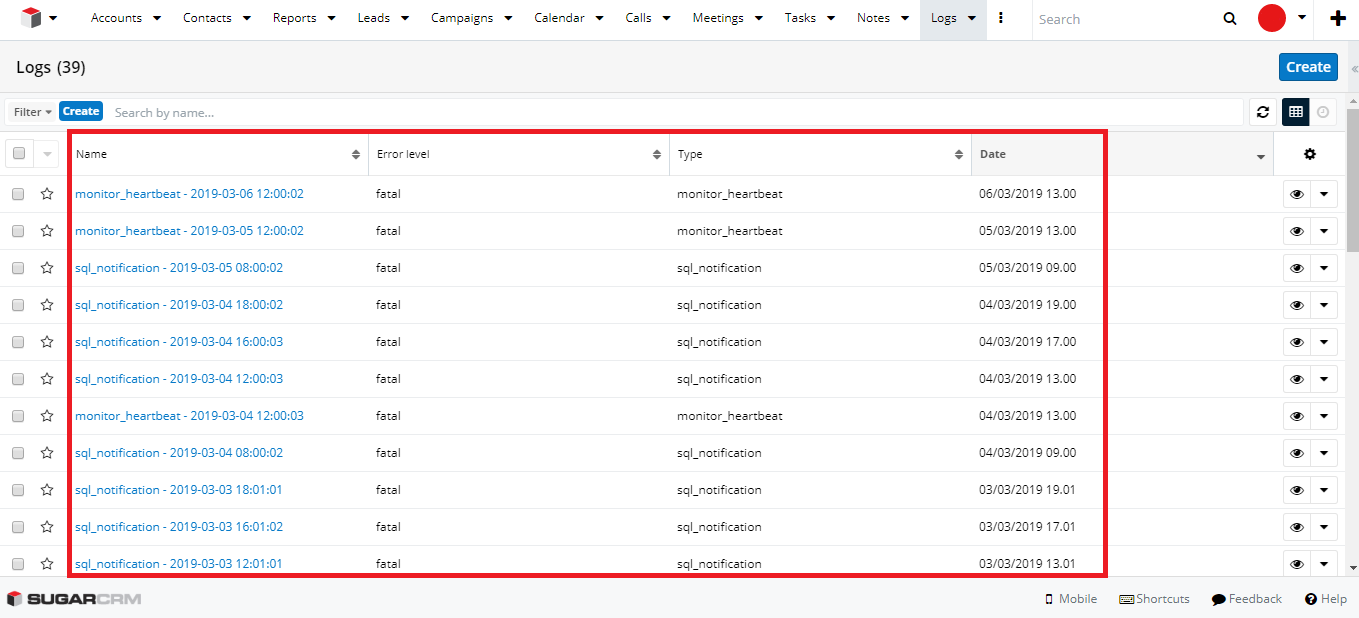
What can you Monitor?
Monitor is provided with a set of most likely cases but you are also free to design your own rules.
By default, the tool is constantly checking for:
empty records – see if there are any empty records of a selected kind; system’s heartbeat – set an hour to check if the system is indeed running; invalid date – notice every record with an invalid data format; overdue meetings, tasks – get alerts if anyone missed or set false appointment; issues with e-mail send out – be aware if something goes wrong with the dispatch; changes in Module Builder or Studio – see any modifications to the system’s setup; query limit – get notifications about overdue queries; slow query – get notifications about slowly running queries; SQL notifications such as: empty e-mail address, same time set for meetings or calls; cron job fails – notice issues while performing crone actions; search fails – see any problems with sending queries to the search engine; custom query – set and look for other types of events.
Requirements
Sugar: 8+ On Premise (On Demand is not supported) PHP 7.1 Composer