The Nablasol SMS Communicator is designed to enable seamless SMS conversations with leads and accounts directly within your SugarCRM. Integrating with Twilio and VoIP software, it allows users to initiate and engage with multiple phone numbers simultaneously, ensuring that each conversation remains distinctly tracked and organized.
As a centralized hub, the Nablasol SMS Communicator simplifies the process of managing discussions with leads. This unified platform streamlines both the initiation and conclusion of conversations, providing an efficient solution for communication management within your SugarCRM.
Key Features and Functionality:
- The SMS Communicator plugin integrates with SugarCRM, providing a personalized chat experience linked to primary module records like Leads.
- Users can access contact details and chat histories directly within records, streamlining communication without switching modules.
- Initiate conversations directly from the SMS Communicator, utilizing all linked customer data for seamless interactions.
- Manage multiple conversations across modules within the SugarCRM, maintaining continuity in communication.
- The plugin offers both personalized chat views and a complete conversation view for easy interaction tracking.
- Integrates with Twilio and VoIP software, enabling SMS communication across multiple phone numbers while keeping all interactions organized within your SugarCRM.
The SMS communicator pop-up will be visible on the right side of the screen.
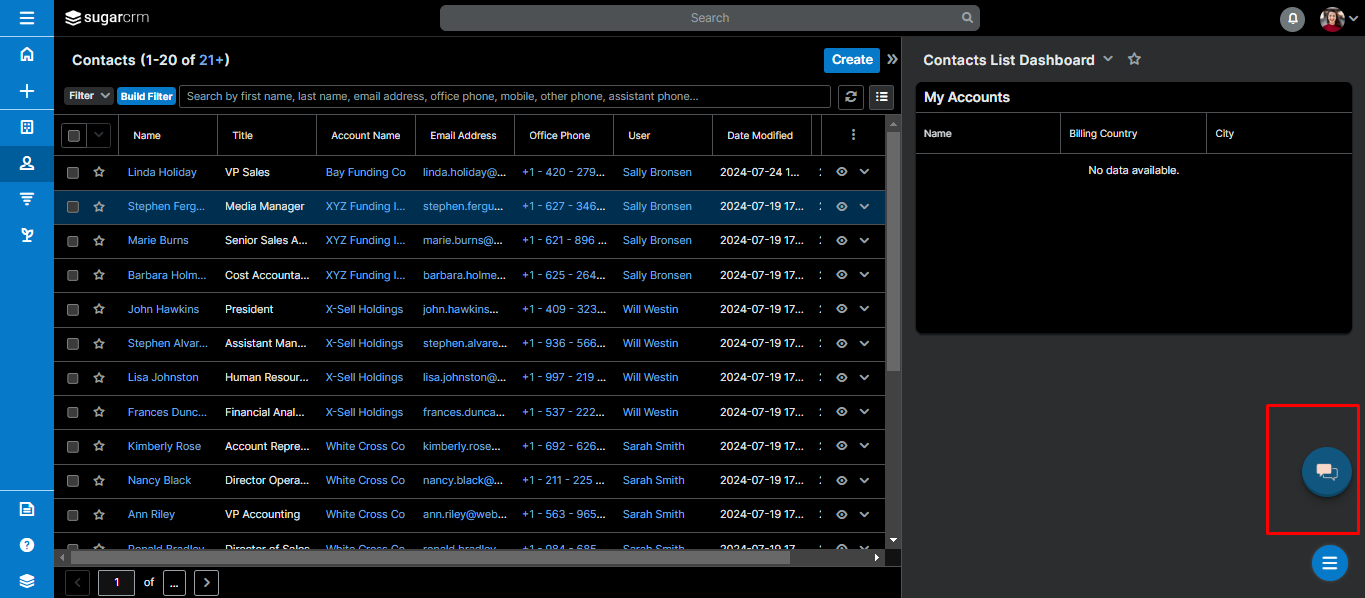
When a profile (or modules directly related to that profile) are opened in your SugarCRM, clicking on the Communicator Icon will show chat history and all the related numbers.
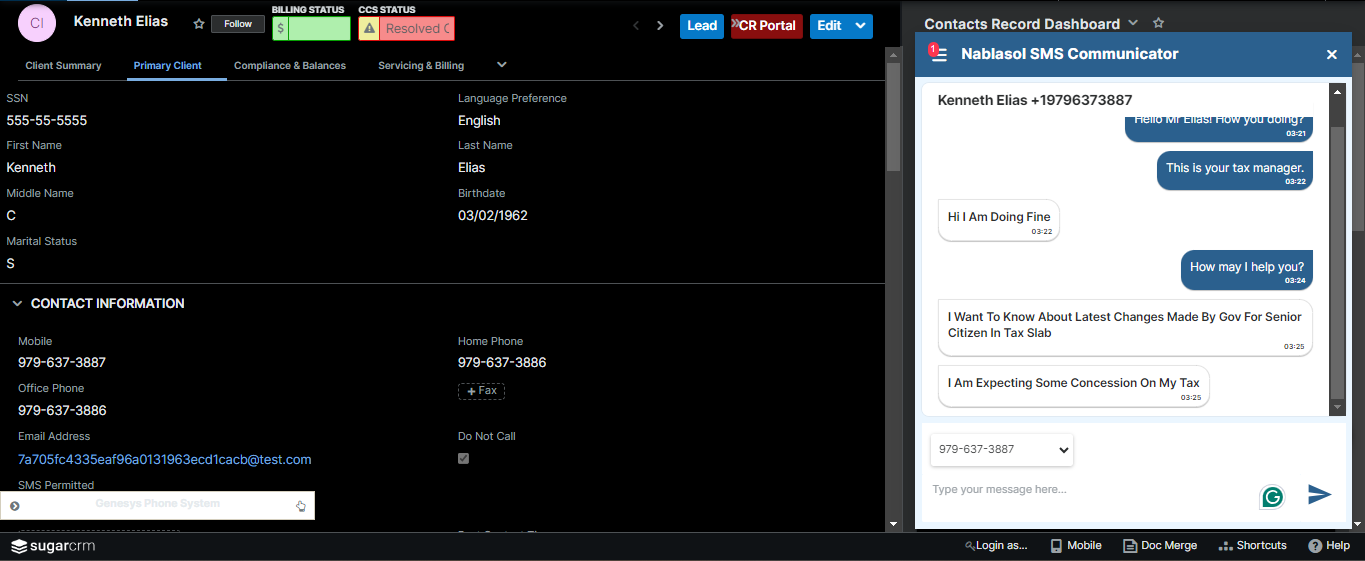
You can switch the numbers anytime, view its chat history (if available), and converse.
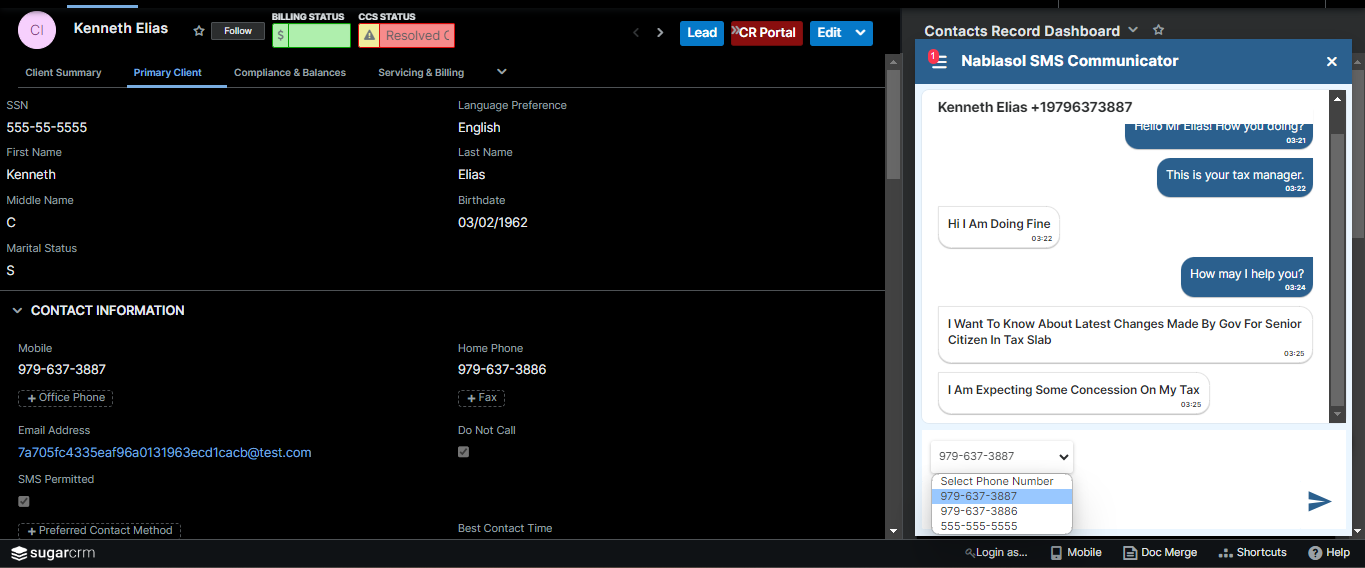
In list view, clicking the Communicator icon will open the list of conversations.
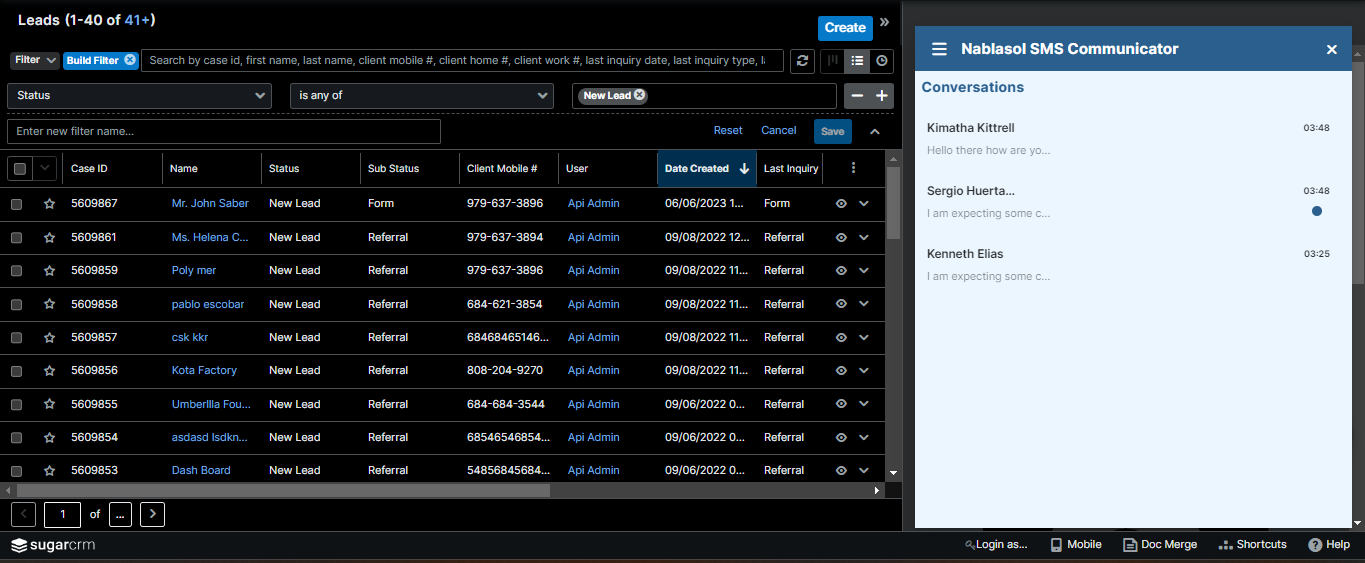
Both conversation and list views can be displayed at a time as well.
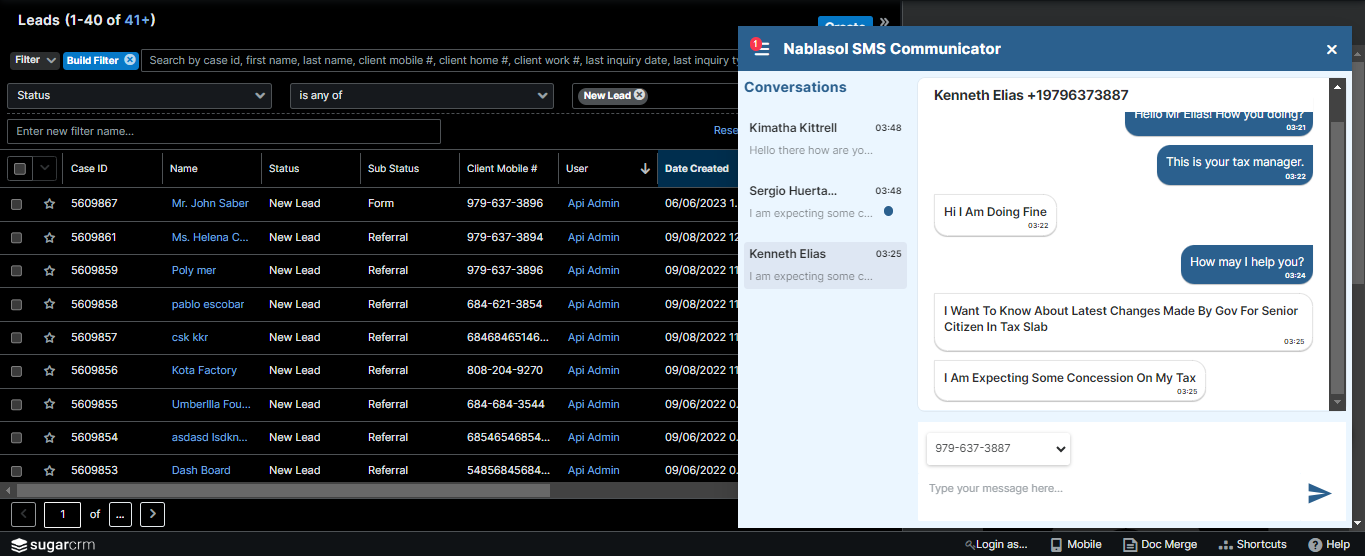
Note: If any module is related to the primary module as many to many or one to many, then it will show the info associated with the latest modified linked primary module.

