ProCode Autoaddress Studio Configuration
Fields
Once the plugin is installed, a new field will be created for the address lookup in SugarCRM. Go to Studio and add the field to the record view following the below steps:
Go to Administration → Studio → Contacts → Layouts → Record View
Drag and drop the Address Lookup field to the desired position in the layout. Once the changes are completed, click “Save & Deploy” button.
Example with Contacts layout/record view.
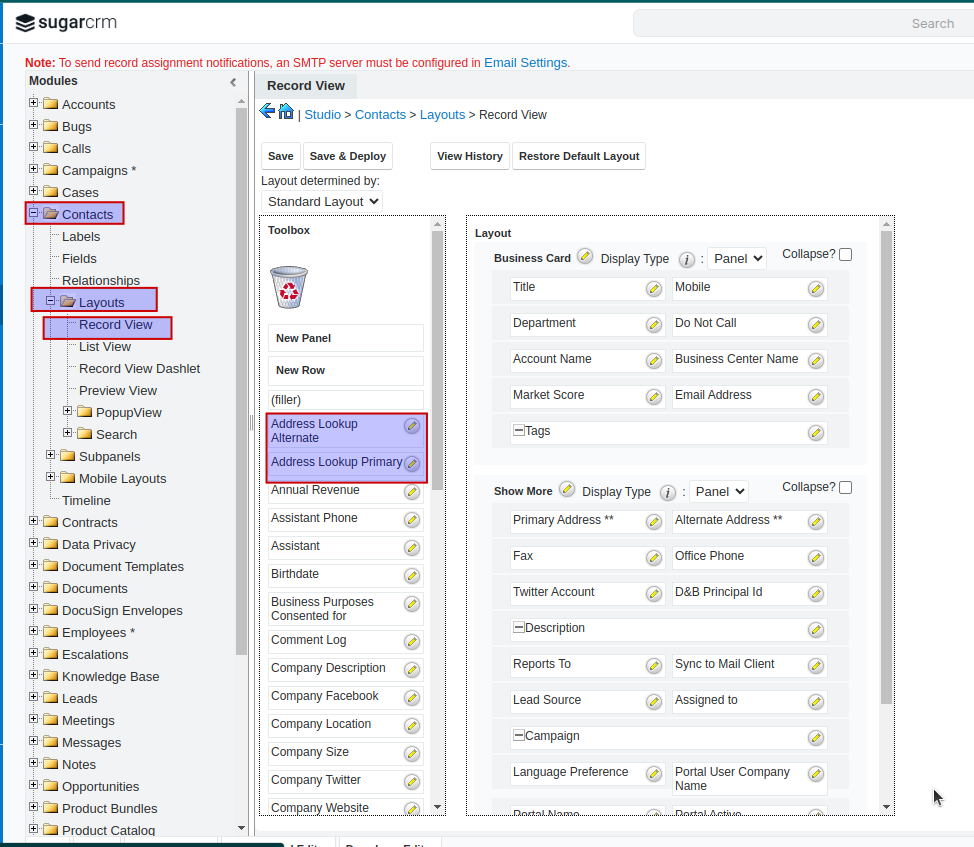
Example in Accounts module:
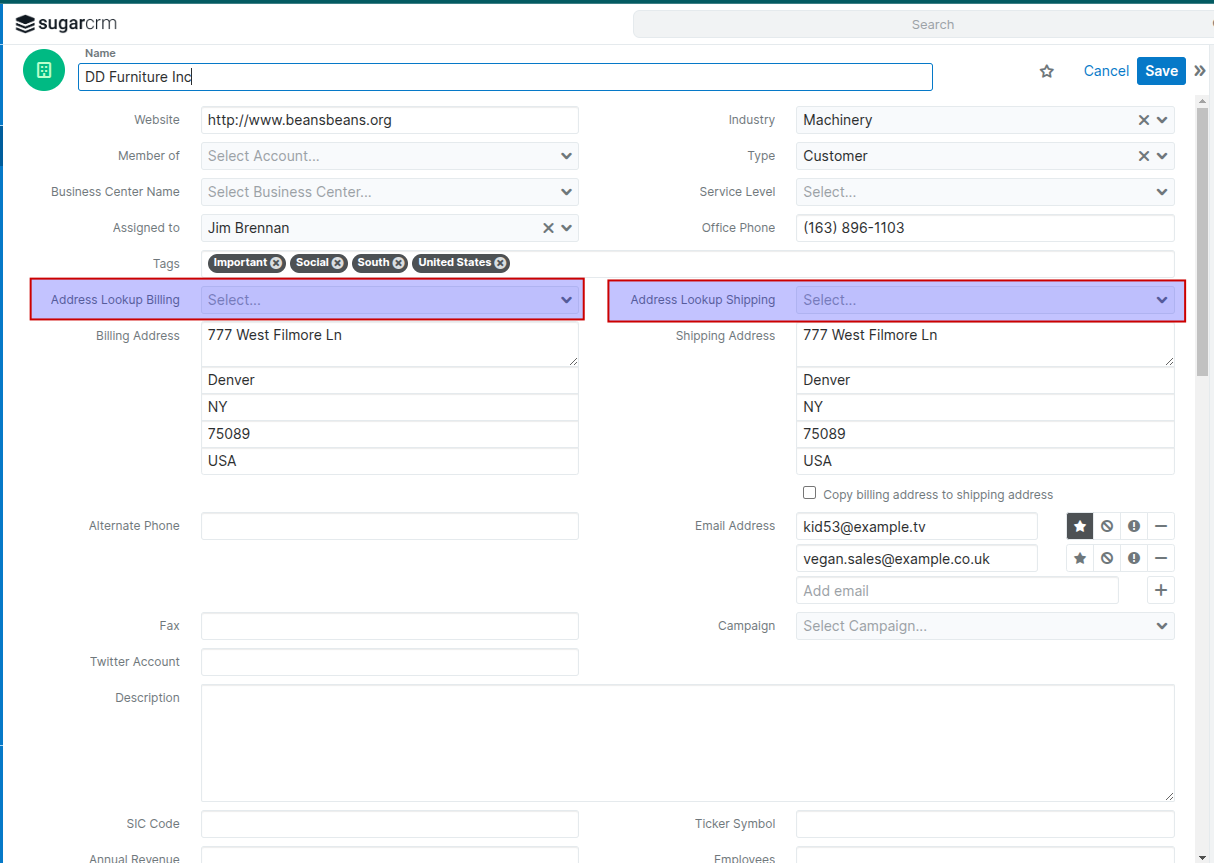
Fields created:
- Address Lookup Billing
- Address Lookup Shipping




