Installation Guide
Installing the Add-on
1. [Step 1]
Navigate you the Administration area of your Sugar installation
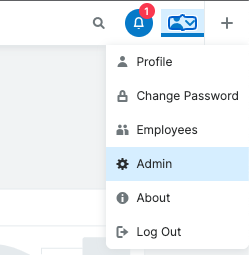
2. [Step 2]
Locate Module Loader by the Development tools-section and open it.
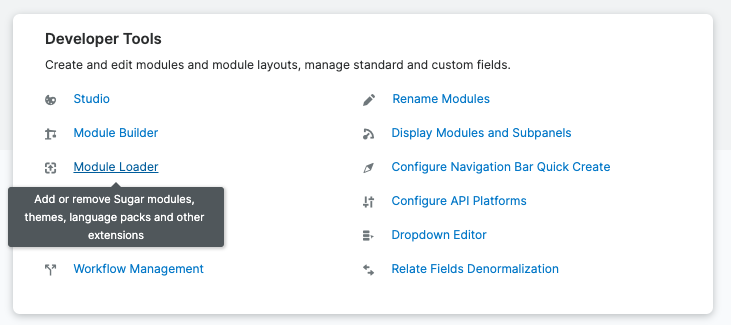
3. [Step 3]
Find the provided module package and upload it. Click Install in the item that will appear, follow the instructions presented, and then you are finished!




