Installation Guide
Installing the Add-on
1. Upload Dynamic Search Addon
- After purchasing the addon login as admin user in your Sugarcrm instance.
- From the main page, click the 'Admin' tab from top.
Then, under the 'Developer Tools' section, choose 'Module Loader'.

Click 'Browse' to choose from the available modules.Select the package and then click 'Upload' and allow the file transfer to complete.
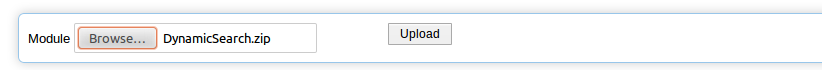
2. Install the addon.
- Once the files have completed transferring, choose 'Install'.

- When the module is ready for installation, take a moment to read the 'Software License Agreement'.
- If you agree to the terms of the License Agreement, choose 'Accept', then click to 'Commit'.
- Verify that the module completed installation.

3. Validate your license key
Go to Admin->Activate Dynmaic Search Addon. Enter the license key provided to you in your downloads area and validate the key.




