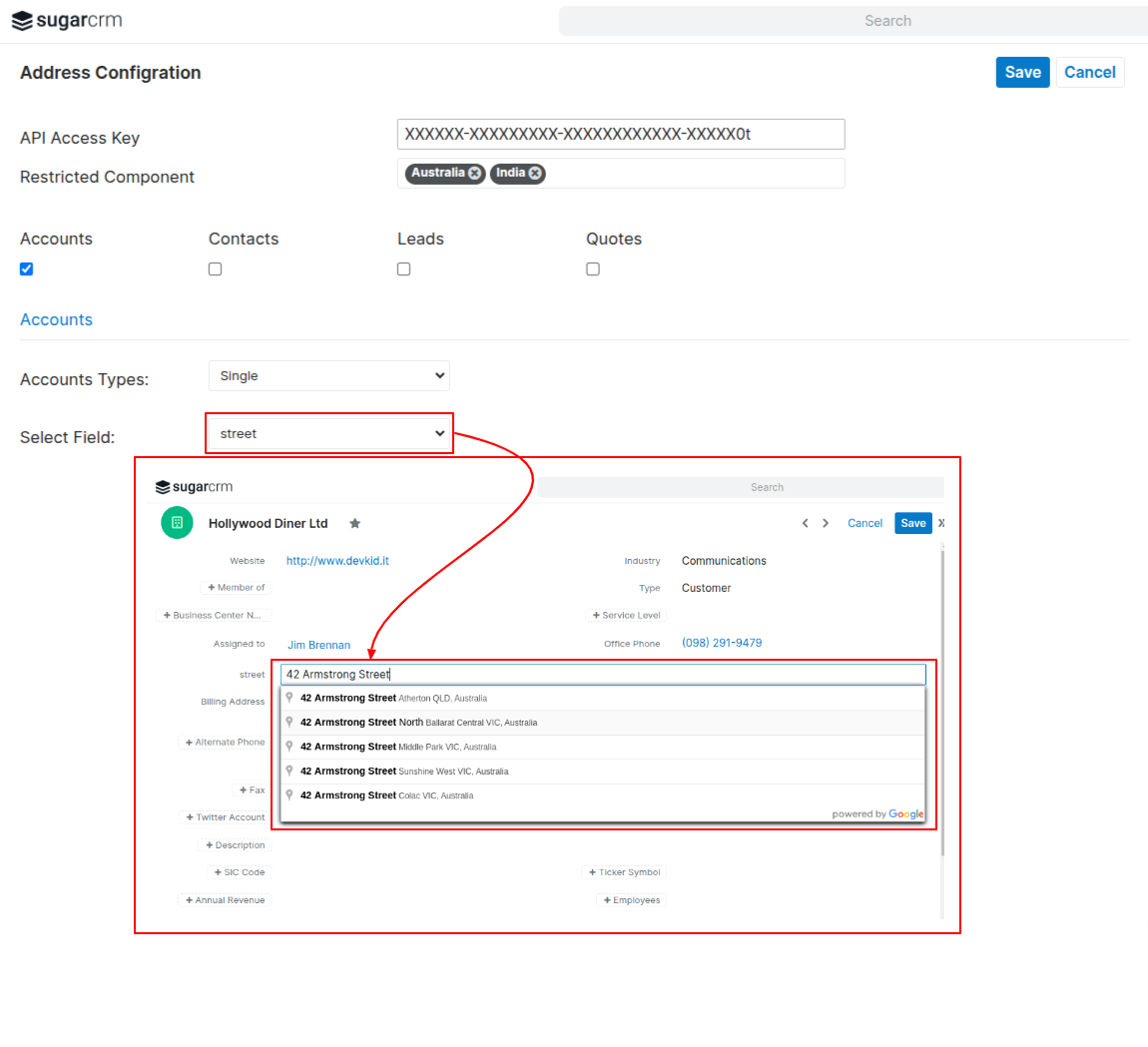Admin Guide
Configuration
- successfully validate License a new link will appear next to License
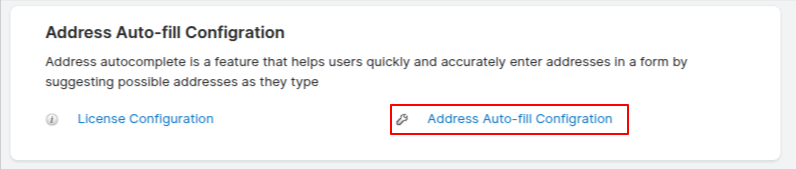
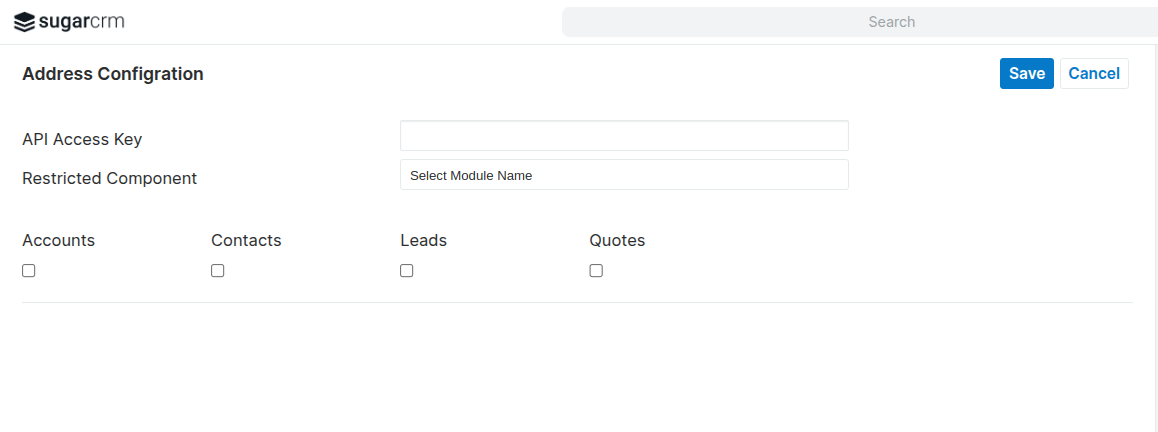
How to Use?
- Navigate to the Admin panel and click on the "Content Security Policy Settings" link and configure the URL.
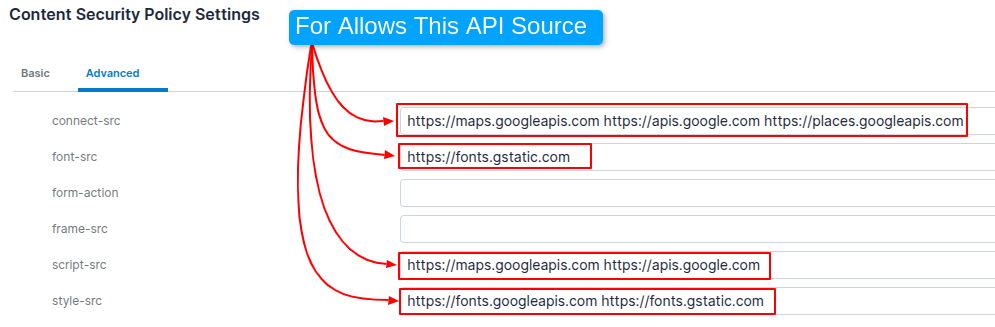
After configuring the "Content Security Policy Settings" navigate the Admin > Address Auto-fill Configuration and set access key, country and select module and its values then after click on save (this all data stored in config).
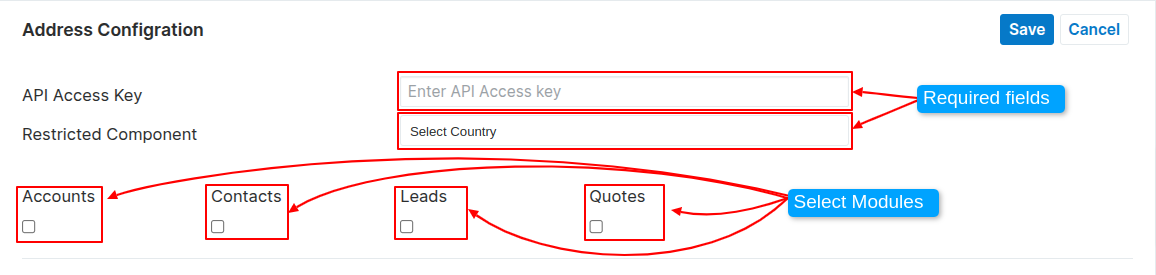
After selecting the module, show the navbar tab and its content visible.
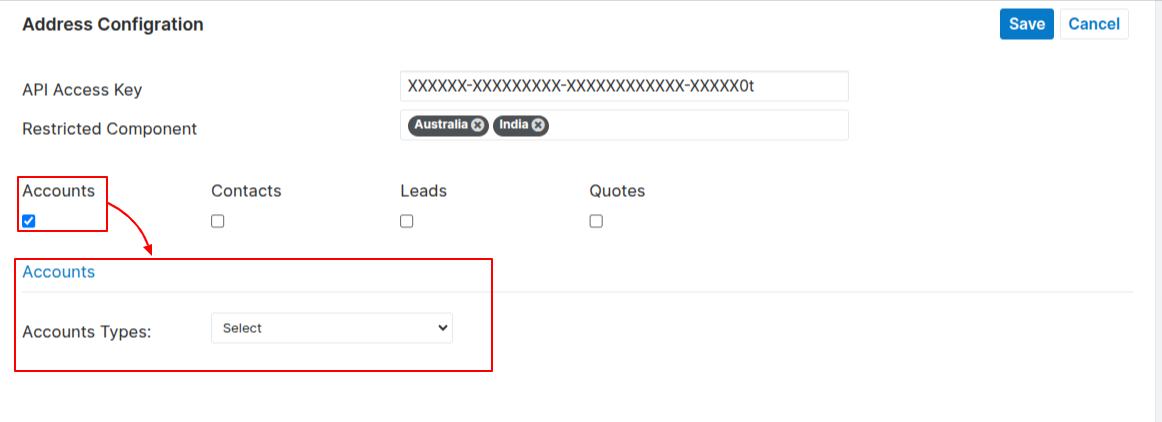
Module types dropdown there are two options given “Single” and “Multiple”.
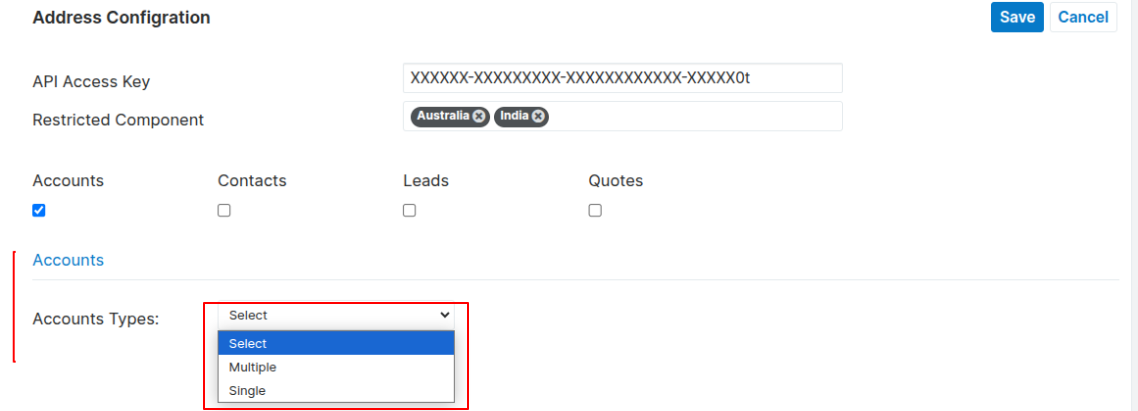
When select “Multiple” so in after line in two checkbox are appear.
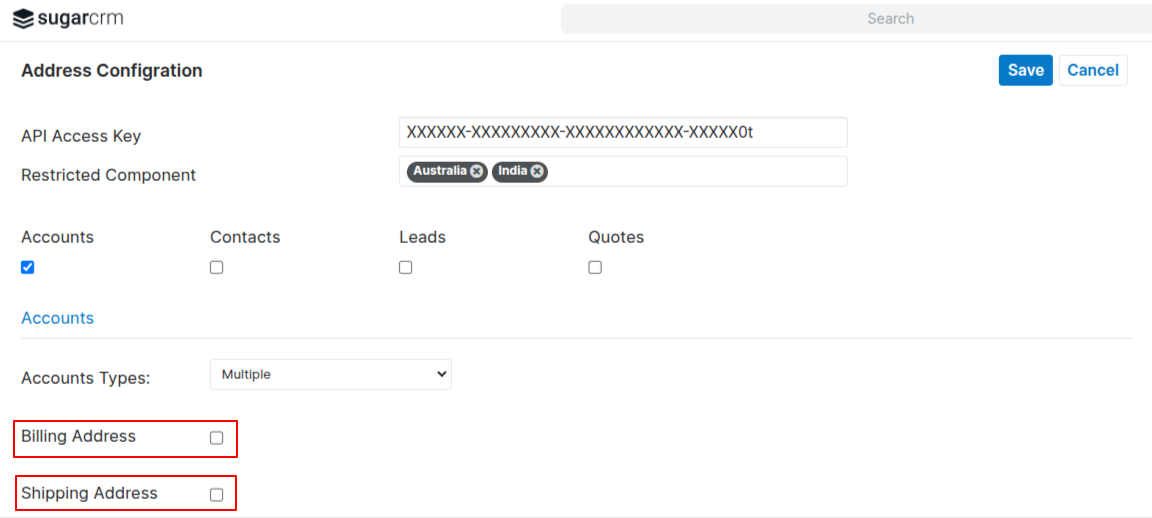
When checking any one or both checkboxes, this address field applies this functionality.
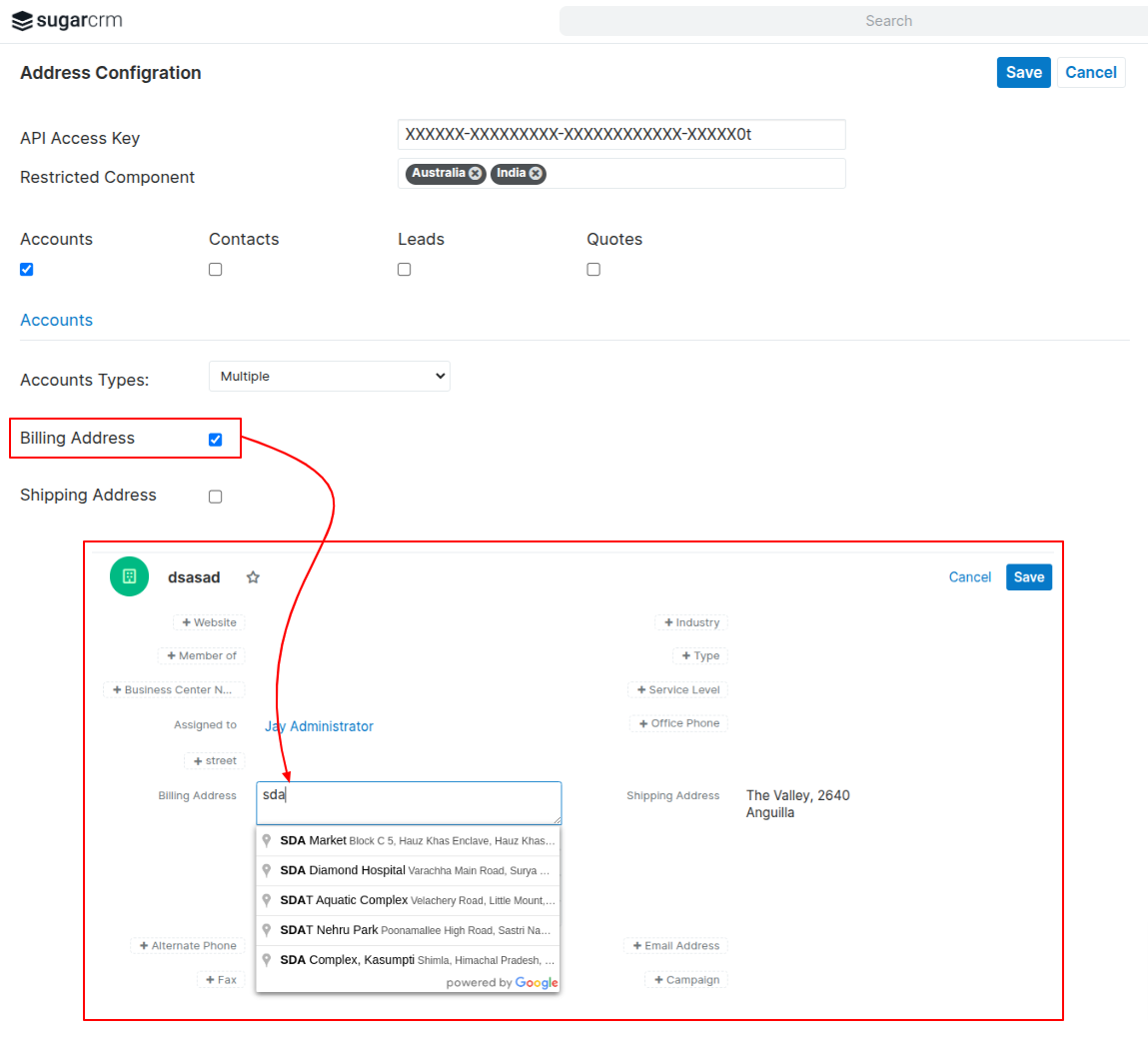
When selecting “Single” so in the after line in selected modules all fields dropdown appear and select the custom field.
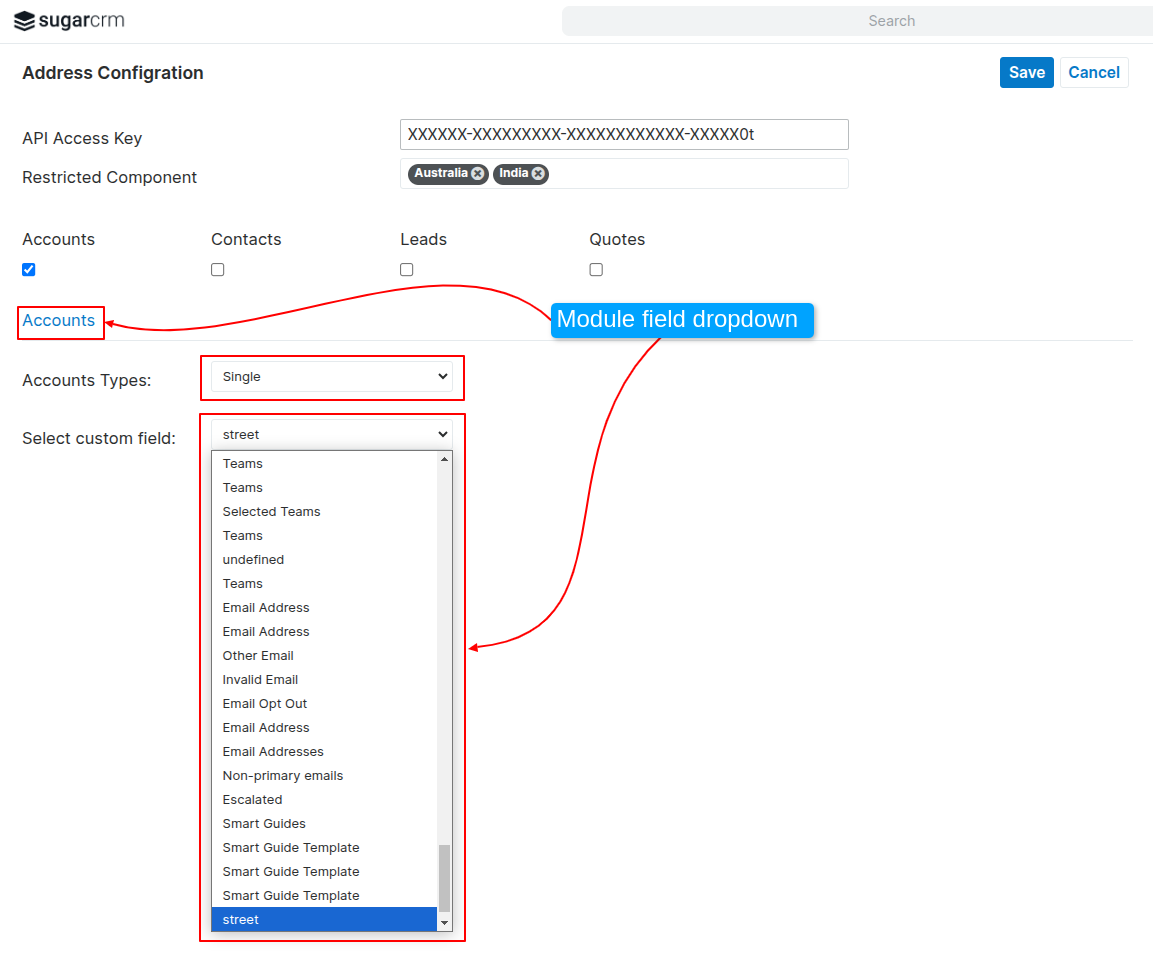
After the user selects a field to enter the address, the plugin provides real-time address suggestions. Once an address is selected, the relevant fields in the selected SugarCRM module (e.g., Leads, Contacts, Accounts, or Quotes) are automatically populated with the complete address details.