Admin Guide
Configuration after addon successfully installed.
Active the addon
- Goto Admin Panel of SugarCRM then scroll the page below and click on DT Dreamer LinkedInLeads
- Copy the License Key from you have downloaded addon under your Purchases to the License Key box in SugarCRM Store and then Click on Validate.

Chrome Extension Link
You need to install this chrome extension and follow the step of about page.
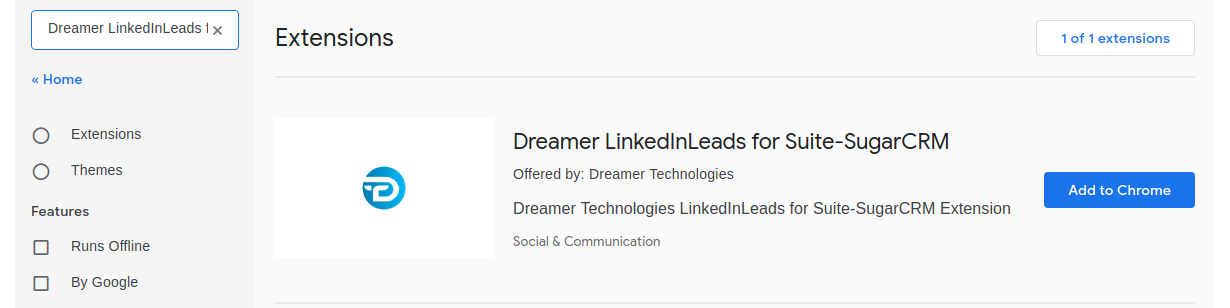
Contact us Email - info@dreamertechs.com Skype - dreamertechs



