User Guide
Adding IPs in users' profile
1. [Step 1]
Log in to your instance as an admin and access the Profile section.
2. [Step 2]
Add the IPs and Ips with subnet separated by a comma in the Allowed IPs field.

3. [Step 3]
For non-admin users Login to your instance as an admin and access the User Management from the Administration Page
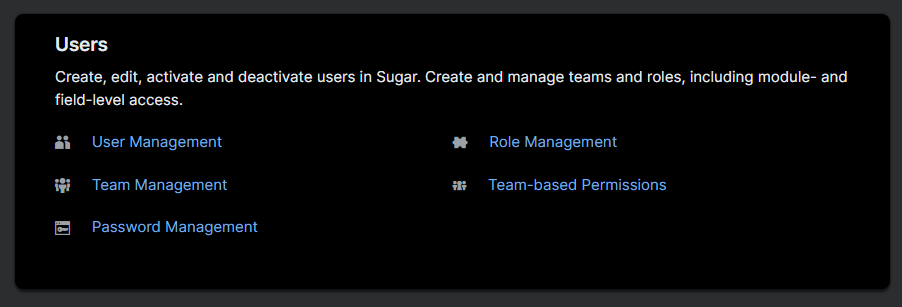
4. [Step 4]
Repeat [Step 2].



