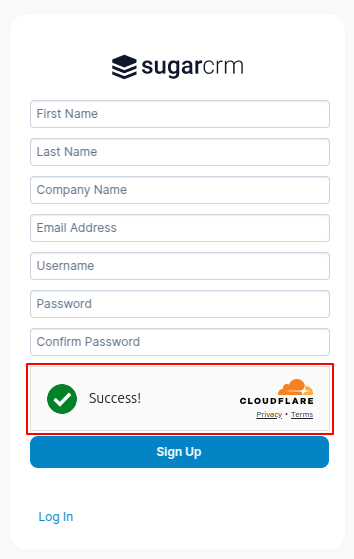Admin Guide
Configuration
- successfully validate License a new link will appear next to License
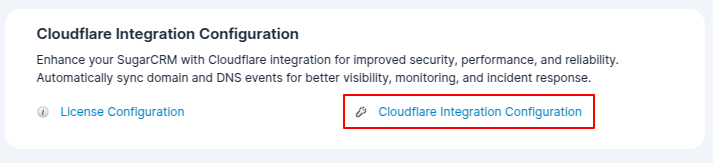
- click on this newly Appeared Link so show the Cloudflare Integration configuration page.
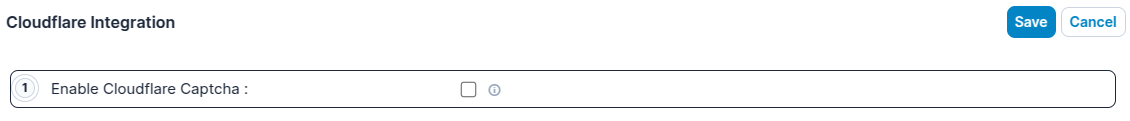
How to Use?
- To begin, navigate to the Admin panel, click on 'Content Security Policy Settings,' and configure the URL.
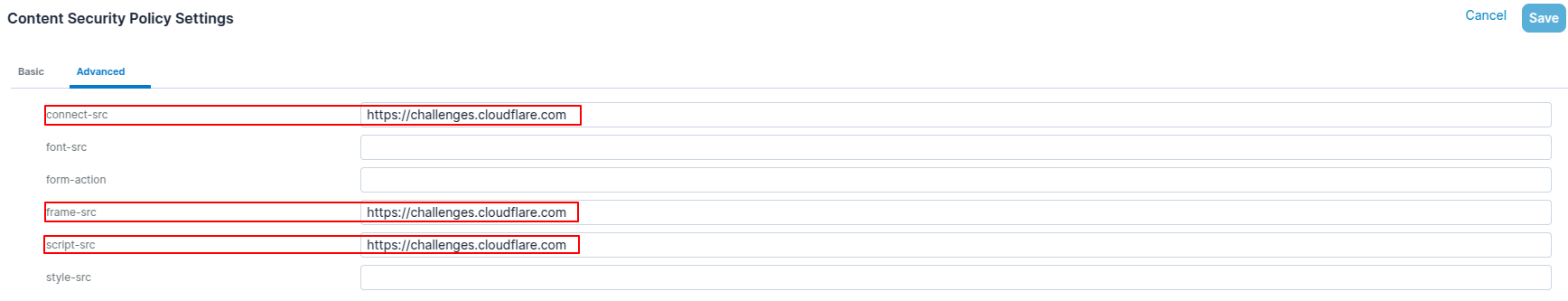
- After configuring the 'Content Security Policy Settings' navigate to Admin > Configuration. First, enable the functionality, then set the site key and secret key, and finally select the page where you want to apply this functionality.
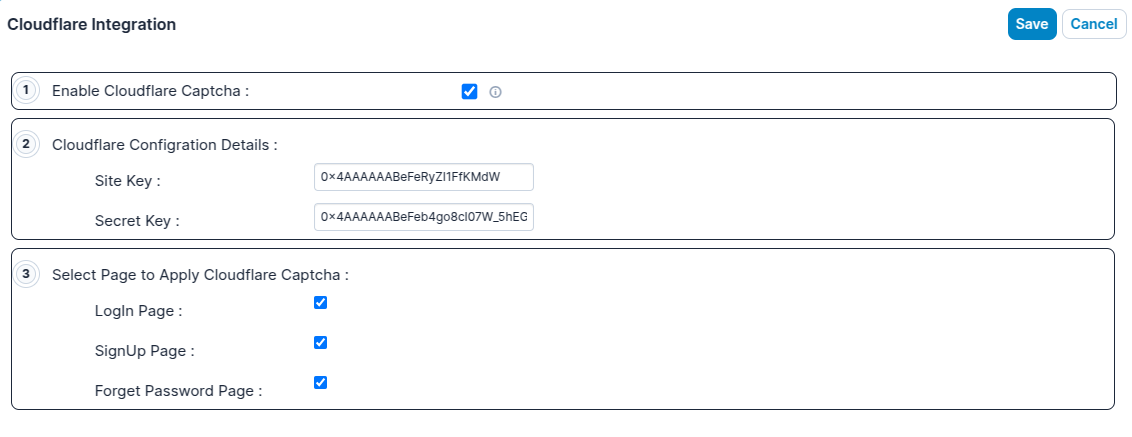
Functional Effects on the All form Page
Login and Portal Login page:
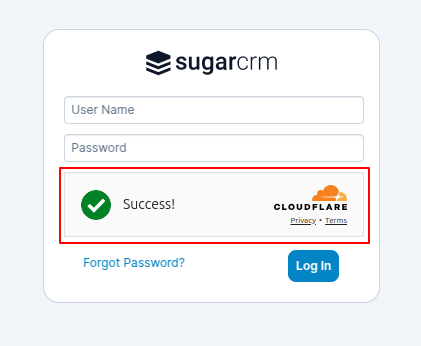
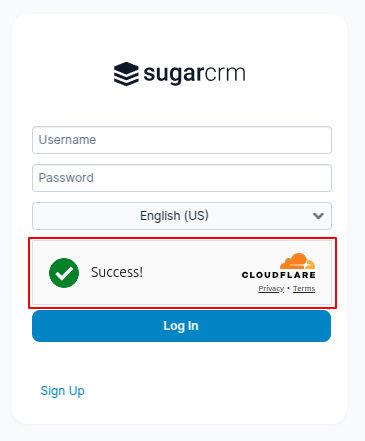
Forget Password Page:
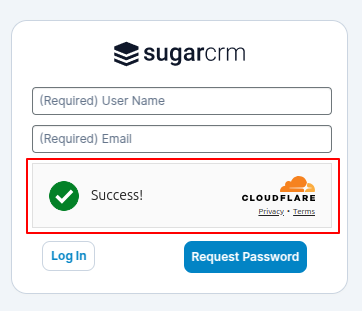
Portal SignUp Page: