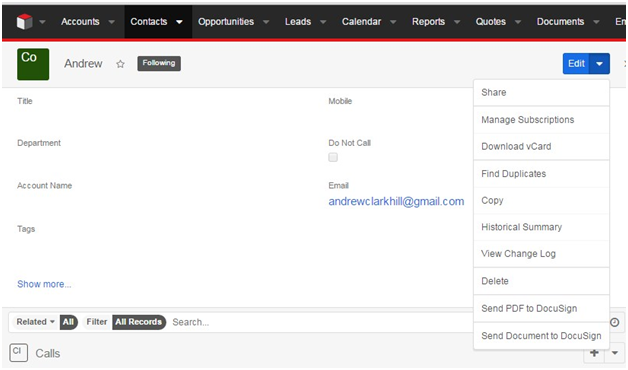Sending document to your Contacts, Leads or Accounts
Sending document to your Contacts, Leads or Accounts
You can directly send your document to your Leads, Accounts and Contacts. You can also select saved pdf template from your sugar or just simply upload it from your computer.
Select your desire contact, account or lead to which you want to send your document and click on the drop down menu of edit. Here you can select from two options for sending document via your SugarDocuSign module.
1- Send PDF to DocuSign
2- 2- Send Document to DocuSign.