Installation Guide
Installing the Add-on
After checkout, download the Sweet Hierarchy module loadable package (zip file) from your SugarOutfitters purchases page.
Upload and install the package using Module Loader.
After installation, you will find a new Sweet Hierarchy admin section within the Sugar Administration panel.
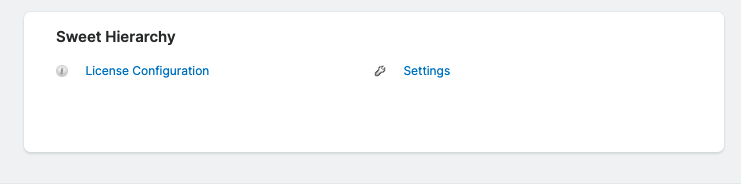
Click on "License Configuration" and enter your license key and click save.
You may need to clear your browser cache before Sweet Hierarchy will load properly




