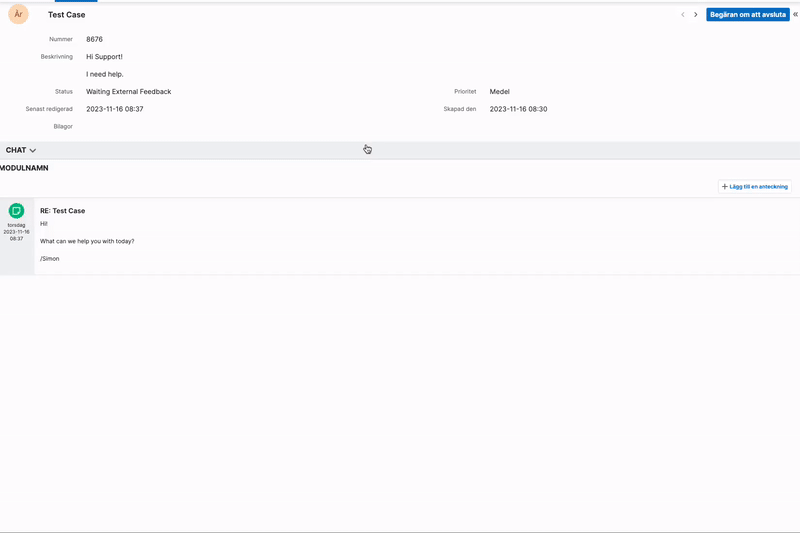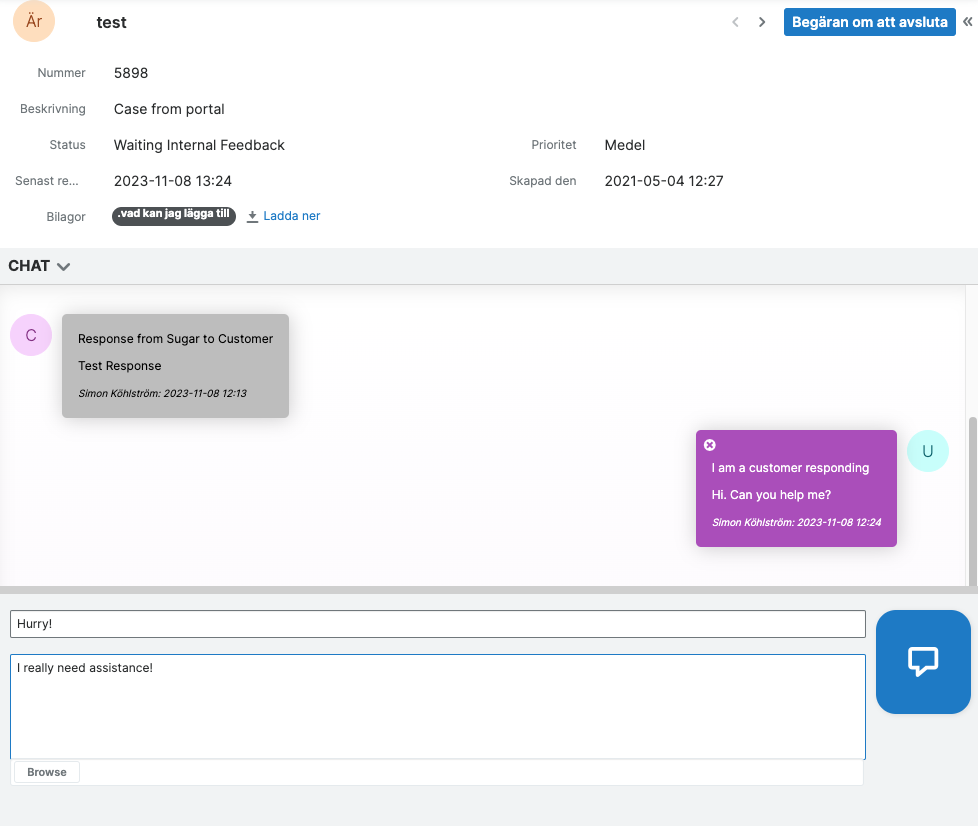Case Chat
Are you using the Sugar Portal for case management and find using the Notes subpanel to be cumbersome? Look no further. This plugin provides a single view on the Case record where Notes can be created instantly by just entering a subject, description, and clicking a button.
Noteworthy Features
Visualizes the series of Notes attached to Cases as a conversation in a chat window
Clear overview of the back-and-forth communication and clear separation between messages with the (external) customer and (internal) collaborators - and which messages came from you versus others.
Easy to edit or delete a message (Note) without having to navigate to a Note record view
Multiple attachments are supported and a template function makes it easy to answer frequently asked questions.
The attachments provided by you and the Sugar Portal contact can easily be downloaded via paperclip icons
View in Sugar client
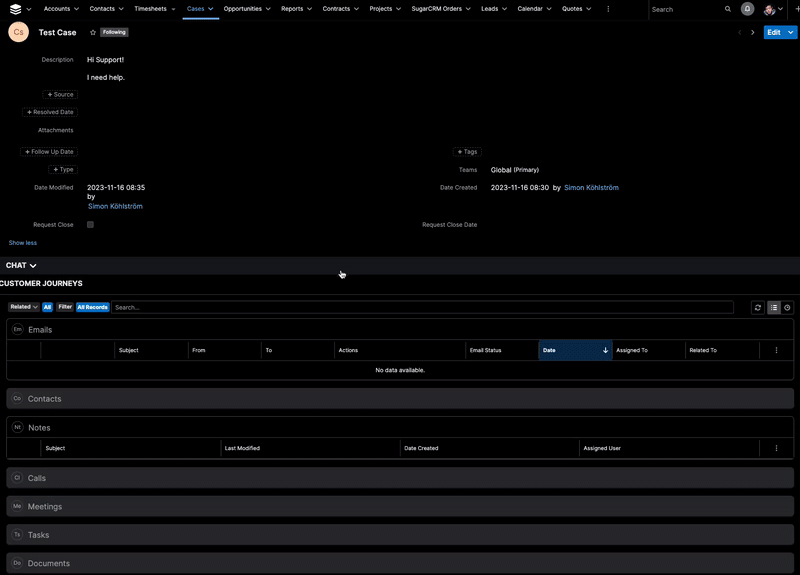
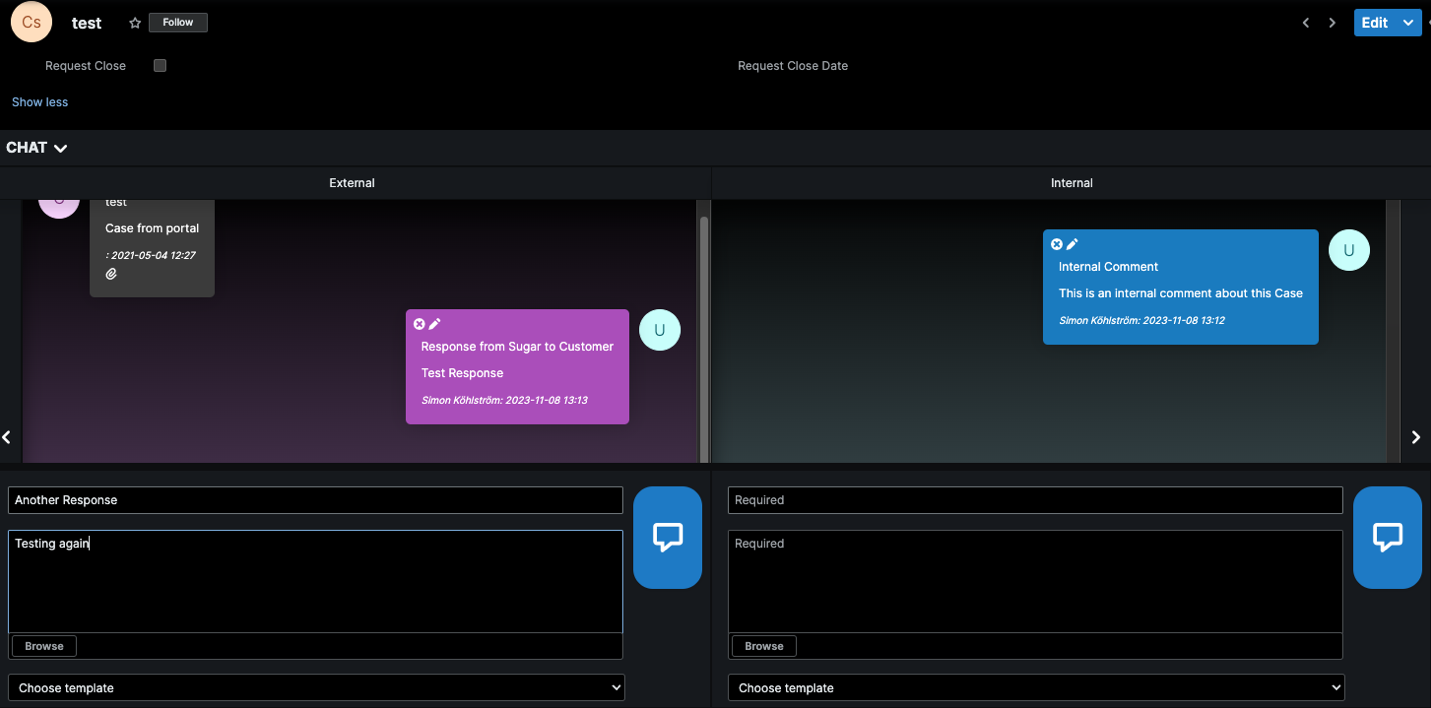
View in Sugar Portal