Greater Collaboration & Efficiency
Service users and the Development teams usually work with two different software tools, which can make efficient collaboration and information exchange between the teams extremely difficult.
Often a different tool is used in the development area than for support, Jira for example. This makes perfect sense, as it offers many great features and user experiences for the development teams. The downside is that you don't see the information stored in the CRM. Communication between support and development is then mostly done through meetings email or copy & paste, which increases the workload.
For this reason, we developed an integration solution for Sugar and Jira.
How It Works
Service agents can create Jira issues directly from Sugar by creating a bug and choosing the associated project within a Sugar Case module. All important information and updates from Jira such as status, prio, type and conversation between support and development is exchanged from Jira to Sugar. Each employee works in his or her familiar environment and receives information from the other side in order to carry out the work efficiently and comprehensibly.
Connect Sales & Marketing
Another advantage is that colleagues from marketing or sales, who usually do not have Jira access, also have a view of the current service cases and issues and can thus interact much better with the customer.
Key Features
1. Create an issue from Sugar in Jira.
Support employee creates a new issue/bug in Sugar under Tickets. When creating, projects are loaded from Jira, so he can easily select the appropriate one. This then automatically becomes an issue in Jira for the corresponding project, so that all information is available there at a glance. The information that is transferred includes fields such as status, priority, description or type.
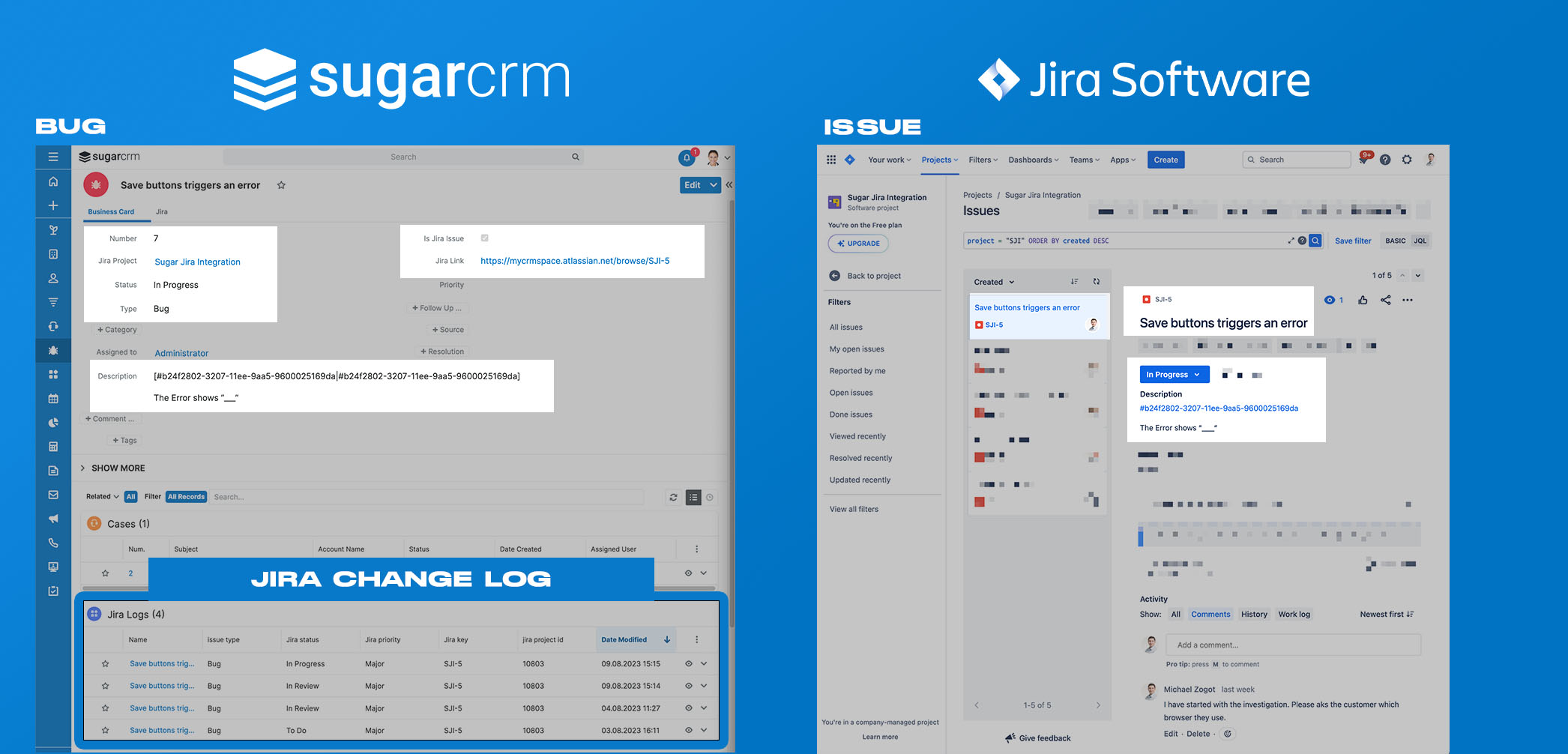
2. Creating an issue from Jira in Sugar
Issues created in Jira are also transferred to Sugar.
3. User mapping
All Jira users can be assigned/mapped to the corresponding Sugar users.
4. Jira updates
To visualize changes to the issue (status, prio, etc.), there is a separate module in Sugar called "Jira Logs" that displays the changes in the Sugar issue.
5. Communication sync
All Jira comments are synced to Sugar in the form of notes. This way, everyone can track the complete communication, in Sugar as well as in Jira.
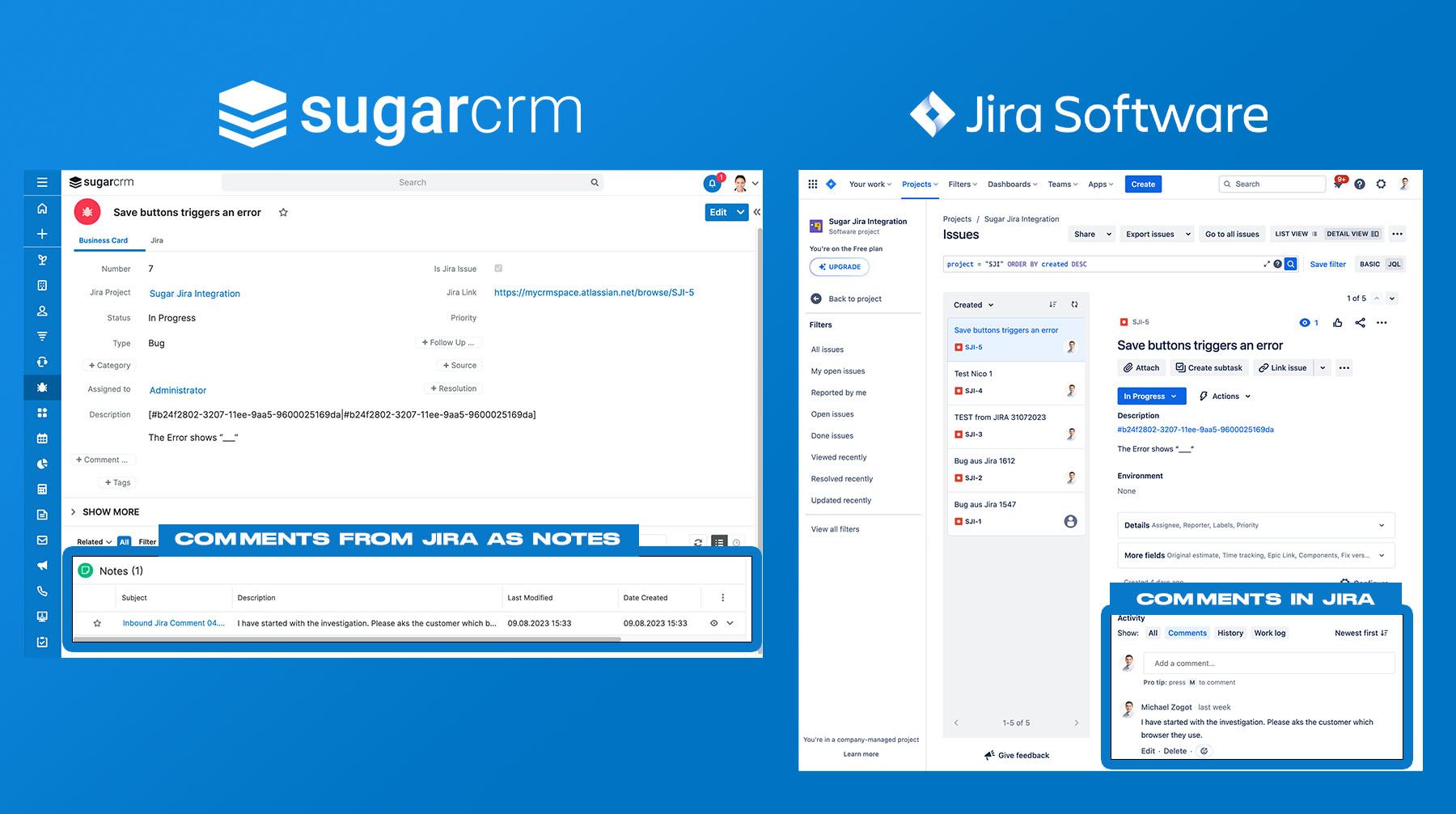
Conclusion
All in all, this ensures that all important information from the development area is recorded in the CRM tool, thus enabling the 360-degree view described at the beginning. With the help of SugarBMP, workflows can be created, for example, which inform the support employee as soon as the issue is set to the "Closed" status.
Requirements
- SugarCRM: The module is compatible with Sugar Sell and Sugar Serve. If you are on Sugar Enterprise (On-Premise) you need to contact us before you make the purchase to make sure we can support your stack, software version, configurations etc.
- Jira: The module is compatible with Jira Cloud. If you are on Jira Server (On-premises) you need to contact us before you make the purchase to make sure we can support your stack, software version, configurations etc.
Quickstart Package
With this package you can get our product experts to work and solve issues, eg with existing individual Sugar customizations or an On-Premises installation, to accelerate time to value. It contains access to our product development team and includes a contingent of 4 hours of work valid for 60 days after purchase.
About MyCRM
MyCRM is a Sugar solution consultancy and Sugar add-on developer who has a long standing reseller relationship with SugarCRM. Please contact us to discover Sugar and our Sugar add-ons.




