Streamline Your Customer Review Management with Trustpilot for SugarCRM
Simplify feedback management, strengthen customer relationships, and drive business success
Seamlessly manage, analyse, and act on customer reviews directly within your CRM, turning feedback into actionable insights that fuel growth and build lasting relationships.
Say goodbye to juggling multiple platforms and hello to a unified, efficient review management system
The Trustpilot integration with SugarCRM is designed to help businesses seamlessly manage and record customer feedback within their CRM system. By connecting Trustpilot reviews directly into SugarCRM, customer-facing teams gain a unified view of customer sentiment and the ability to act on it efficiently. This integration empowers businesses to automate their review processes, enhance customer relationships, and make data-driven decisions to improve service delivery - all from a single platform.
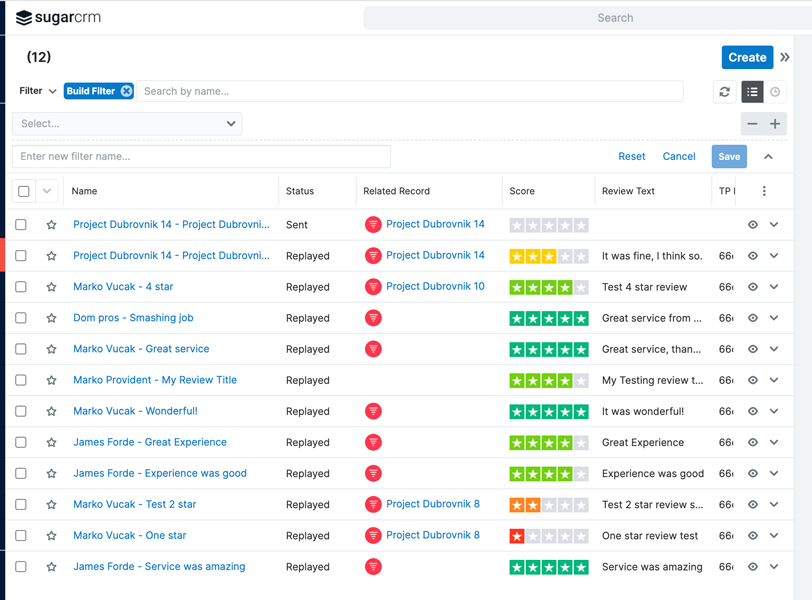
- Manage Trustpilot reviews directly within SugarCRM for a centralised review management
- Automatically send review invitations, respond to feedback, and manage tags without leaving your CRM
- Share insights from reviews across departments to align strategies and improve customer experiences
- Choose from your existing Trustpilot email templates for consistent brand communication
Key features
Link to parent record:
Easily associate each review with its relevant parent record (e.g., project, order, or product) for holistic customer satisfaction tracking throughout the customer journey. This allows teams to pinpoint specific areas that need improvement based on actual customer feedback.
Direct Trustpilot integration:
Save time and effort by sending review invitations automatically when key actions occur in SugarCRM - such as when opportunities are marked as "Closed-Won" or contracts are completed. Users can respond to feedback and manage tags without needing to switch between platforms, streamlining review management and enhancing customer communication efficiency.
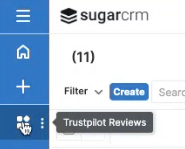
Process automation capability:
Automate review-related tasks, such as sending invitations or responding to reviews, based on predefined system events like order completion. This reduces manual work and ensures consistent follow-ups, improving response times and customer engagement.
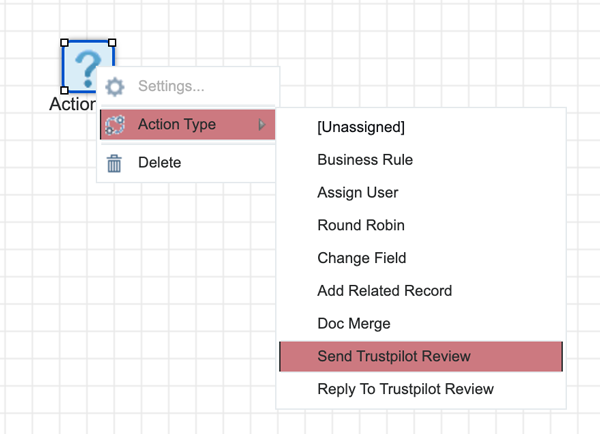
Seamless Integration with Trustpilot Templates:
Use Trustpilot’s email templates and workflows directly within SugarCRM to ensure consistent, branded communication with your customers.
Real-Time Updates:
Stay up-to-date with real-time notifications when new reviews come in, allowing your team to act quickly on feedback.
Organic review indicator:
Gain clarity on customer feedback by distinguishing between organic and solicited reviews, allowing businesses to better understand and prioritise genuine customer sentiment for more accurate analysis.
Verified reviews:
Instantly verify the authenticity of reviews with a Trustpilot flag, helping businesses focus on genuine customer experiences and build credibility with their audience.
Information requests:
Track and store additional customer information collected post-review submission, providing a complete view of customer interactions and facilitating deeper customer insights for personalised follow-ups.
Review Status and Analytics:
Track review statuses (sent, received, replied) and monitor trends over time. Use SugarCRM’s reporting tools to analyse how reviews impact customer satisfaction and loyalty.
Tag reviews automatically
Pre-tag or update after you have received your reviews, directly from your CRM. This makes it easy to segment customer feedback based on the review content. Compare your topics using Trustpilot’s analytics dashboards or setup TrustBox widgets so you can choose to display your reviews by Tag for particular products or special events.
Trustpilot subscription required
Trustpilot Business subscription is sold separately. Read the prerequisites guide for more details.




