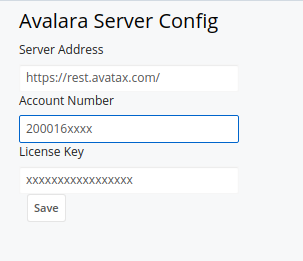Admin Guide
To set the avalara config you need the following from your avalara account 1. Account Number 2. License Key
[Go To Admin >> Avalara Config]
Login as an admin user and go to the admin page. Towards the bottom of the page you will find Avalara Config
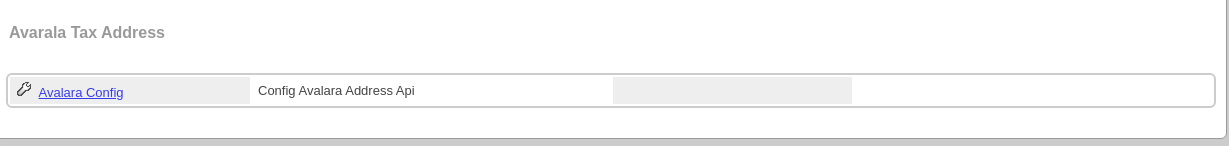
[Config]
Add the config details and save