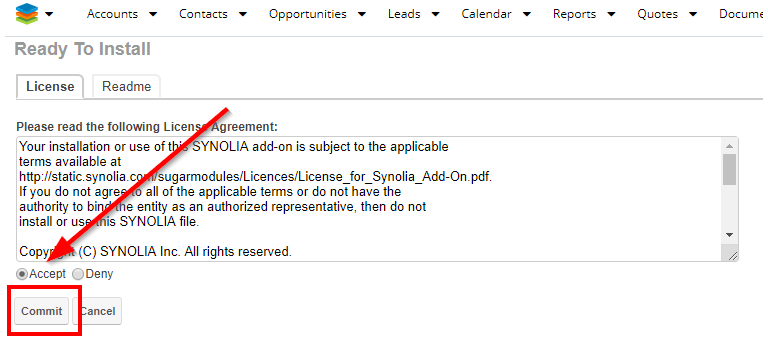Installation Guide
Installing the Add-on
1. [Module Loader]
To install module you have to use the « Module Loader » tool found in the administration panel.
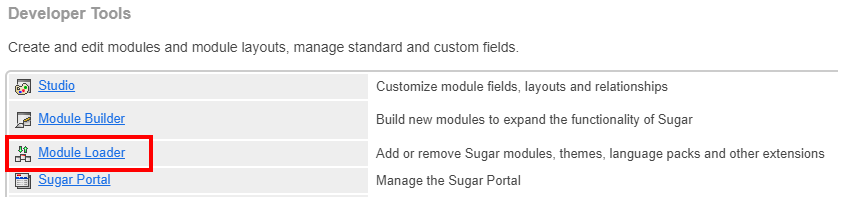
2. [Upload Add On]
Once in the module loader, select the module package and click on "Upload" button.
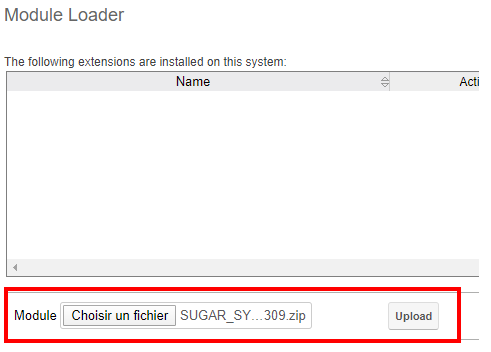
3. [Install Add On]
Once the module is uploaded, you can deploy it by the « Install » button.
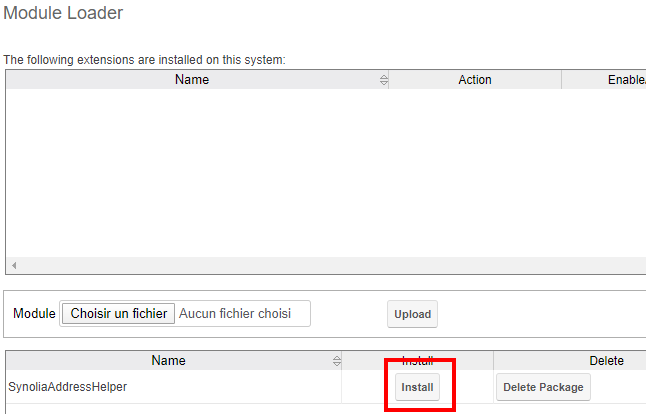
3. [Accept and Commit]
Accept the license terms then click on the « commit » button to start the installation.