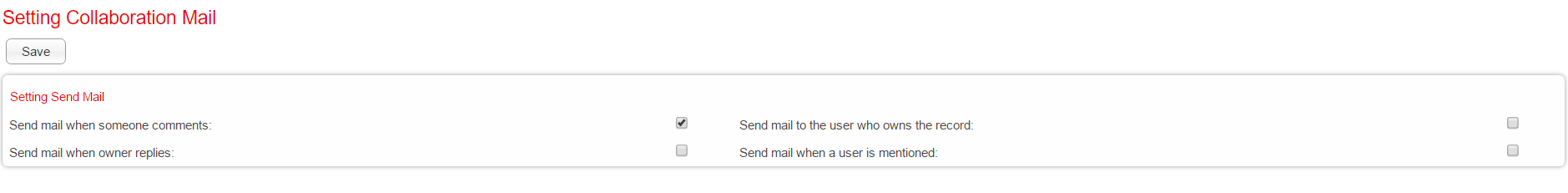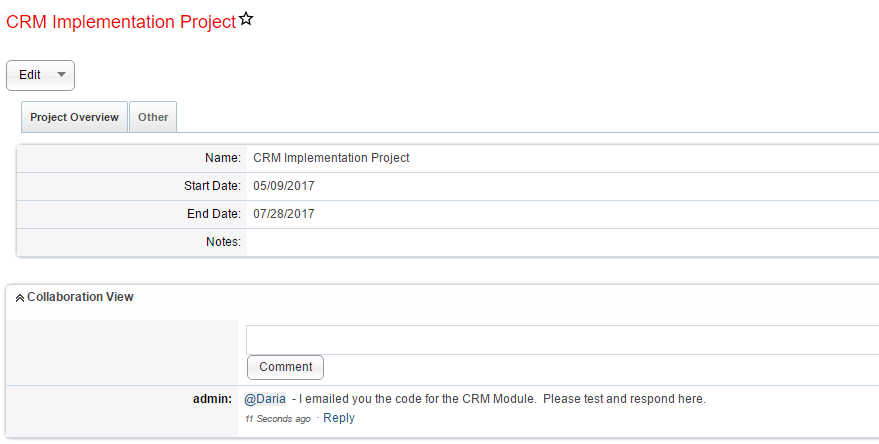User Guide
Getting Started
Once you have installed the module, got the the Admin section of SuiteCRM, and scroll down to the section called "Social Collaboration Ninja"

Configuring Notifications
When you click on the notification settings, you will have a panel of checkbox options where you can identify what users will be notified when a comment is made with them included, and/or when a user owns a record where a comment was added. When you click into the configuration, you will see the following options:
Email Notification Options - Send mail when someone comments - This option will send email notifications when a user comments. - Send mail to the user who owns the record - This option will send email notifications to the user who owns the record when a comment is made. - Send mail when owner replies - When the owner of a record replies, this will notify the initial creator of the reply thread. - Send when a user is mentioned - This will send a notification to the user that is mentioned in a comment when the "@" sign is used.
Making a comment
As a user you will see a comments collaboration panel in each record in CRM. Underneath this panel you can type in your comments, and click comment to post your comment. Just like in Facebook, you can also use the "@" symbol to notify other users in your CRM system and bring them to the record in question. When a user does this, the other user will get an email notification.