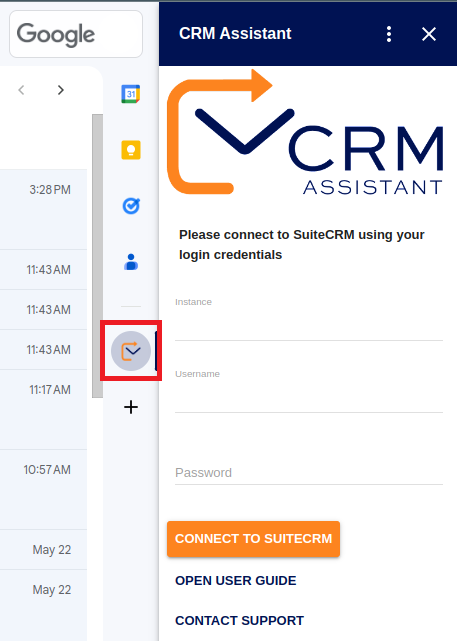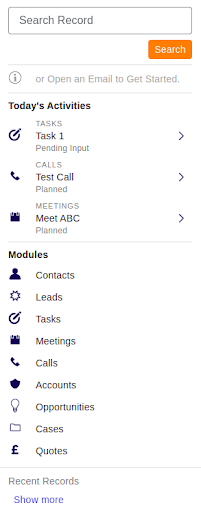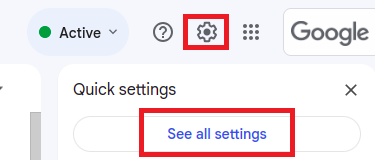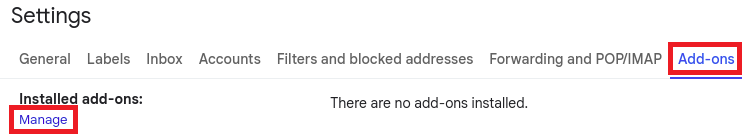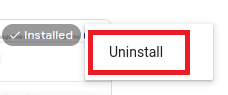Installation Guide
Compatibility
SugarCRM 14.x.x - 25.x.x
Pre-Requisites
- A SugarCRM instance of a compatible version
- A Gmail account
Installation
- Download the CRM Assistant for Gmail™ Add-On from Google Workspace Marketplace.
- From your Gmail, open the add-on by clicking on the icon in the side panel.
- You will be presented with the login screen. Enter your CRM instance URL, username and password, and click Connect to CRM.
- Enter your license key obtained from SugarCRM marketplace. You will be directed to the home screen.
Congratulations, you have successfully set up CRM Assistant!
Uninstallation
To remove the add-on from Gmail: 1. Open Gmail. 2. Click the gear icon, then See All Settings.
- Select Add-ons from the tabs.
- Click Manage.
- Click the three dots on the add on.
- Select Uninstall.
- Click Uninstall App in the next prompt.
Support
If you are having trouble with the installation process, please feel free to reach us out via our support email: product.support@rolustech.com