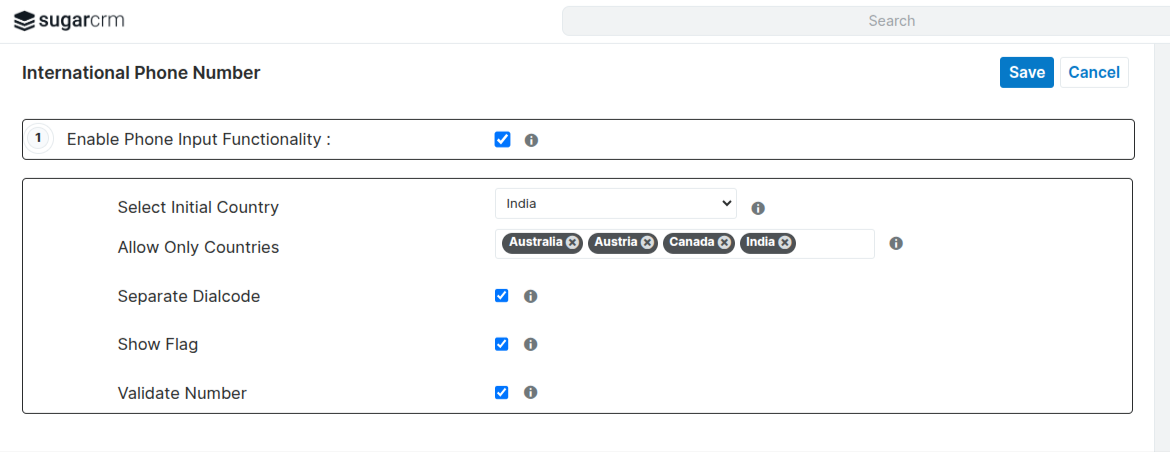Admin Guide
Configuration
Admin Can configure this plugin for all the individual Module Phone field (Custom and Default Phone Type Field).
Admin needs to follow below steps.
1) Open Admin Panel and cllick on International Phone Number Input Field.
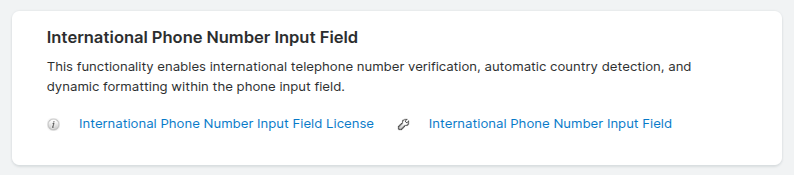
2) This type of page view appears when you click the 'International Phone Number Input Field' link.
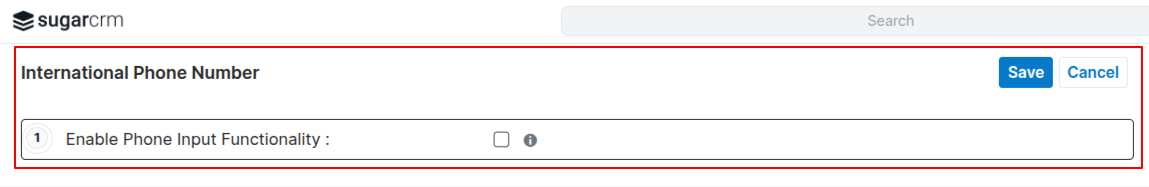
3) Admin need to enable the functionality.
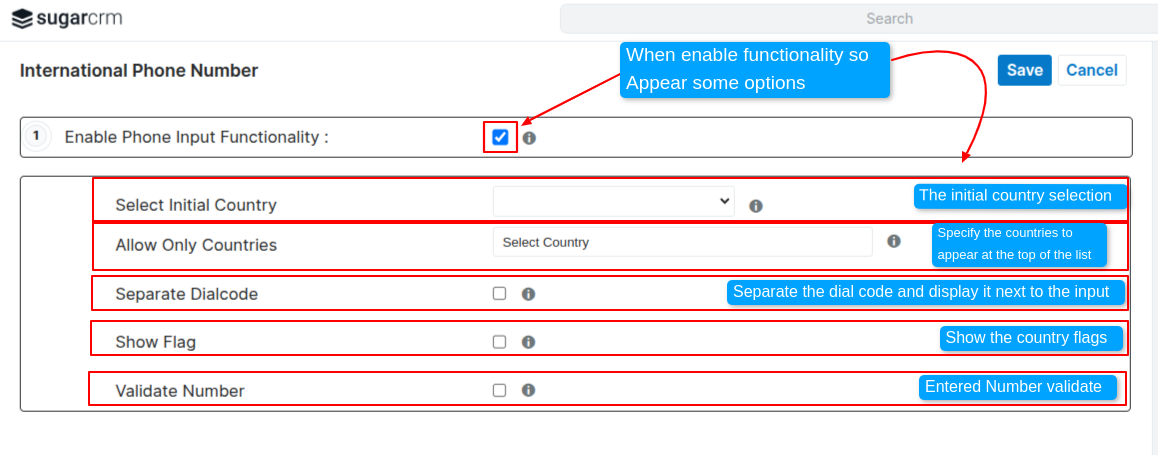
5) Admin need to configure this layout. Click on the save button and save the configuration.