Installation Guide
1. [Step 1] Download plugin after your ordering
2. [Step 2] Goto Admin Panel of your sugar Instance Click on Module Loader and Install .zip
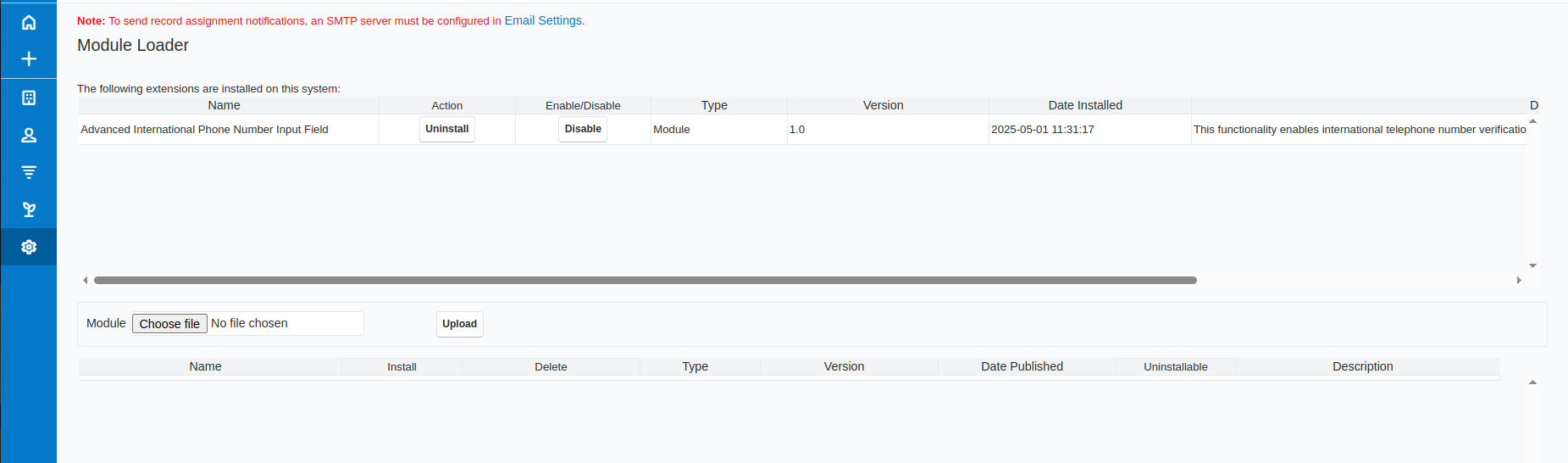
3. [Step 3] Goto administration page and click on Click to International Telephone Phone Number Input field License Click on licence configuration.
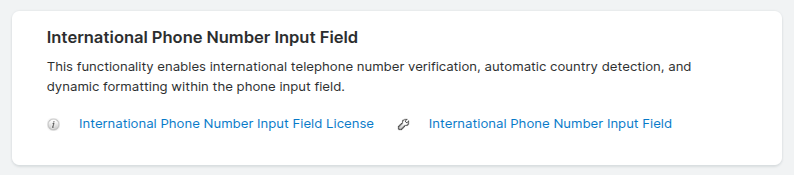
4. [Step 4] Enter given license key and validate it.
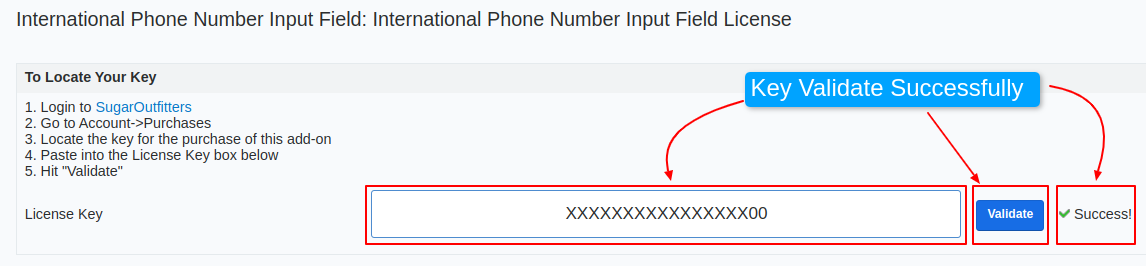
5. [Step 5] Go to Admin->Repair and run the Quick Repair & Rebuild
6. [Step 6] Refresh the browser window.
You're done!

