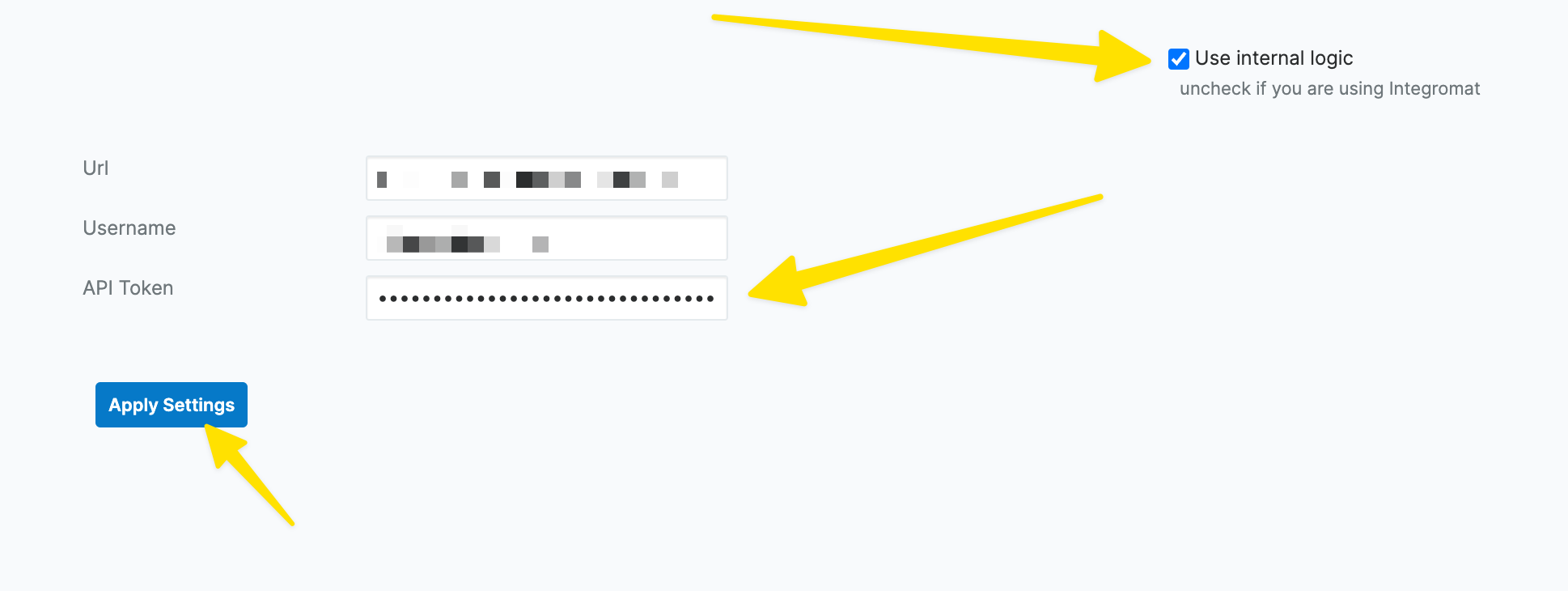Connect with the Jira API
How to get and connect the Jira API
In Jira
1 . Go to the Security section in your Jira Account.
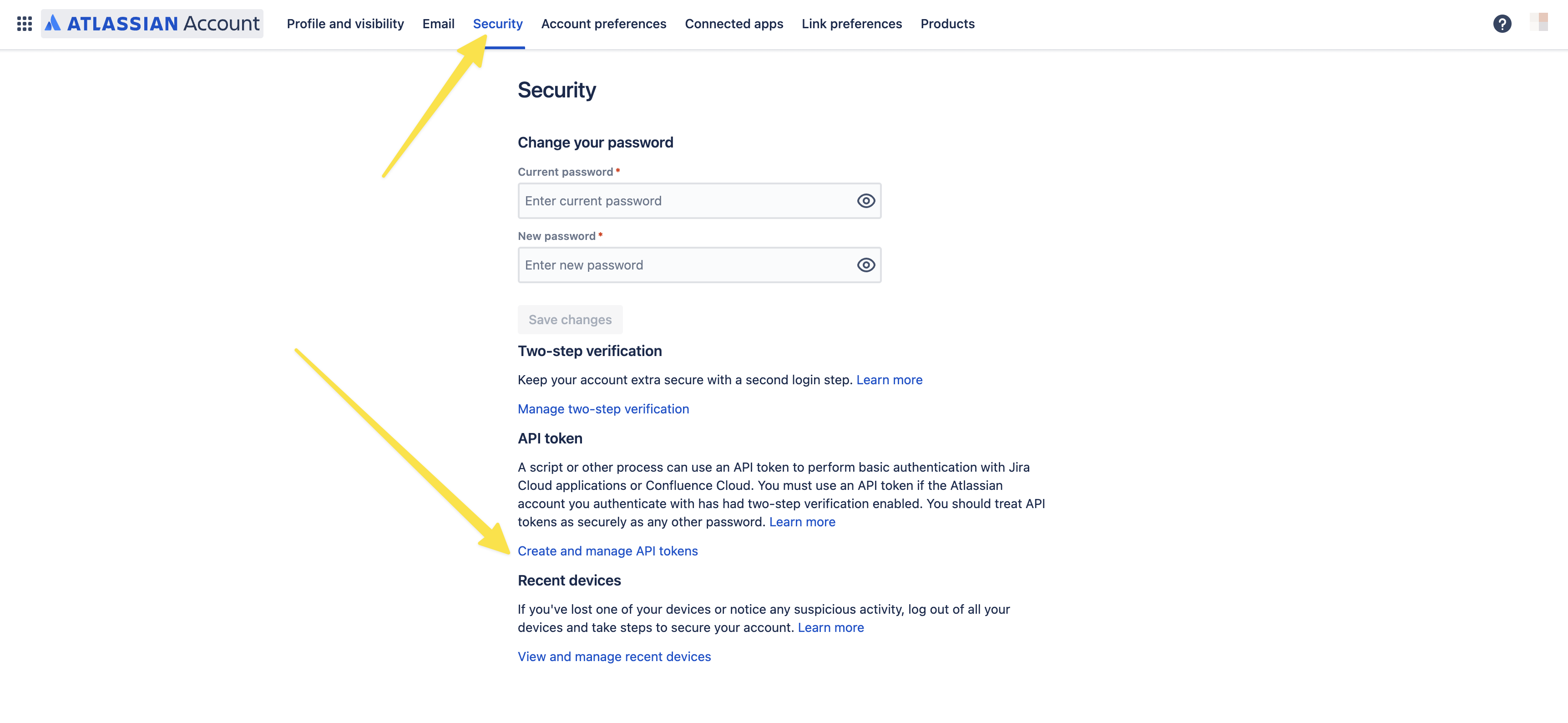
- Click Create an API token.
Jira Documentation: https://id.atlassian.com/manage-profile/security/api-tokens
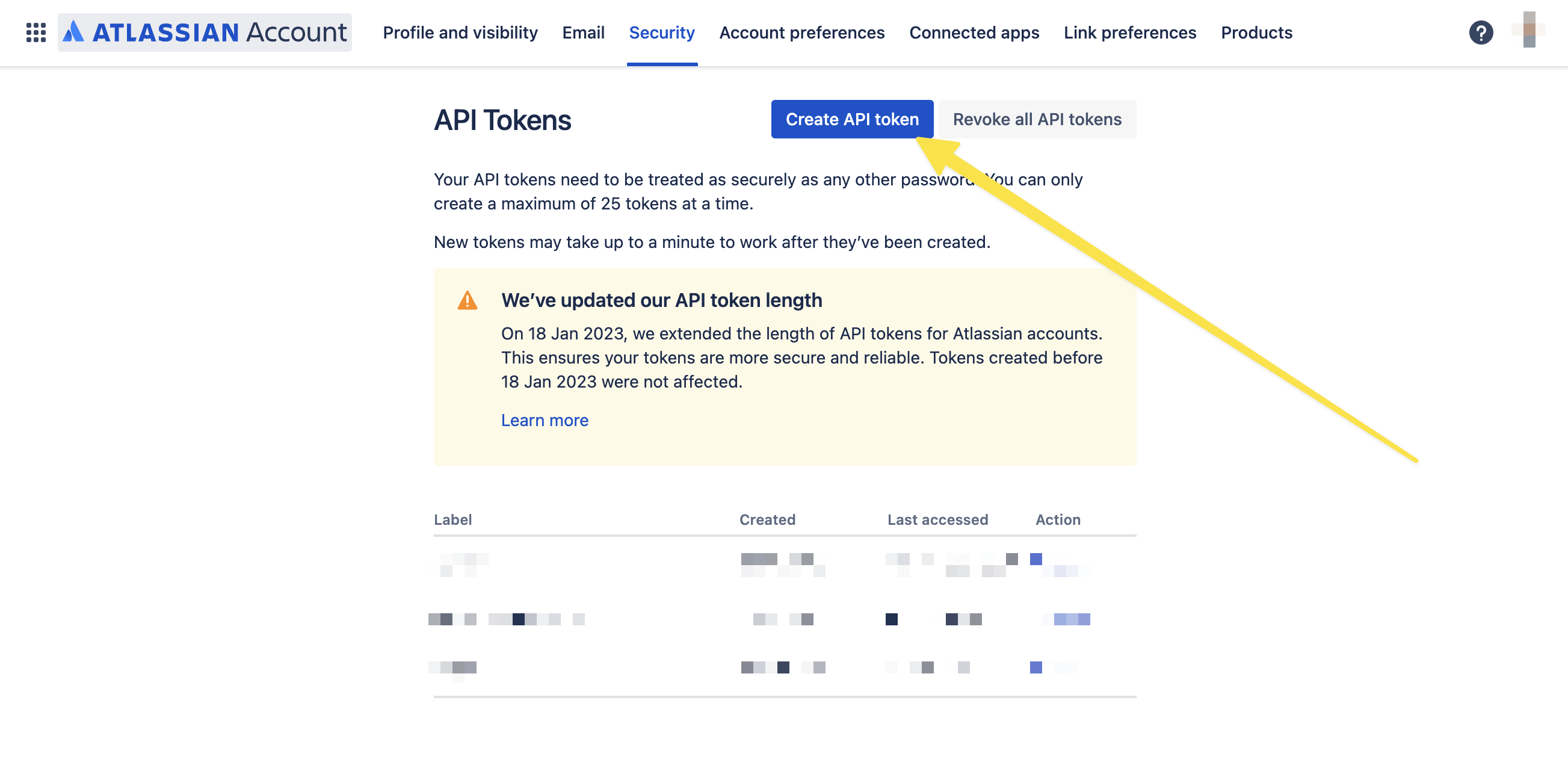
- Type a name for the token and click Create. Copy the token.
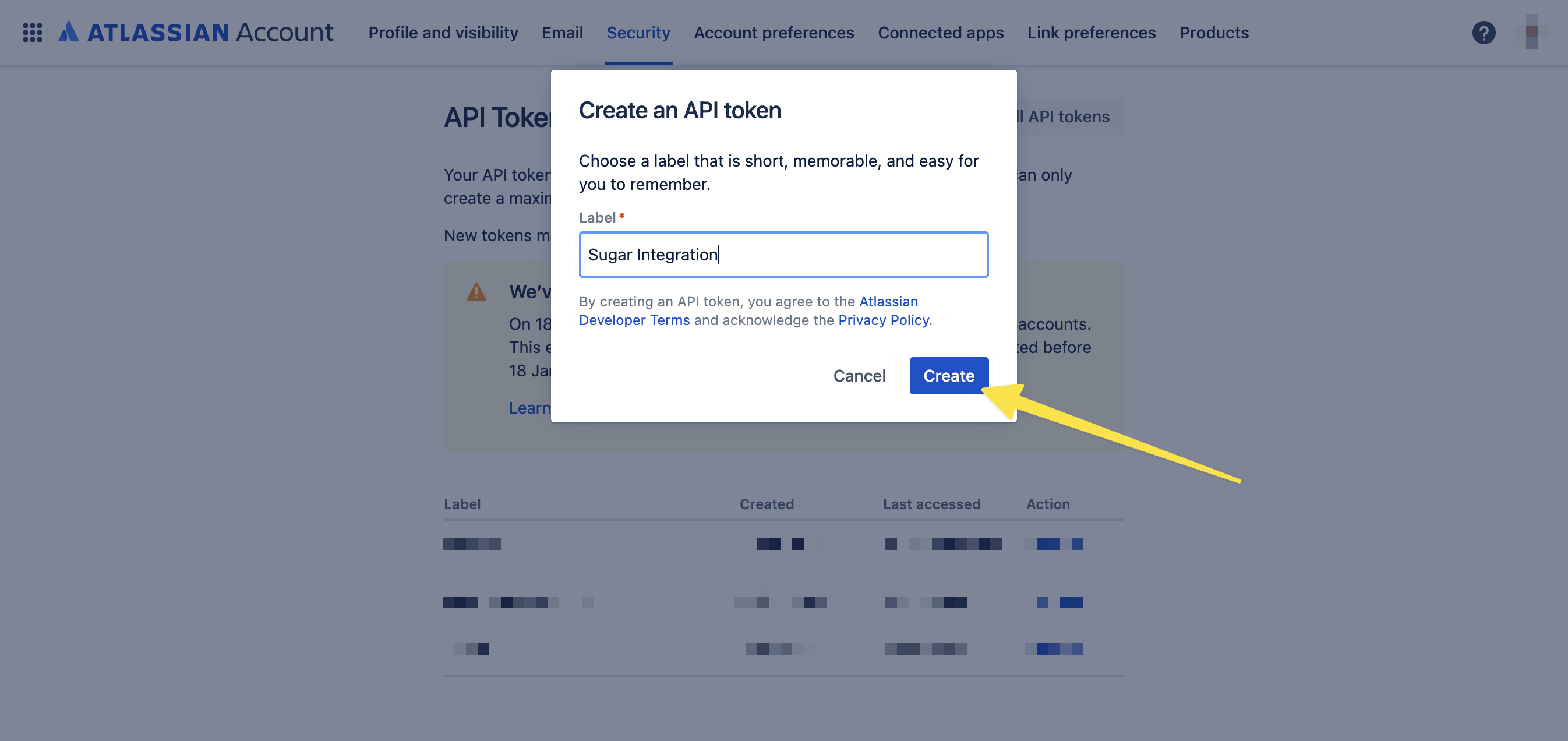
In Sugar
- Go to Admin >> "JIRA Set-up" and Paste the token into the API Token field together with the URL and Username of the Jira user. Click Apply Settings.