Release Notes
Version 2.5.2 (Available: 07/11/2023)
Release Notes:
- Made compatible with php 8.2 and MySQL 8
Compatibility:
- Version 13.* (on-demand and on-premise)
Features and Improvements
- Kanban view for SugarCRM records with expandable cards for at-a-glance view
- Supports various modules such as Contacts, Accounts, Leads, and Opportunities
- Cards personalization so the user can see the data they want
- Drag and drop to change details such as sales stages or assignees, or to mark a successful or failed state such as closing an opportunity as won or lost.
- Quick Activities buttons on the cards to create related calls, meetings, tasks, and more.
- Quick preview and quick edit options for record details
Special Instructions
- Please perform Repair and Rebuild after installation.
Version 2.5.1 (Available: 06/06/2023)
Release Notes:
- Made compatible with Sugar 13.0
Compatibility:
- Version 12.1-12.3, 13.0 (on-demand and on-premise)
Features and Improvements
- Kanban view for SugarCRM records with expandable cards for at-a-glance view
- Supports various modules such as Contacts, Accounts, Leads, and Opportunities
- Cards personalization so the user can see the data they want
- Drag and drop to change details such as sales stages or assignees, or to mark a successful or failed state such as closing an opportunity as won or lost.
- Quick Activities buttons on the cards to create related calls, meetings, tasks, and more.
- Quick preview and quick edit options for record details
Special Instructions
- Please perform Repair and Rebuild after installation.
Version 2.5.0 (Available: 02/14/2023)
Compatibility:
- Version 11.3 (on-premise)
- Version 12.0.* (on-demand and on-premise)
- Version 12.1, 12.2, 12.3 (on-demand)
Features and Improvements
- Kanban view for SugarCRM records with expandable cards for at-a-glance view
- Supports various modules such as Contacts, Accounts, Leads, and Opportunities
- Cards personalization so the user can see the data they want
- Drag and drop to change details such as sales stages or assignees, or to mark a successful or failed state such as closing an opportunity as won or lost.
- Quick Activities buttons on the cards to create related calls, meetings, tasks, and more.
- Quick preview and quick edit options for record details
Special Instructions
Please perform Repair and Rebuild after installation.
Version 1.0.3 (Available: 04/21/2020)
Compatibility:
- 8.x.x - 10.0.x
New Features:
- RT SugarBoards demo is displayed upon installation
- Each Column Header contains the total number of records in it (from the total records displayed)
- RT SugarBoards now supports all sidecar modules
- Users can personalize Tabs in RT SugarBoards according to their preference
- Users can personalize Success/Failure stages in RT SugarBoards
- Users can switch to the Per User Pricing plan
- Users can configure RT SugarBoards for any Module within the RT SugarBoards view of the Module
Improvements:
- The dates on cards are now formatted according to the Date Format user has saved in settings
- The Show More belt is excluded from the Body of RT SugarBoards
- Card Preview is toggled on clicking preview (eye) icon
- Show more option appears for the secondary information in a card
- RT SugarBoards configuration page view has been updated to be more user friendly
- User-friendly error messages have been added
- The Card shadow is of the same size as the card and lighter in the shade when dragged (collapsed or expanded)
- A success or failure box appears if either stage is filled
- Step 2 in RT SugarBoards configuration page is expanded and collapsed for a regular user and admin user respectively
Non-functional Improvements:
- Code for ACLs checking is improved
- Cached photos are being used instead of making a new call every time
- Structural improvements
Limitations:
- User cannot add a Tab based on a read-only field
- If new users have been added in the license key, the key has to be revalidated with new users enabled
Fixes:
- Types are being properly displayed in Target Lists' cards
- If no column is available in a Tab then all cards would fall in an Unassigned column
- Create button in RT SugarBoards view in Reports module is working fine now
- When a Success or a Failure stage is updated their columns are hidden from the Board view
- The time format for last modified is updated
- Card and column widths have been fixed
- Cards labels have been spaced properly to not overlap other information on the card
- The footer of card shows 'Ns ago' where N is the number of seconds
- The Lead card remain on its position if Conversion is Canceled
- The Priority Color Labels for Cases and Leads Modules have been are readable now
- The Leads Card and Cases Card droppable in Success/Failure boxes when in Recycled Column and Duplicate Column respectively
- Success and Failure Stages are appearing on all Group By tabs
- The Edit Drawer is containing all of the record's information
- The columns are updated if the success and failure stages are changed
- Upon edit, the card shows updated data
- The progress bar on the installation page is completely green now
- The Assigned User Picture/Initials are being displayed on the card
- The label of the card is updated when dragged to another column
- RT SugarBoards page rendering issue on Firefox browser is resolved
- The hidden columns are not being shown when Show More is clicked
- The Success and Failure Stages only appearing in their designated Group By Tabs
- The 'To' field in the Compose Email form is linked to the Card whose icon is clicked
- The headers for module accordions at configuration page are internationalized
- The card values are being changed after drag & drop on some (relate field) tabs
- On updating success/failure stages or adding a new group tab, the board is refreshed automatically
Version 1.0.2 (Available: 12/12/19)
Compatibility:
- 8.x.x - 9.2.x
Changes in this release:
- Clear Browser Cache Alert appears on first use of RT SugarBoards
- Bug Resolved: Welcome alert used to disappear instantly
Version 1.0.1 (Available: 11/26/19)
Compatibility:
- 8.x.x - 9.2.x
Features:
- Kanban board containing columns and cards
- Status change of record on drag and drop
- Default SugarCRM filter integration
- Activity buttons on the card
- A color label on the card
- Time since modified info on the card
- Assigned user initials or photo on the card
- Link to edit view of record on the card
- Success/Failure Stage drop area
- Link for detail preview of record on the card
- Kanban card should be collapsible
- Edit form should open in a drawer
- Column summary (e.g total opp. amount) shown below the top header
- Column grouping based on different fields of the module
- A favorite icon on the card
Known Issues:
- View Render Failed error
Solution: Clear your browser cache and hard reload the webpage.
Version 1.0 (Available: 11/11/19)
Compatibility:
- 8.x.x - 9.2.x
Scope:
- Data is important, and the way it is utilized is even more important. You can have a great database that is organized and well maintained, but if you can’t find the right data at the right time then there’s no point in this.
- With a Kanban view, you can quickly be on top of all your data within a glance!
Features:
- Kanban board containing columns and cards
- Status change of record on drag and drop
- Default SugarCRM filter integration
- Activity buttons on the card
- A color label on the card
- Time since modified info on the card
- Assigned user initials or photo on the card
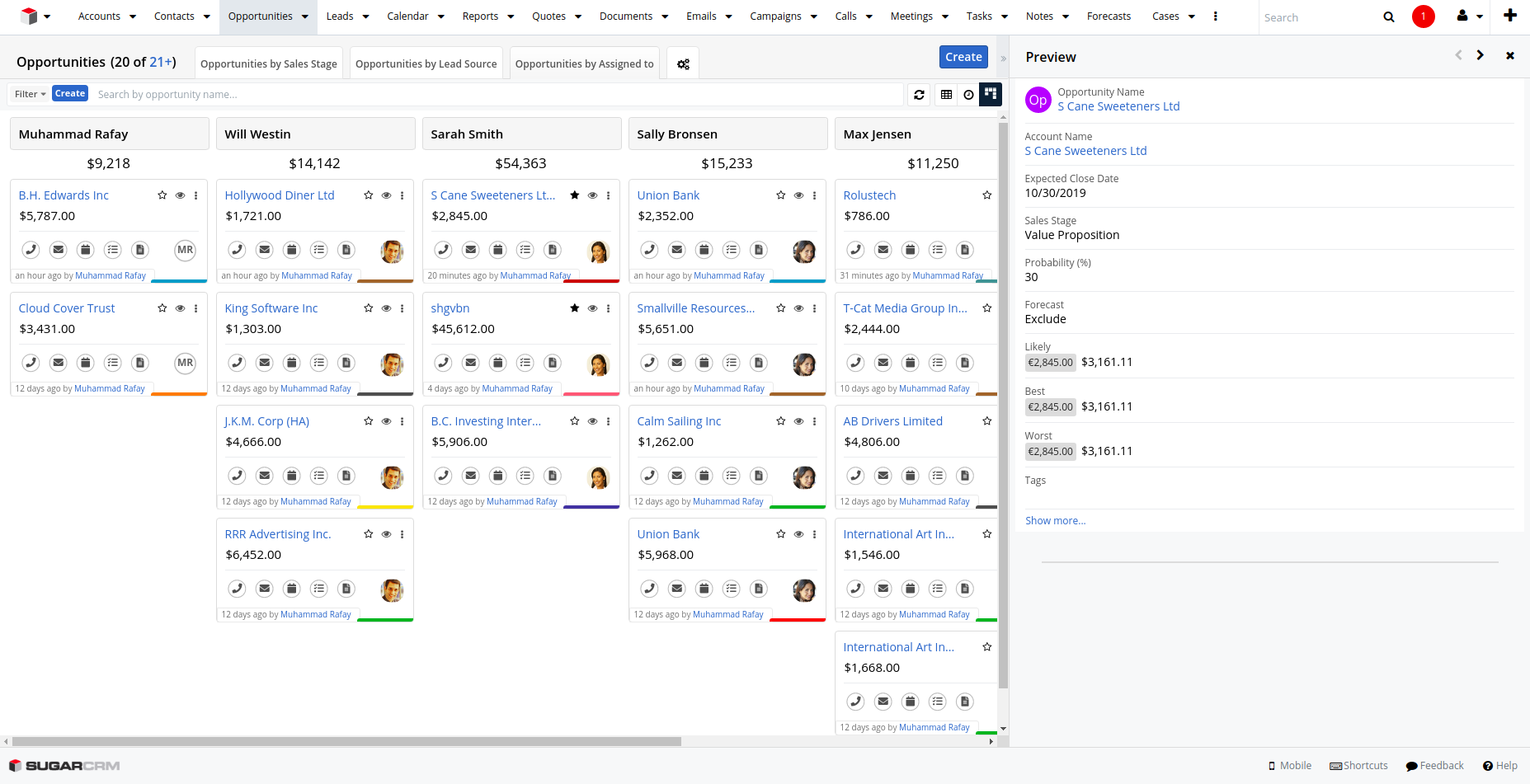
- Link to edit view of record on the card
- Success/Failure Stage drop area
- Link for detail preview of record on the card
- Kanban card should be collapsible
- Edit form should open in a drawer
- Column summary (e.g total opp. amount) shown below the top header
- Column grouping based on different fields of the module
- A favorite icon on the card
Known Issues:
- The Unassigned Column does not disappears when the card is dragged out of it. The user has to Refresh the Collection
- The Card does not updates the Assigned Users' Avatars on Drag and Drop. The user has to Refresh the Collection for it
- The changes from the Edit Form will not be reflected untill the collection is refreshed




