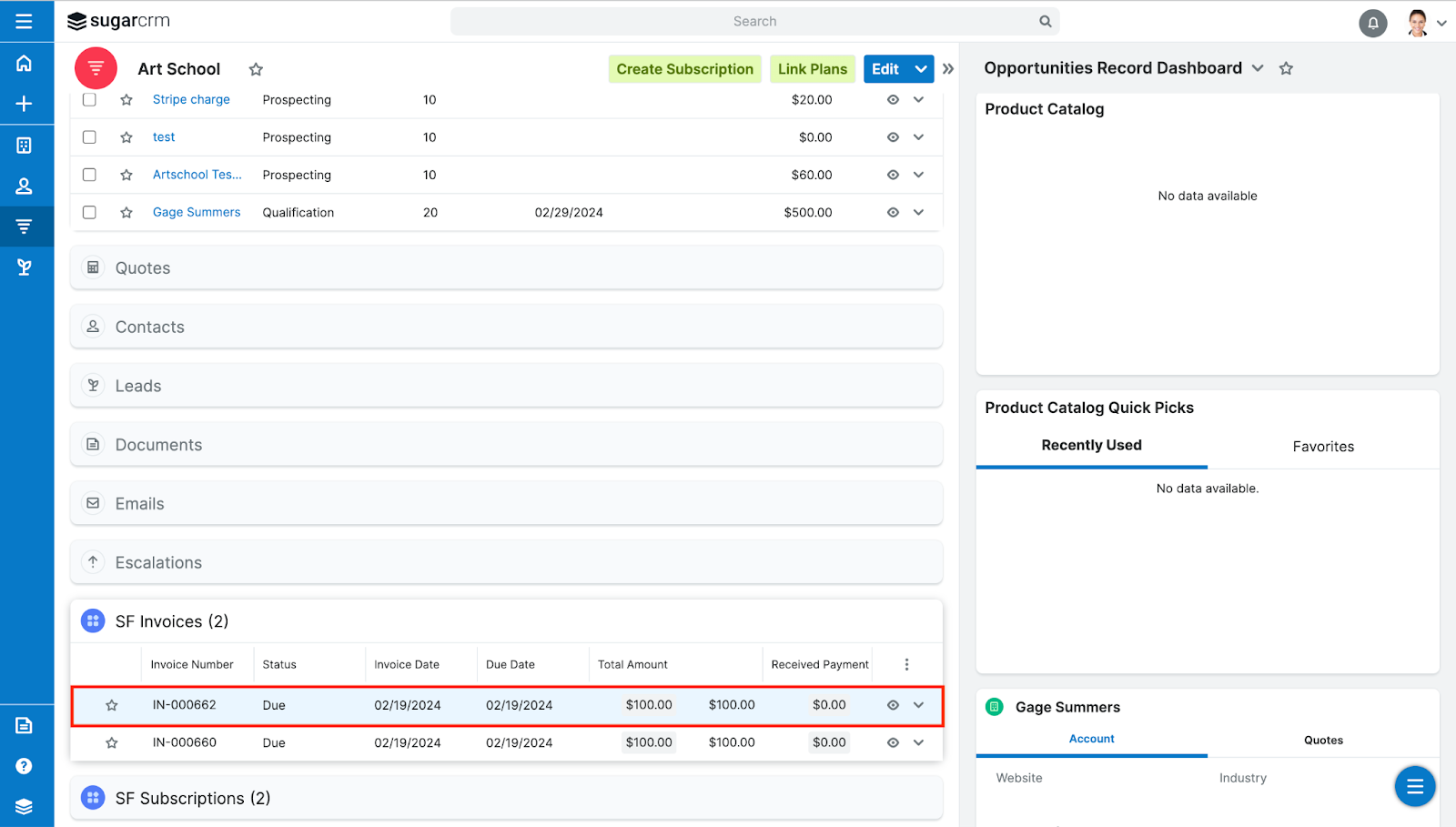Usage
Link a Plan With an Opportunity
- Navigate to your “Opportunities” inside SugarCRM and select the one you wish to link to a plan. With SubscriptionFlow configured you should see a “Link Plans” button at the top of the opportunity. Click on it to open up a pop up window.
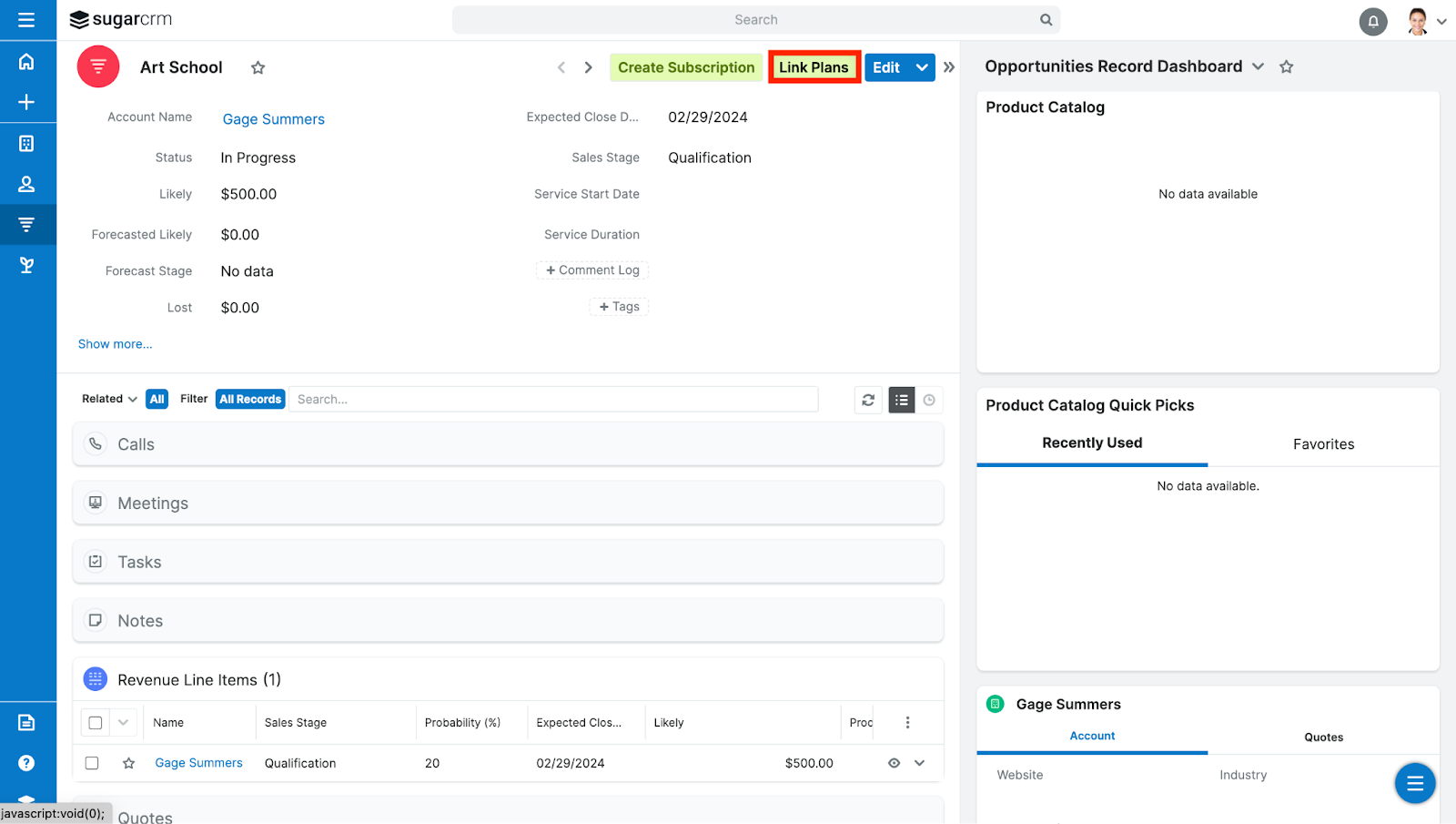
- From the pop up window select a product and a plan from your SubscriptionFlow account.
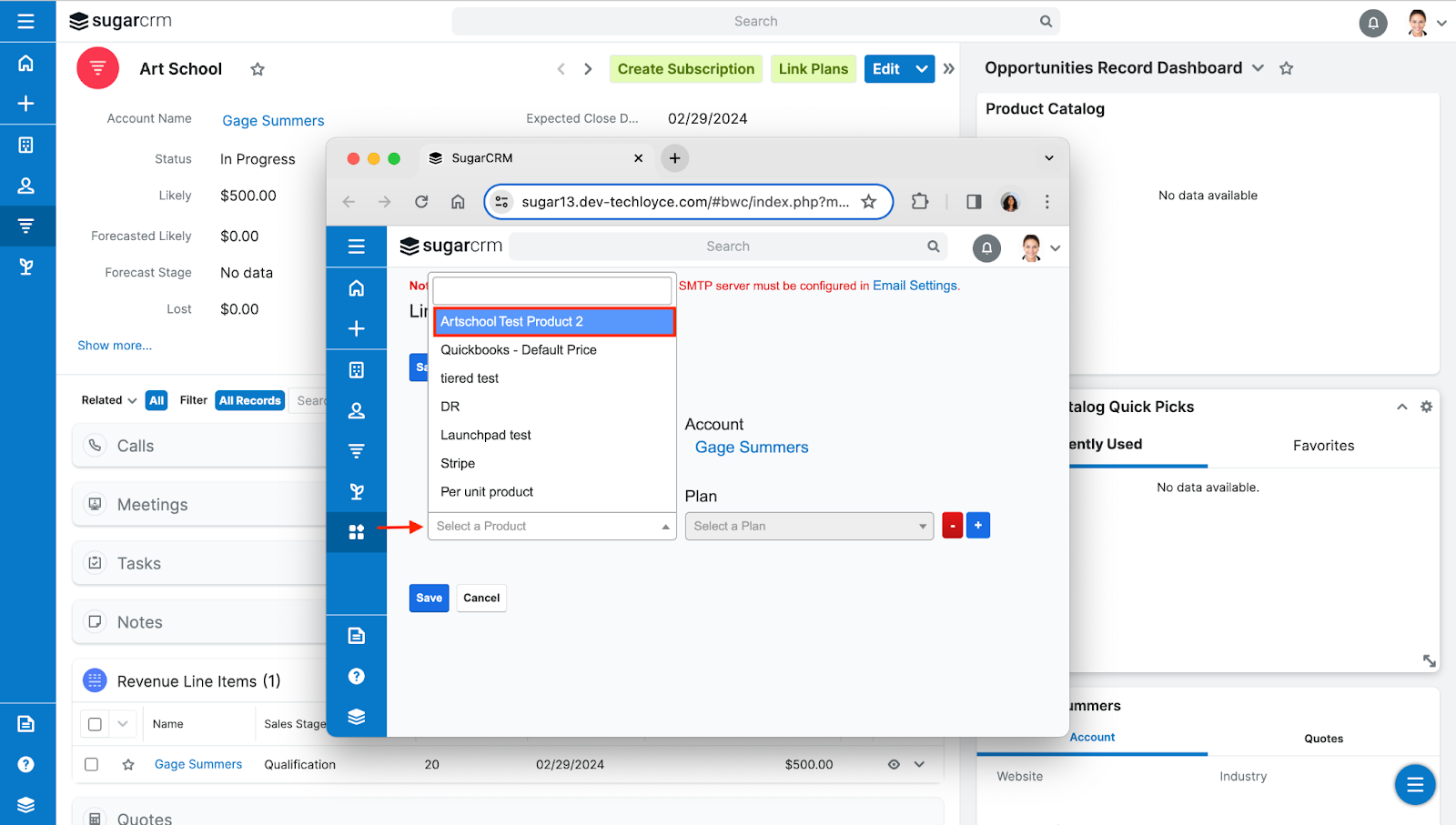
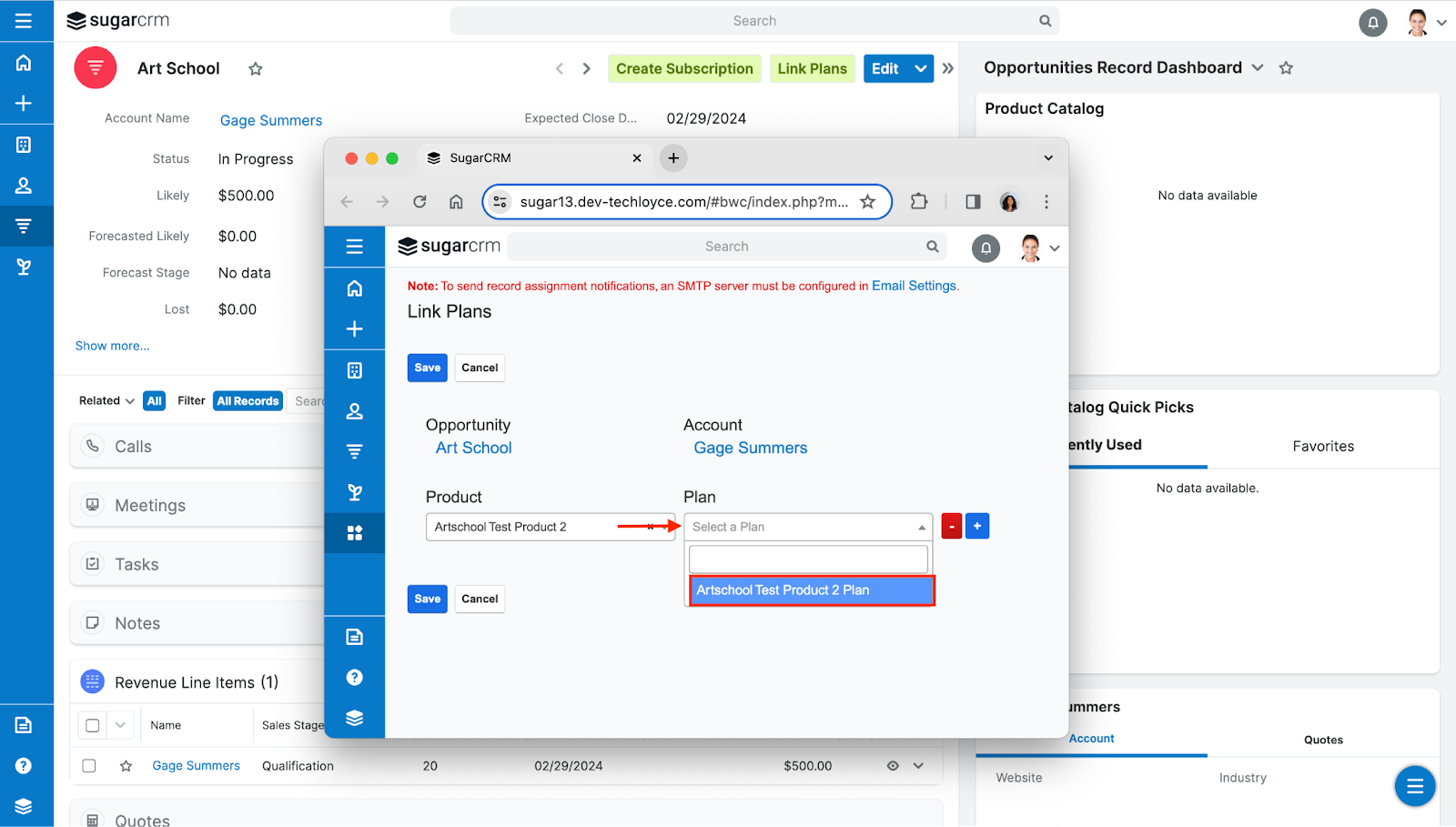
- SugarCRM will load the details of the selected plan and allow you to set a quantity for this order.
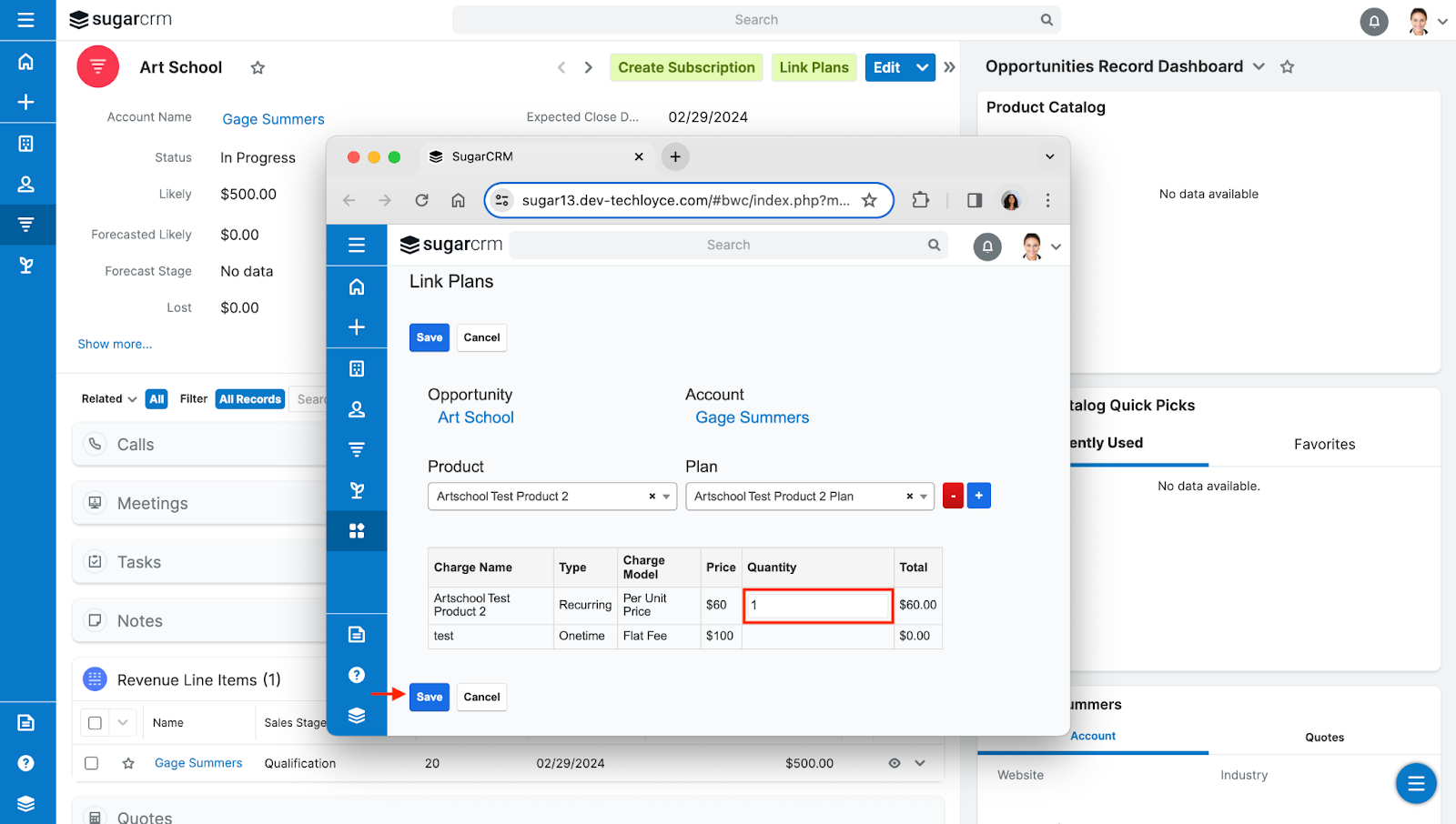
- Click save to successfully link the plan to this opportunity.
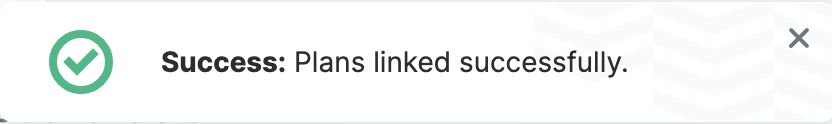
Create a Subscription for an Opportunity
- Click the “Create Subscription” button on the top right corner of your opportunity.
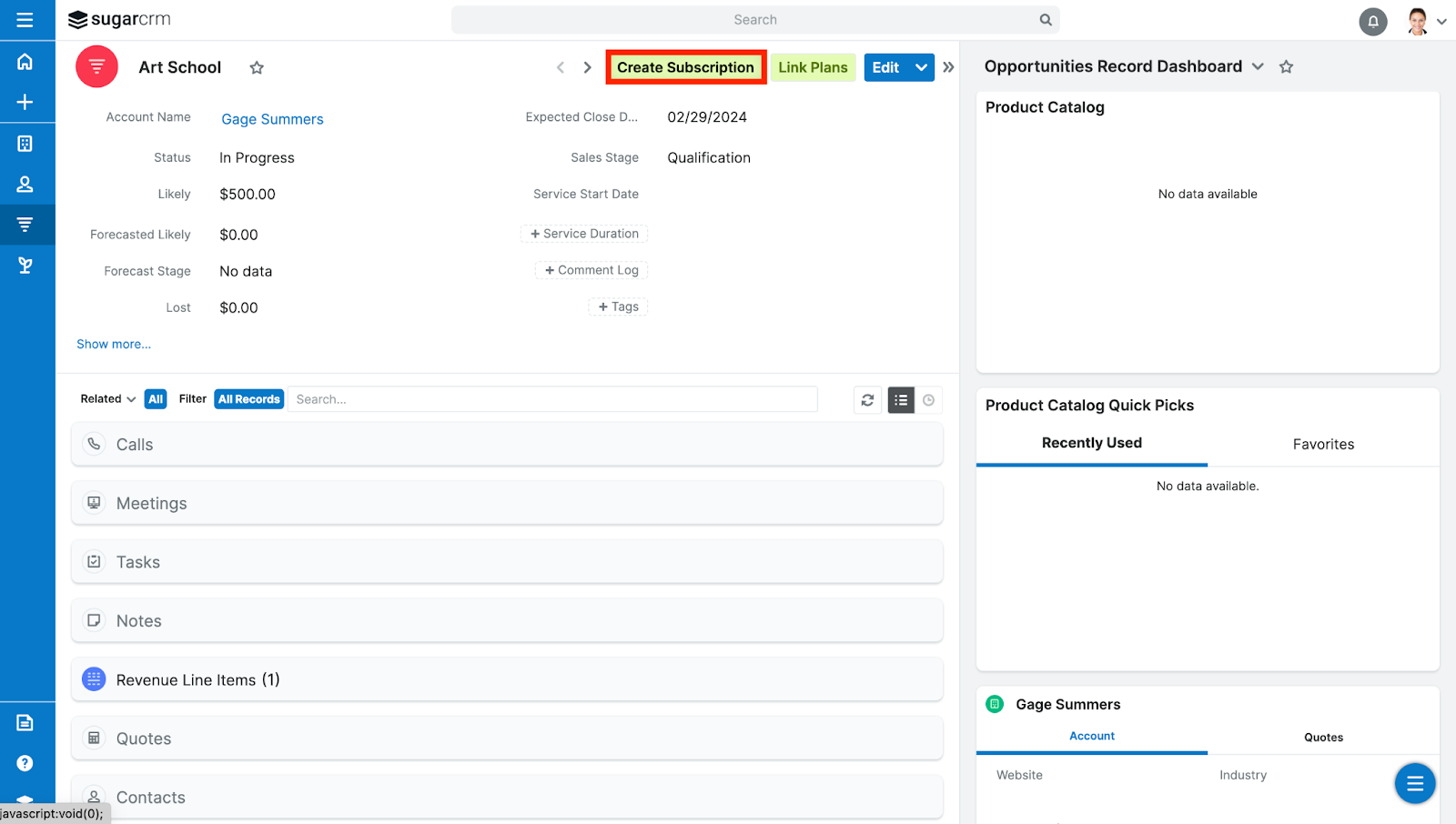
- Select the subscription type i.e. Termed or Evergreen. In the case of termed subscriptions also choose a start date.
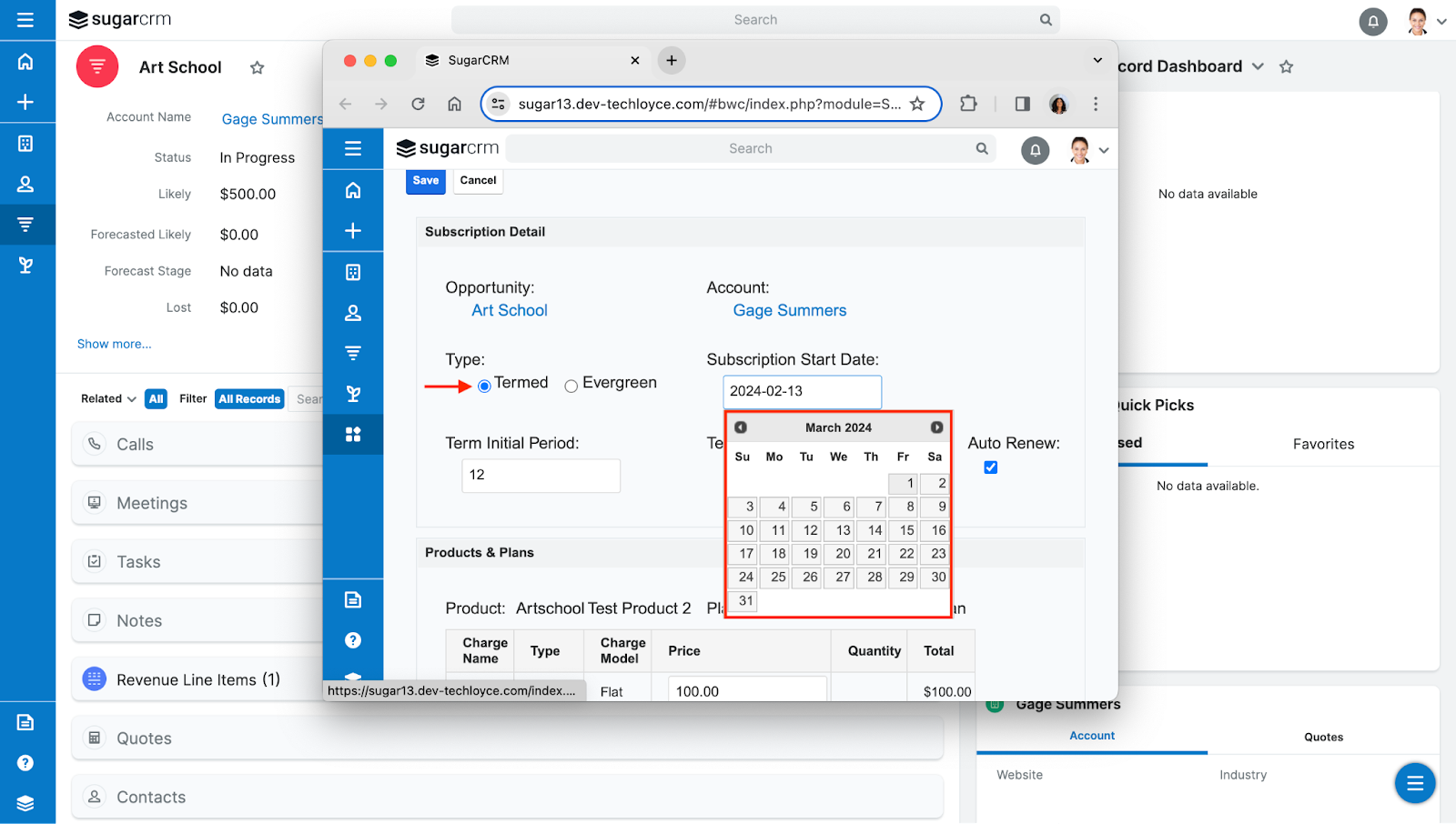
- Next select the initial term and whether you wish the subscription to auto-renew.
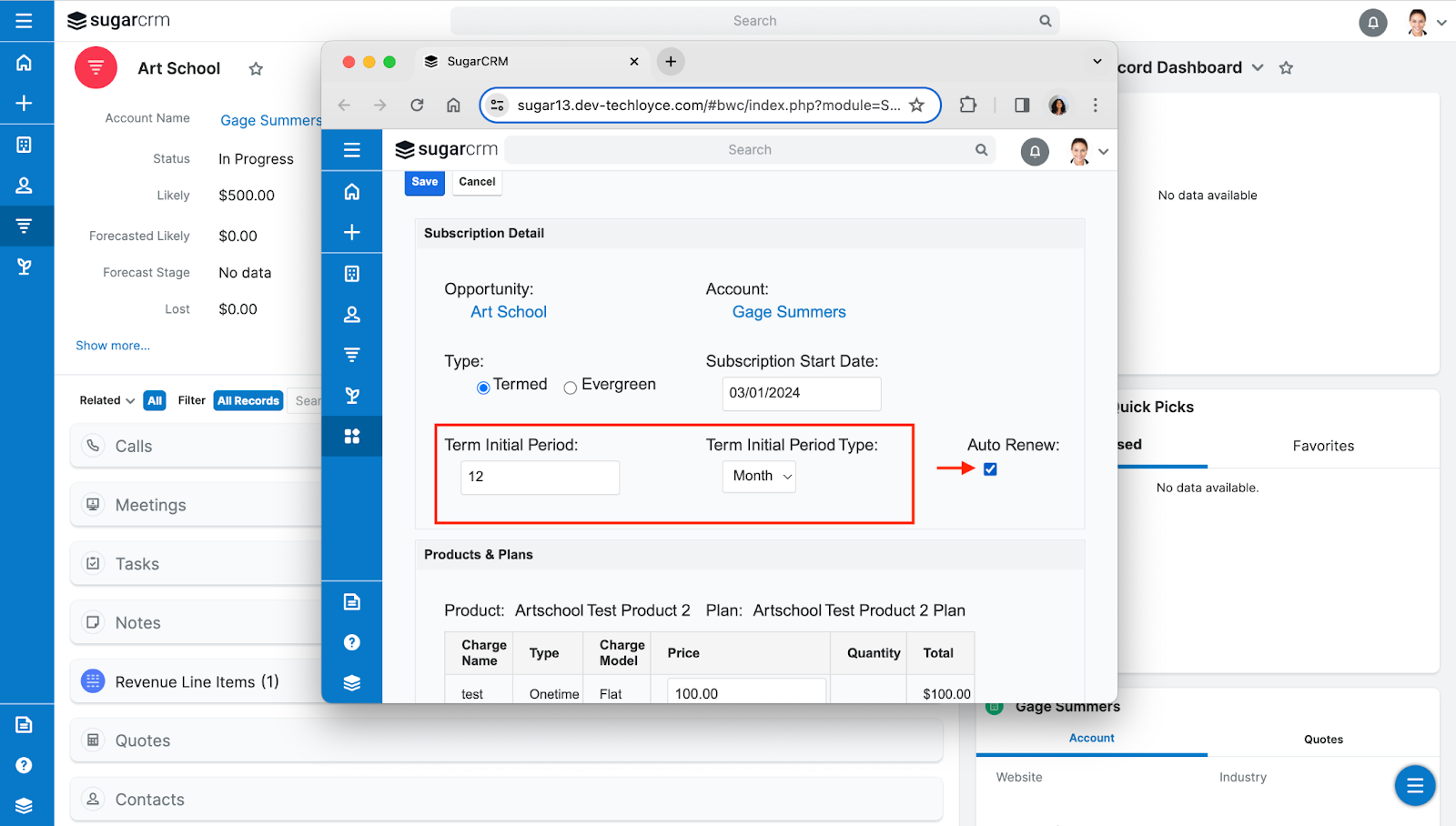
- The “Remove” button lets you exclude any plans linked to the opportunity that are not part of this subscription. Select product quantity where applicable and click save.
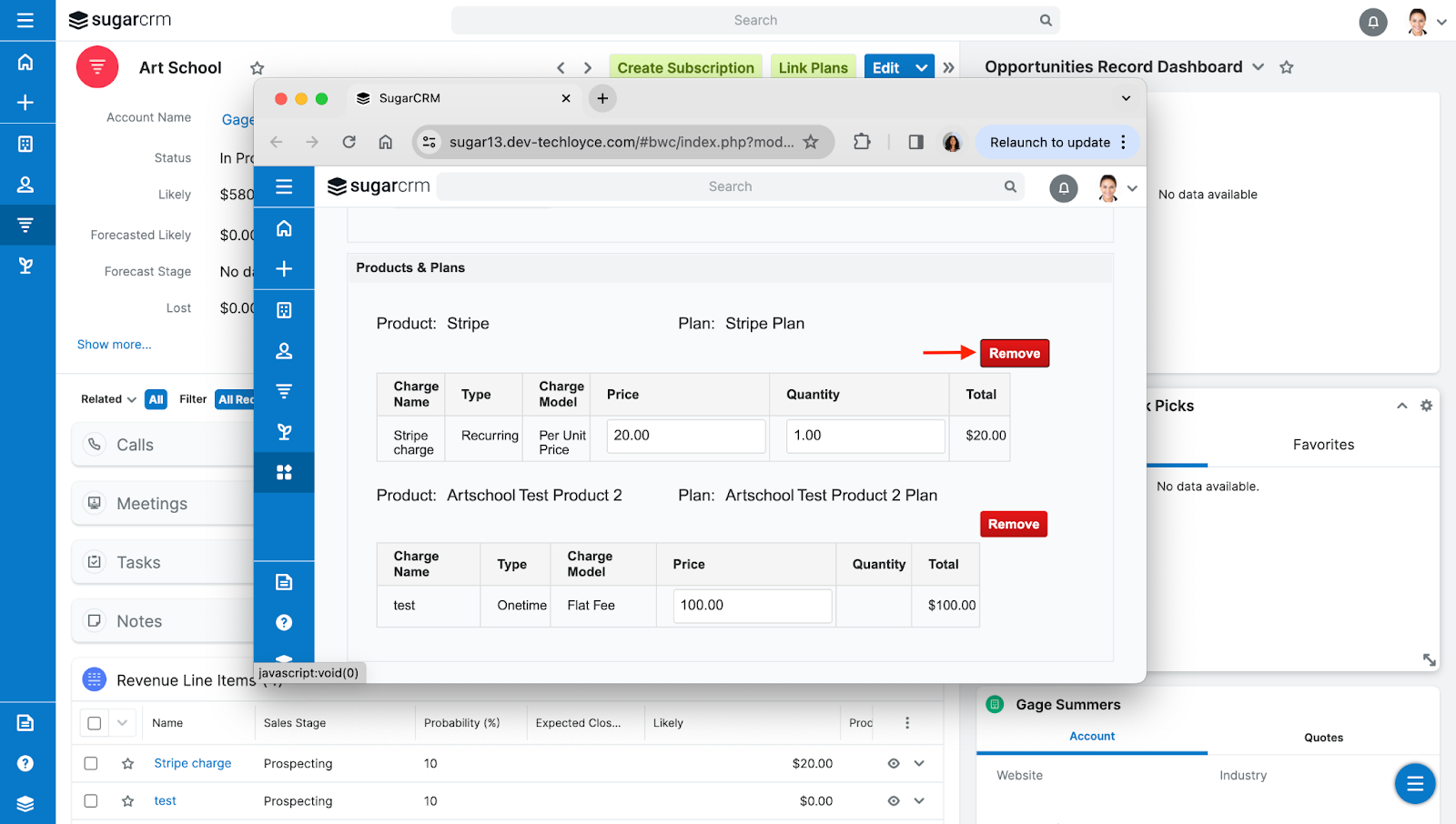
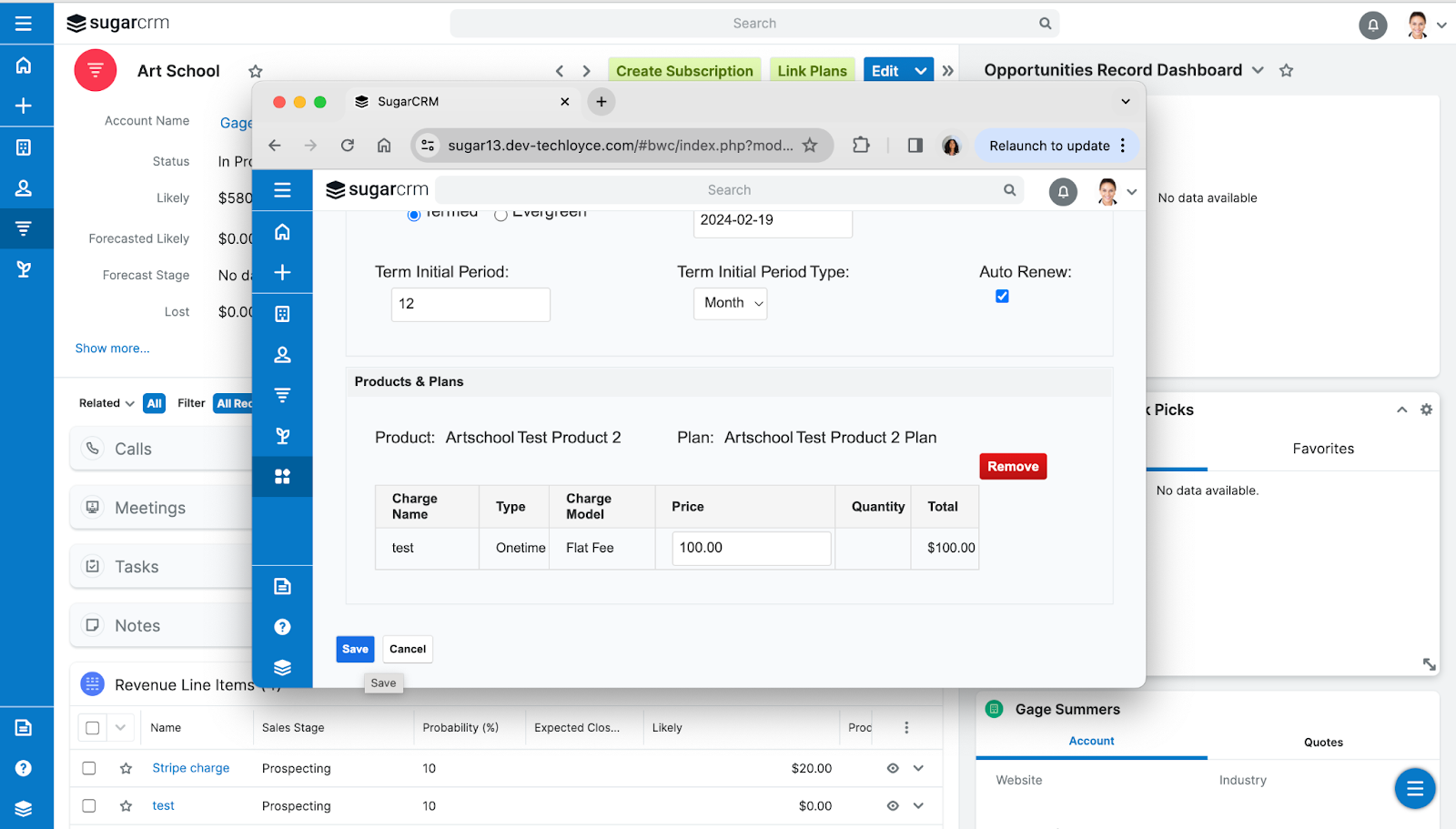
- You should get a success message indicating that a subscription has been created inside SubscriptionFlow.
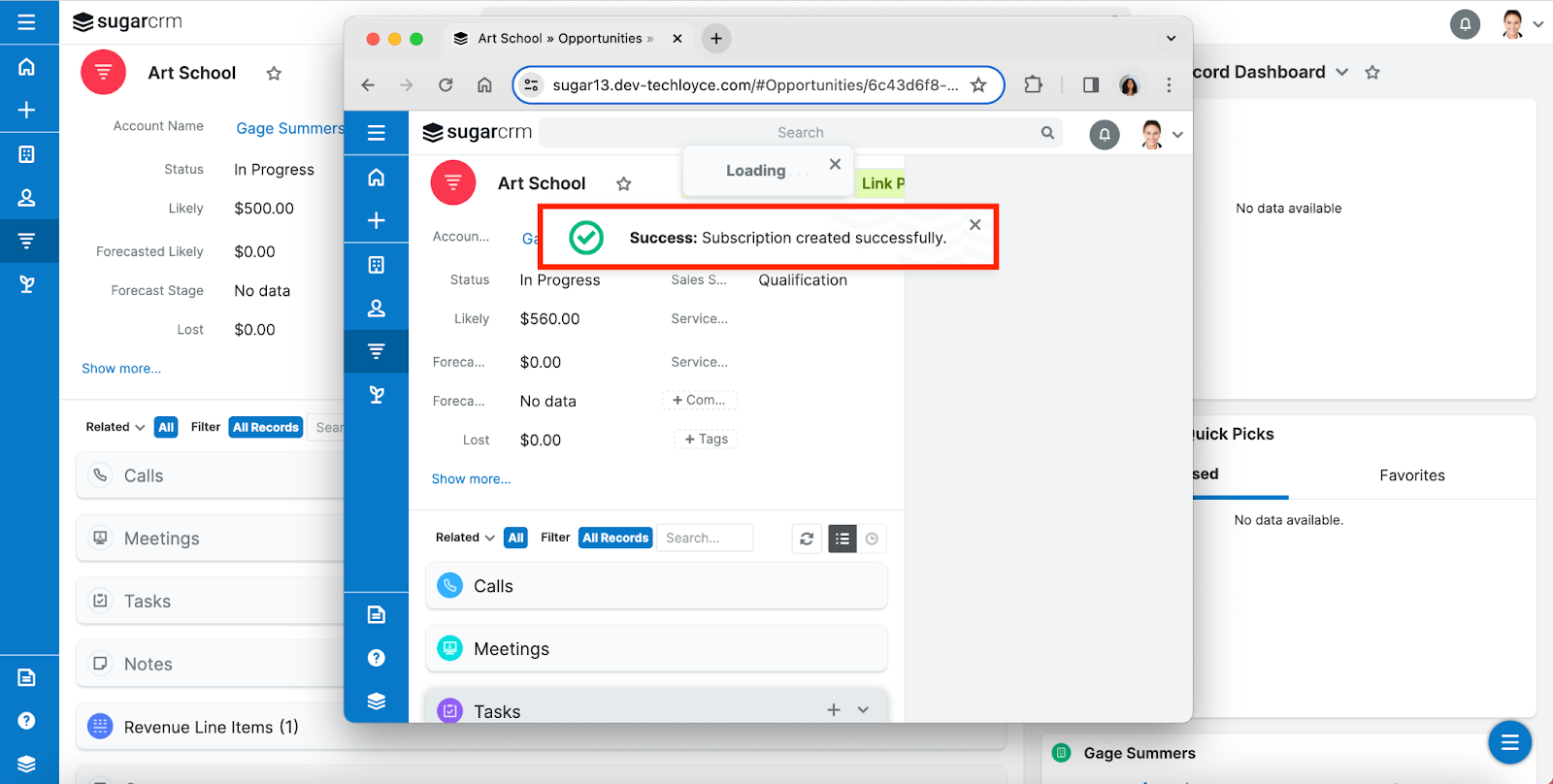
- The subscription created inside SubscriptionFlow is also visible through SugarCRM.
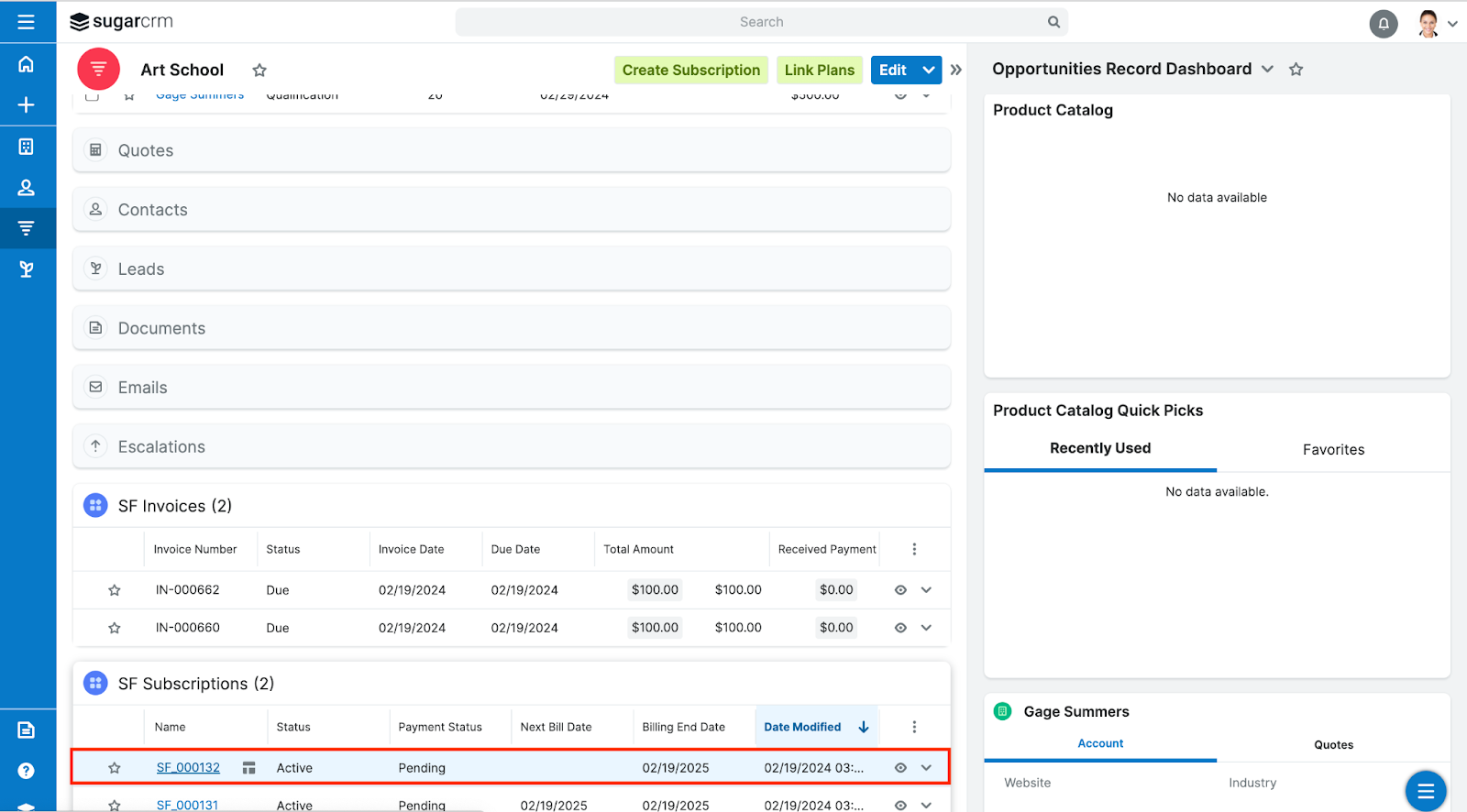
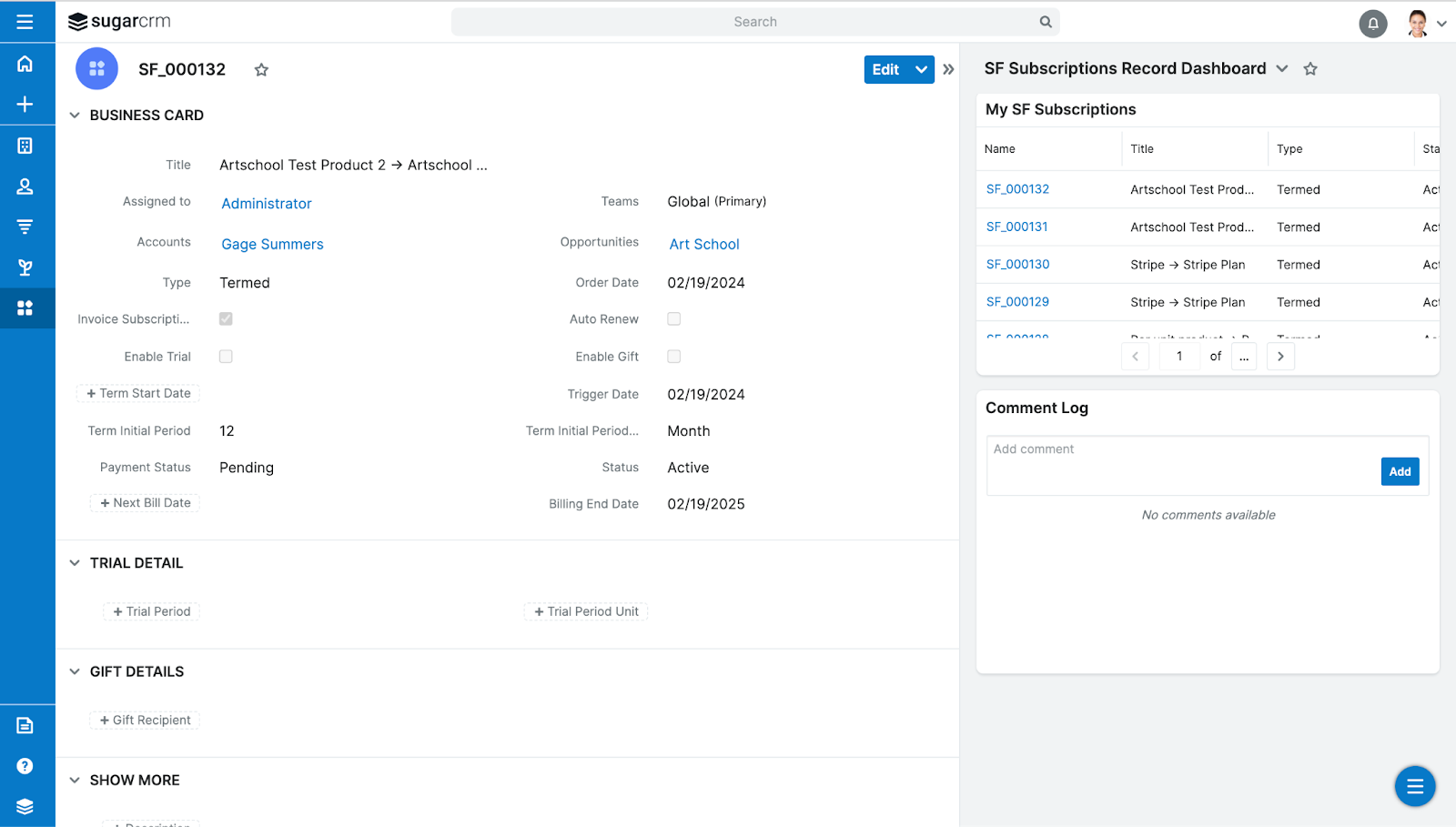
- Similarly, you can find the invoice linked to this subscription inside SugarCRM as well.