Admin Guide
API Configuration in CRM
Go to the admin panel and you will find the Calendly Integration Settings section. Then click on Calendly API Configuration and enter the details as below image.
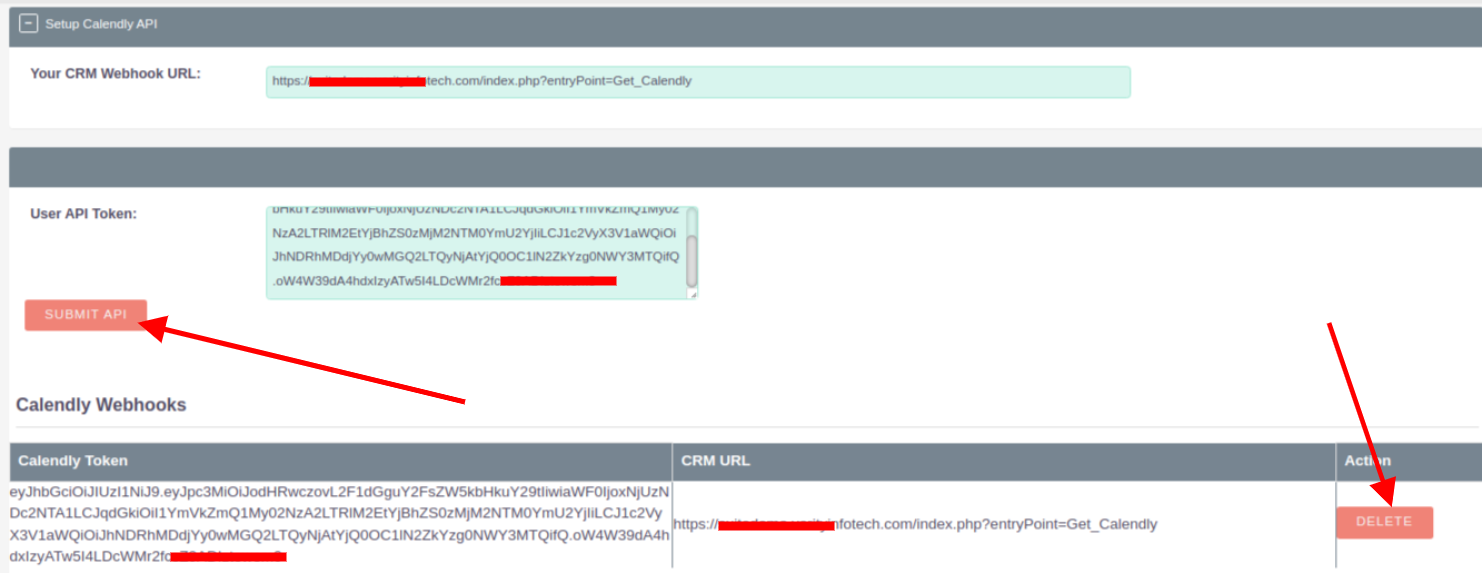
[ API Token ]
Copy API Key from Calendly portal and enter here. Click on the link for Copy API Key - Calendly
For support or any questions: Email us at info@verityinfotech.com Skype - info@verityinfotech.com





4 years ago
hi, you mention this : Please check webhook URL is valid. If its wrong then correct your site_url in config.php Can you also add your suggested method of how do we check please?
4 years ago
Hello Vincent, It means that your crm_url should be match with the site_url of config.php file of your SugarCRM root folder. If it's different then you need to change site_url of your config.php file.
For faster communication please connect us on skype. Skype - info@verityinfotech.com