Get API Token from Calendly
[Step 1]
Login to Calendly Portal and Click on Integrations from top menu.
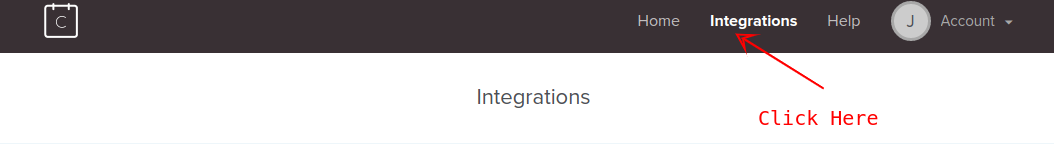
[Step 2]
Click on Get a token now
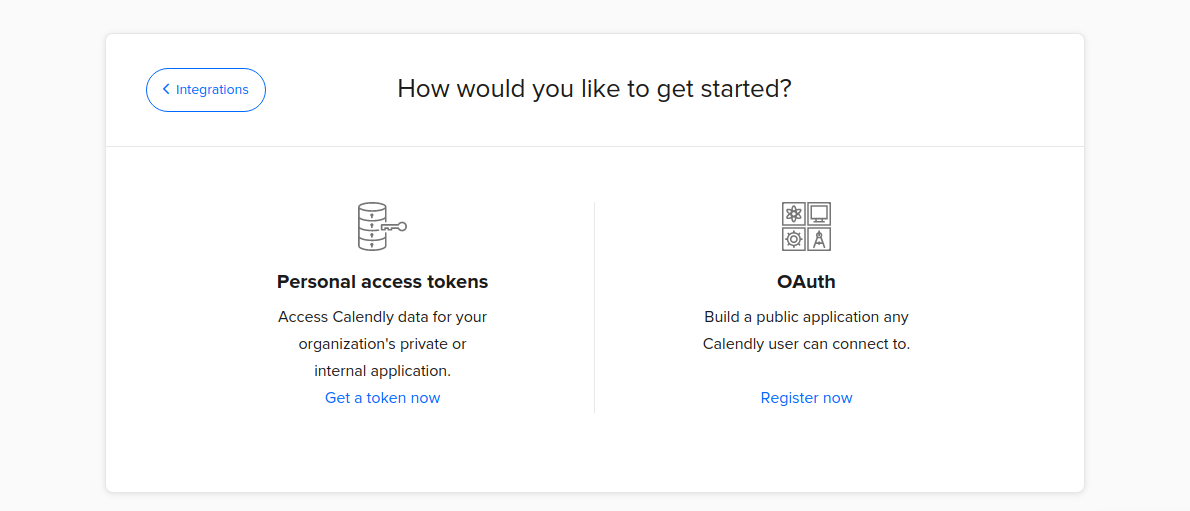
[Step 3]
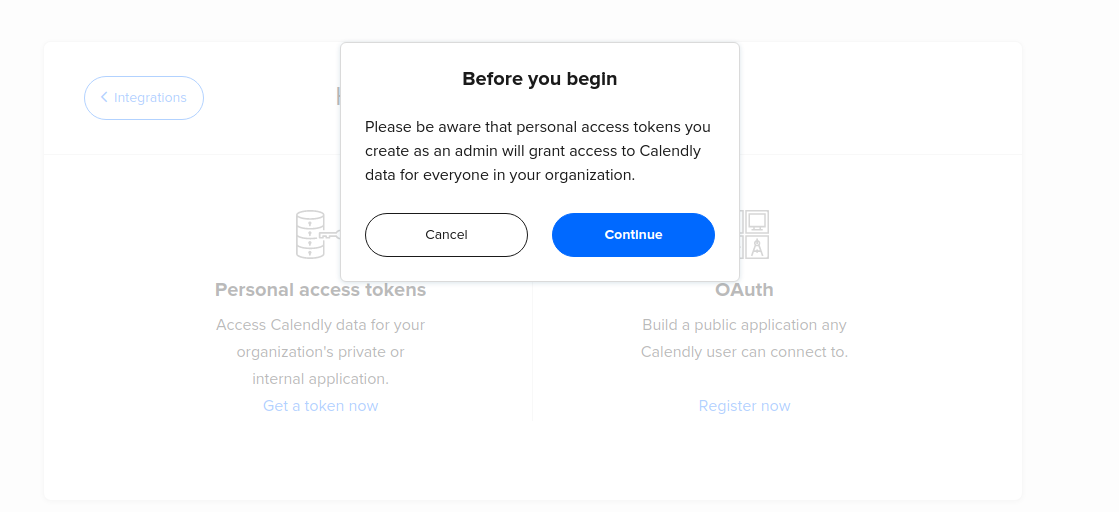
[Step 4]
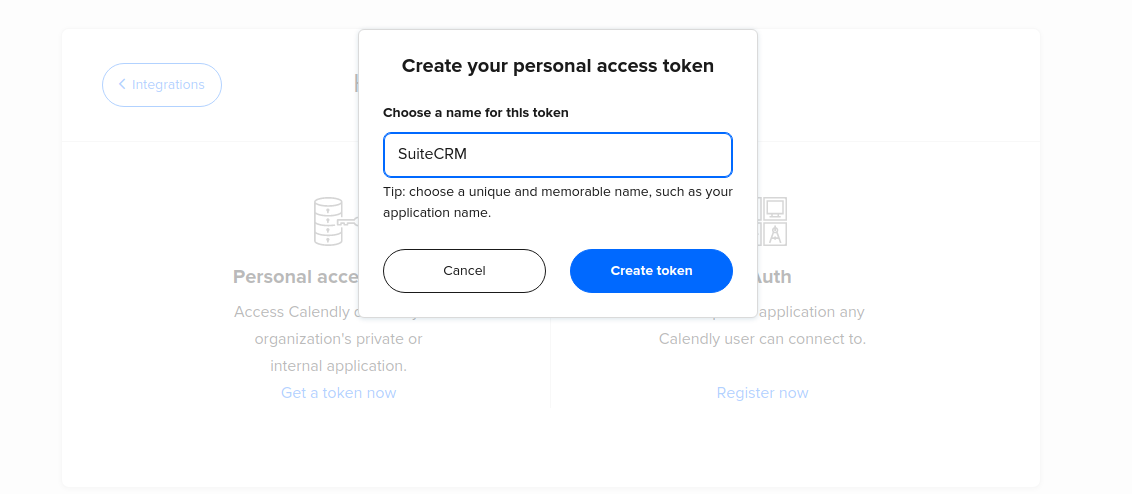
[Step 4]
Copy the token and save it in your file for future use.
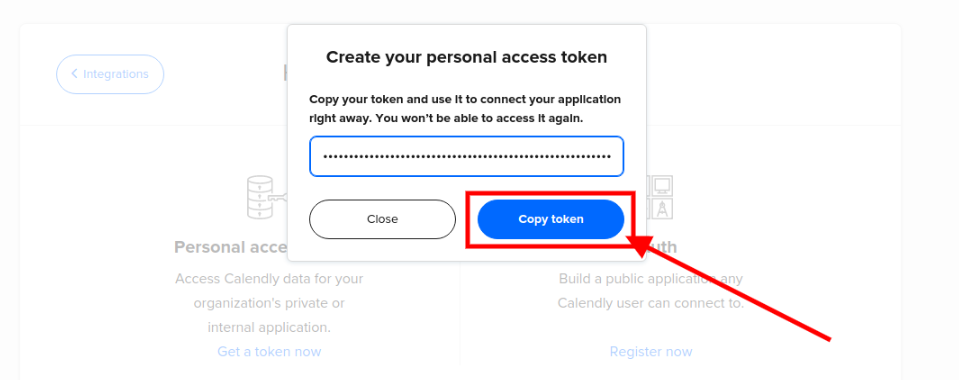
Get in touch:
For support or any questions: Email us at info@verityinfotech.com Skype - info@verityinfotech.com




