Installation
Yathit InboxCRM is a unique-breed of SugarCRM add-ons. It is a Chrome Extension that connects to your SugarCRM instance using the SugarCRM REST API. Each SugarCRM user install Yathit InboxCRM Chrome Extension. This obviate to install SugarCRM module on server side, reducing risk and simplify installation.
- Install Yathit InboxCRM Chrome Extension in your Chrome browser.
- Login to Yathit backend server in the extension page.
- Authorize Gmail contact and other services to the extension.
- Login to your SugarCRM in the extension page.
- Use the extension in Gmail.
Install the extension
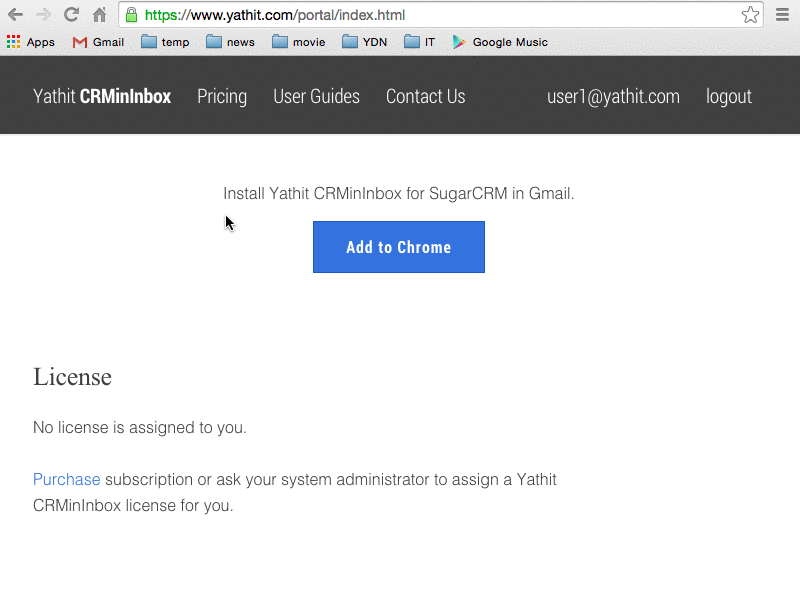
You can install the extension from "Add to Chrome" link Yathit User Portal or Chrome web store.
Login to Yathit server and authorize Google services
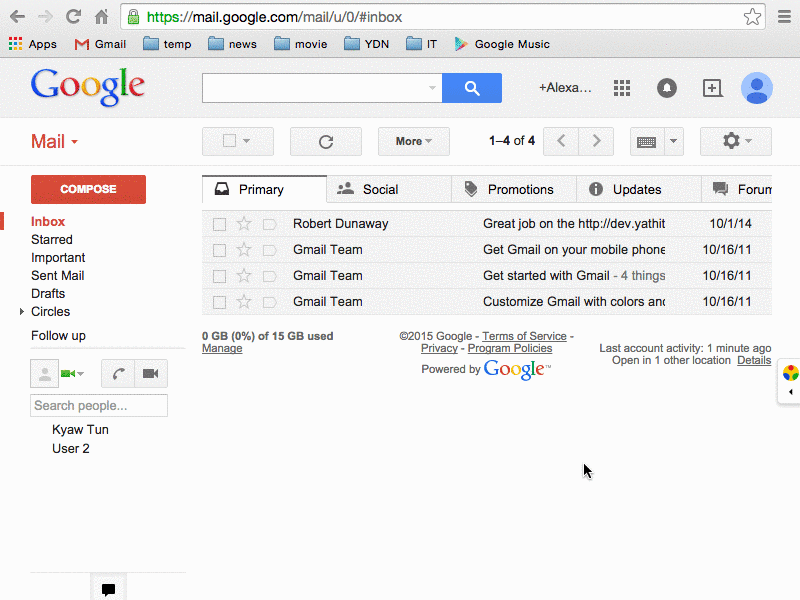
Login to Yathit server from the Setup link in the Extension Sidebar or Extension Options page (see screencast). After login, authorize the Extension to user your Gmail Contact service by clicking the "authorize" link.
Login to your SugarCRM
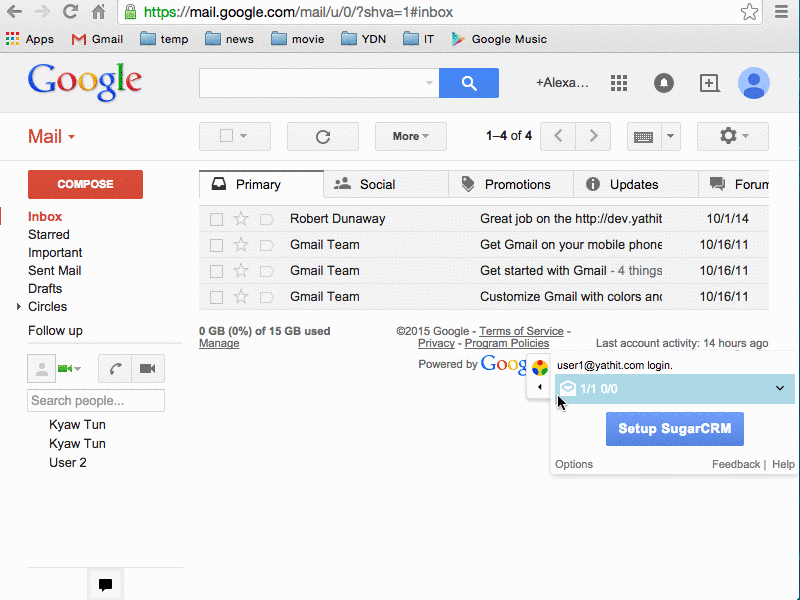
Setup SugarCRM from Extension Sidebar or Extension Options page. Enter your SugarCRM webpage url, its login user name and password. SugarCRM portal should appear shortly after the setup.
The CRM credential, i.e user name and hash password, is stored in the browser. The credential is used to authenticate to your SugarCRM server. The credential never leave from your browser. It never sent to any server including our Yathit login server.
Detail instructions are available in Yathit user guide.
Uninstallation
Remove the extension from your Chrome browser extension page. Detail instruction are available in Yathit user guide.




