Installation Guide
Installing the Add-on
[Step 1]
It is always a good idea to backup your instance files and database before installing any module or upgrading
[Step 2]
Download the zip file from the purchases page within your Sugar Outfitters account. Make sure you download the correct file for your instance.
[Step 3]
Login to your instance as an admin and access the Module Loader from the Administration Page
[Step 4]
Upload the downloaded .zip package
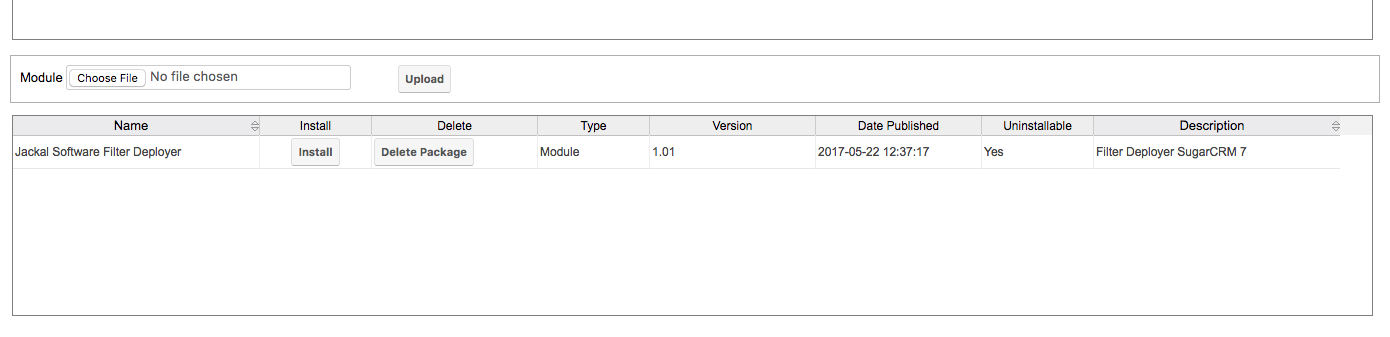
[Step 5]

[Step 6]
Navigate to Admin->Repair and run Rebuild Relationships



