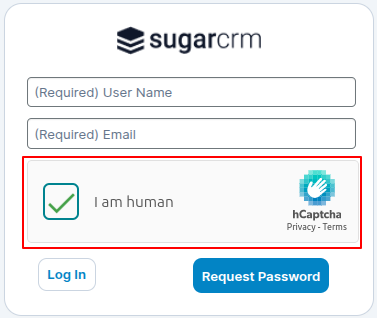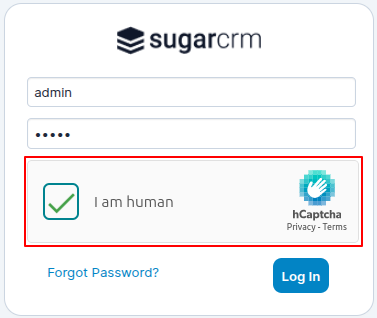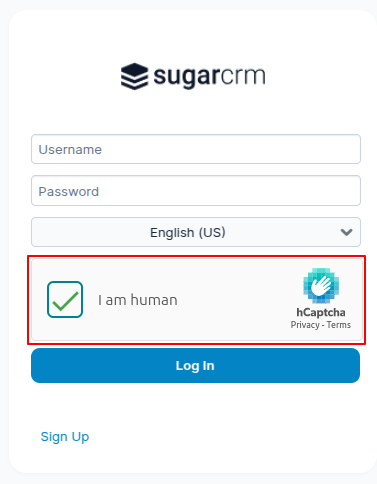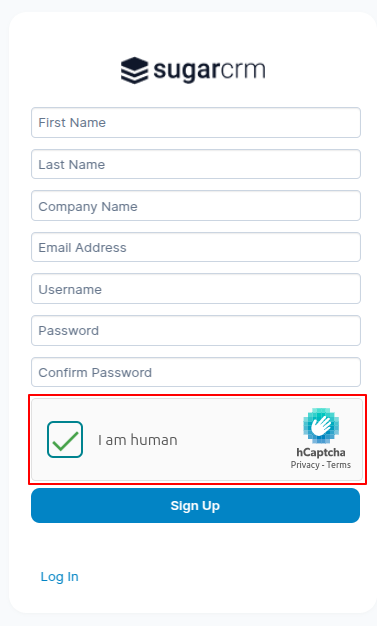Admin Guide
Configuration
- Navigate to the Admin panel, click on 'Content Security Policy Settings,' and configure the URL.
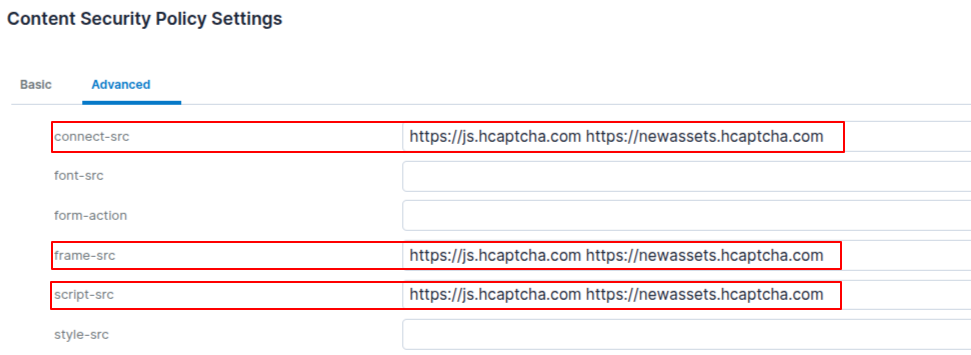
- successfully validate License a new link will appear next to License
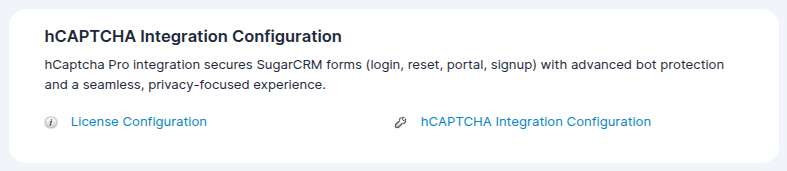
- click on this newly Appeared Link so show the hcaptcha Integration Configuration page.
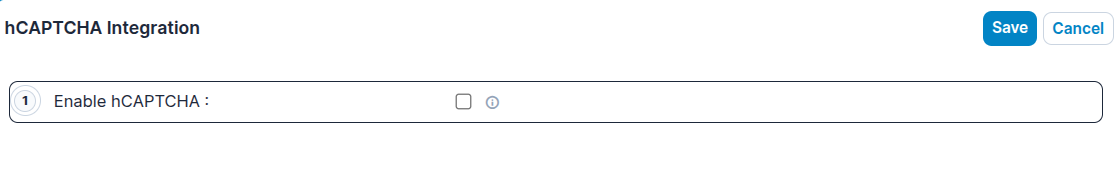
- Navigate to Admin > Configuration. First, enable the functionality, then set the site key and secret key, and finally select the page where you want to apply this functionality.
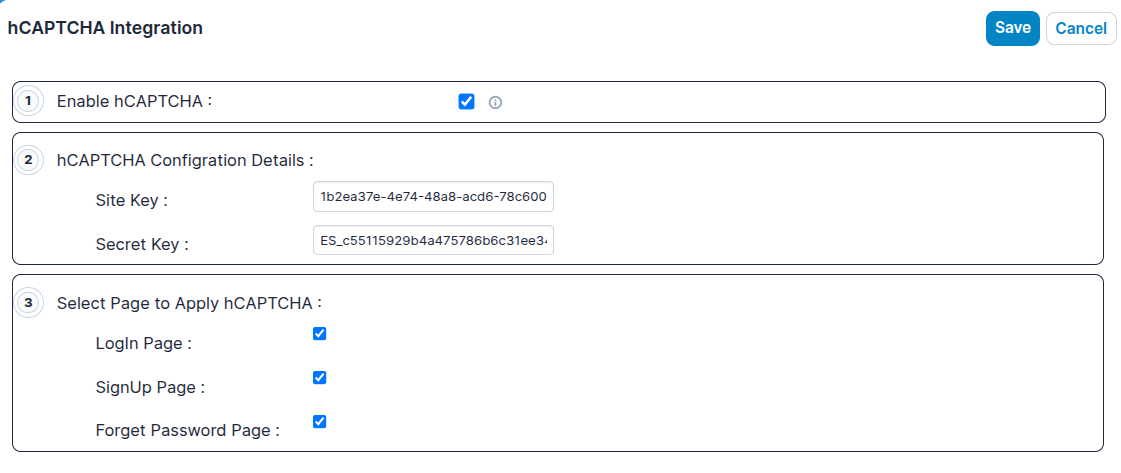
Functional Effects on the All form Page