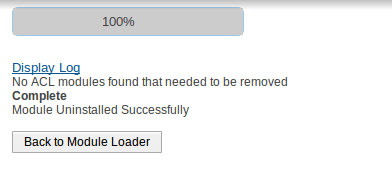Uninstalling
Step 1: Go to Admin -> Module Loader
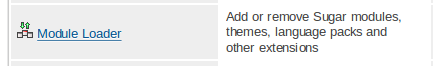
Step 2: Click on “Uninstall” button for the plugin you want to uninstall, in our case its OEPLProximitySearch.
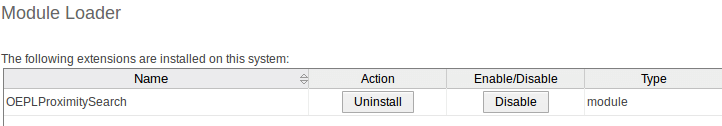
Step 3: Click on “Commit” button. Uninstallation process will remove the setup files from the server. There are two options to install, 1) “Remove Tables” to delete all the data from database along with table definitions 2) “Do Not Remove Tables” to remove plugin application but not the database tables and its data.
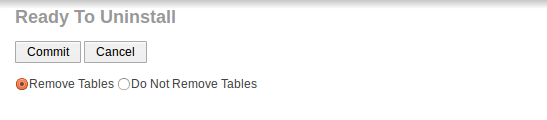
Step 4: Done