FAQ
Frequently Asked Questions (FAQ)
Can any user use the Switch User feature?
No. Only SugarCRM users with system administrator privileges can access and use the Switch User functionality. Regular users will not see the option or be able to impersonate others.
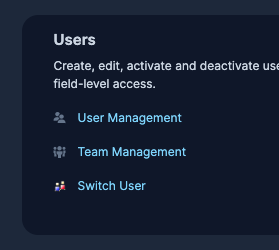
Is the plugin secure?
Yes. The plugin respects all native SugarCRM security protocols:
- Only administrators can impersonate users.
- All login actions are temporary.
- Admins can return to their original session with one click.
- Passwords are never stored, accessed, or required.
Can I use this for testing role-based permissions?
Absolutely! Switch User is perfect for QA or developers who want to quickly verify what users with different roles can access—without creating test accounts or logging in and out repeatedly.
Is the plugin compatible with custom SugarCRM modules or layouts?
Yes. Switch User operates independently of custom modules or layouts. You’ll see the CRM exactly as the impersonated user sees it, including any customizations specific to their role.
How often is the plugin updated?
We aim to keep the plugin updated alongside major SugarCRM version releases. Update downloads will be available directly through the SugarCRM Marketplace.
Does this work on SugarCloud?
Yes. The plugin supports both Sugar On-Premise and SugarCloud environments. Just make sure your CRM version is v12.0 or higher.




