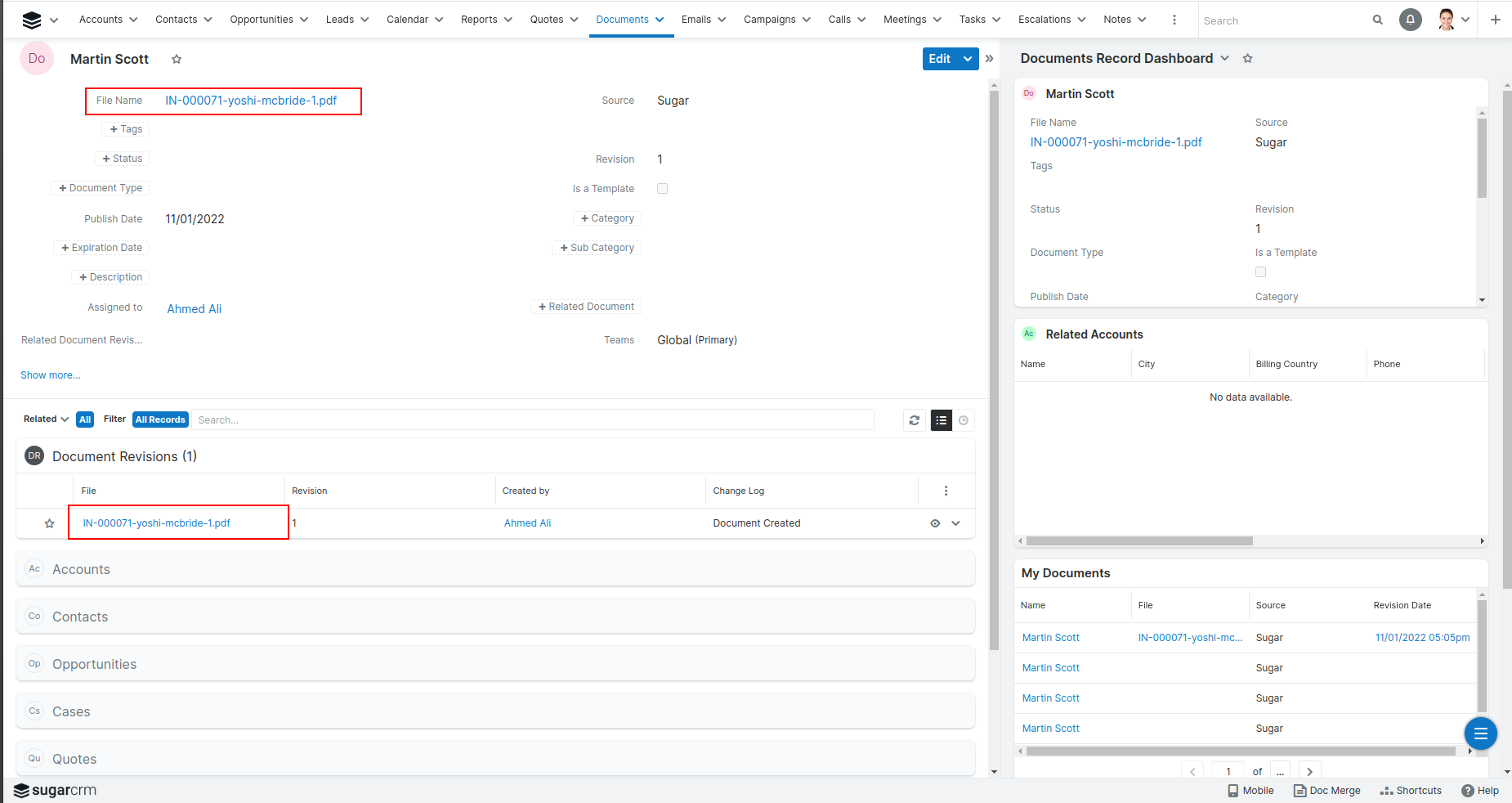Receiving Document
When a recipient receives a document via SugarAdobeSign, they can view the received document by clicking the provided link in the email.
When a document is signed and the recipient clicks on “Done” AdobeSign will automatically send the file back to you, and the status of the file will be “Signed”. You can see the signed documents list under the AdobeSign module. Click on any signed record, and it will show a link for the file.
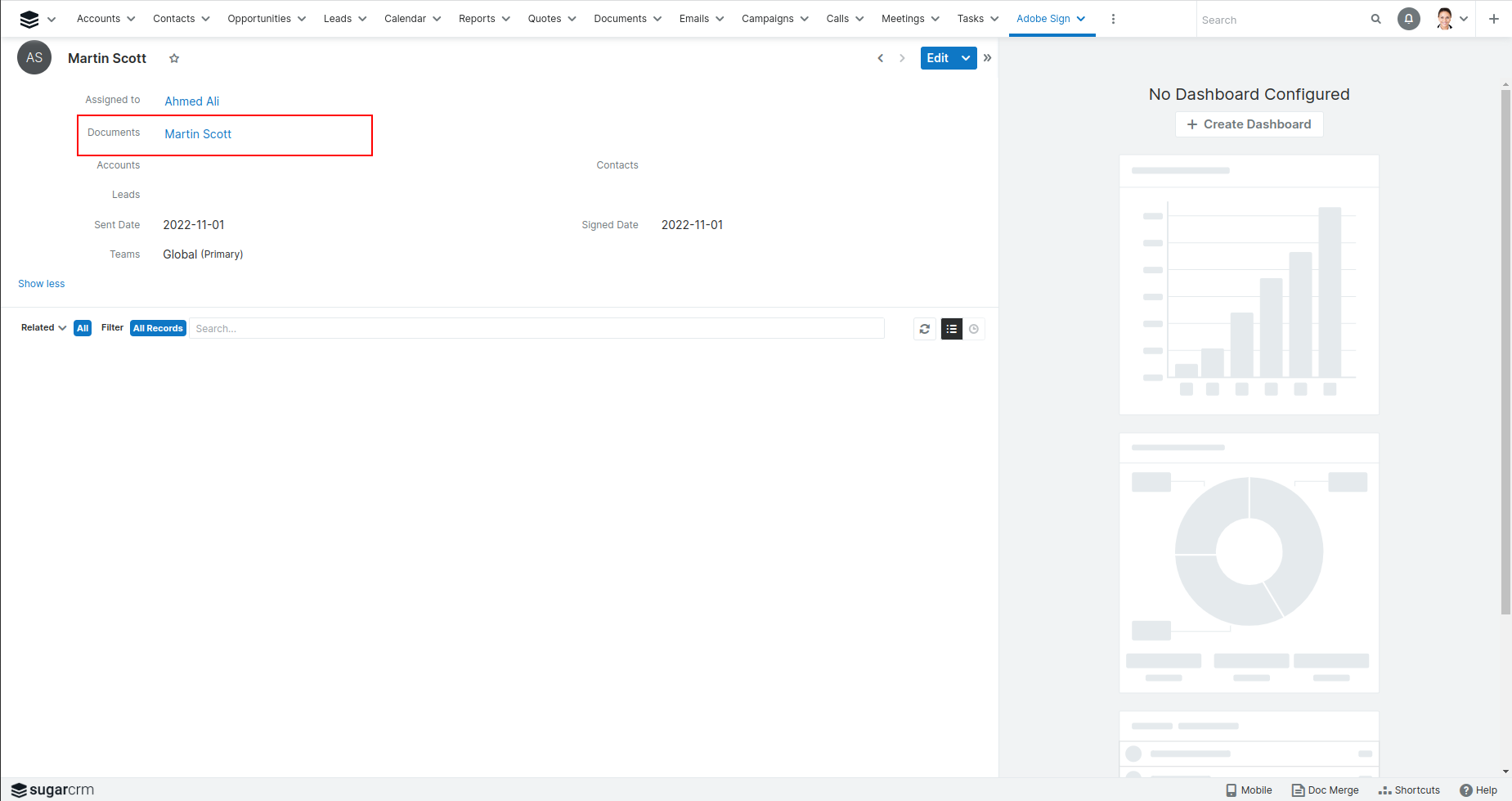
- On signed document you can click on Document to see its revisions etc. Here you will have a link to Download the file as well.