Multiple Assigned Users
Assign Many Users to a Record
This has been a long time limitation in SugarCRM and SuiteCRM, but not anymore. Now you can add a new Additional Assigned Users field to your records and it works just like the main Assigned To user field. Record permissions, assignment notifications, etc work as you would expect it to. To give it a try select the Enterprise plan and start a new trial.
Interface for Adding Unlimited Users

Additional Assigned Users features
It works just like your normal Assigned to field:
- Record Permissions - Any Additional Assigned User acts as the Owner of the record
- My Items - Respects searches and dashlets with the My Items option checked
- Assignment Notifications - When each user is added they will receive an assignment email just like the "Assigned to" field.
Note: Reports may not support the Additional Assigned Users field by default

How to Add to a Layout
First, open up Studio and go to the module that you want to add the field to. Then open up either the EditView or DetailView. The new Additional Assigned User(s) field will be in the field list on the left.

Then, place the new field in the desired location. For example, on a new row below the Assigned to field.

Finally, click on Save & Deploy. The field is now ready to use.

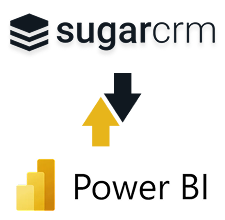



6 years ago
Hi i'm not able to see Additional Assigned Users field.
6 years ago
Hello. This feature is in the Enterprise plan of SecuritySuite. If you have Enterprise installed and you are not seeing it try running a Quick Repair and Rebuild, a Rebuild Relationships, and a Repair Roles. You should then see it.